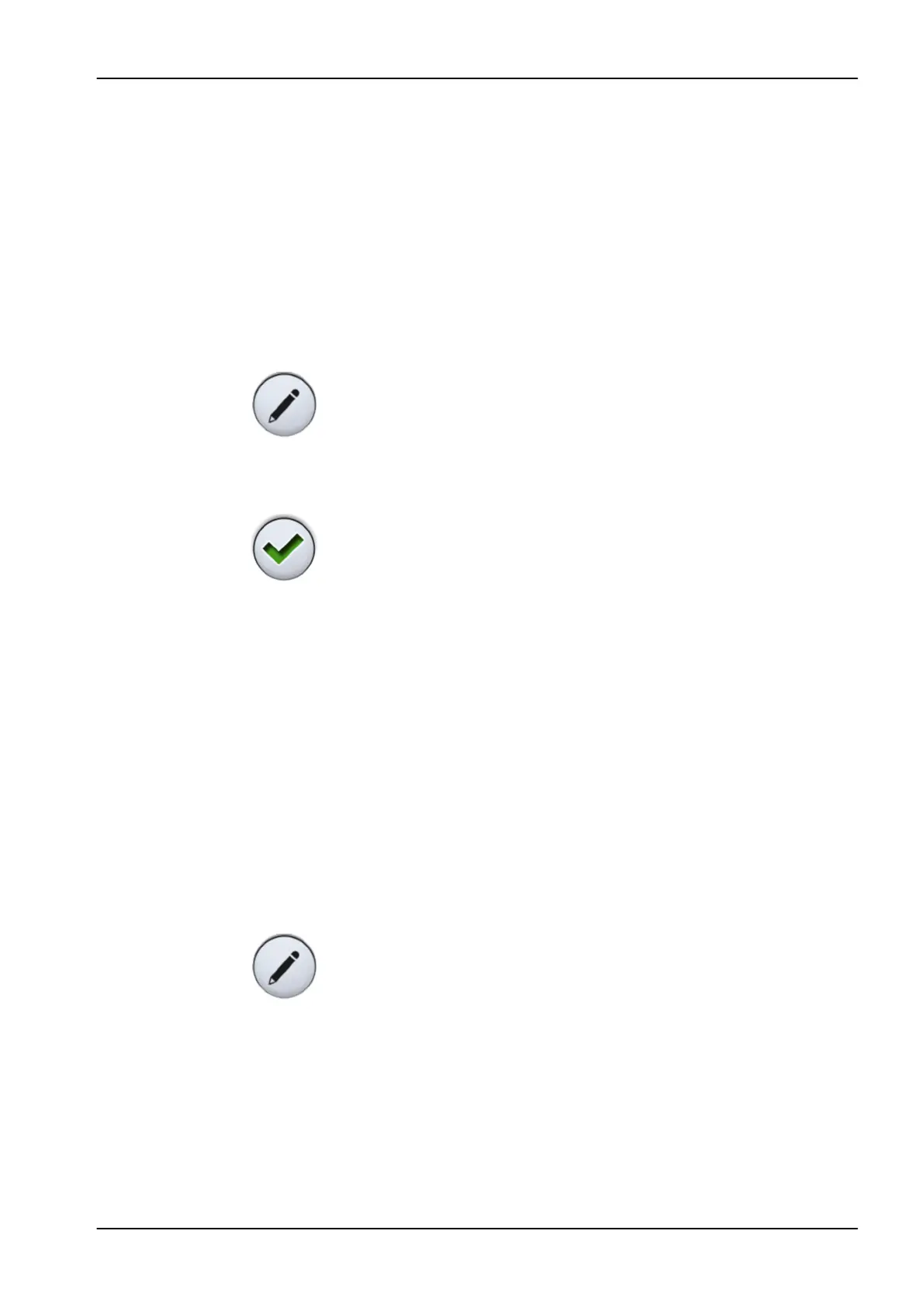To display special characters, press ALT. Press ALT again to return to
the normal view.
The symbols in the top row can be used as they are, or as a shortcut to
letters containing that symbol. For example, when you press ^ for about
one second, letters with the symbol ^ are displayed. You will
automatically return to the normal view when you enter one of the letters.
To return to the normal view without entering a letter, press the symbol
again.
3. When you have entered your first name, press OK to save the first name
and return to the
User settings
window.
Pressing Close exits the
Set first name window
without saving the user
name.
4. In the
User settings
window, press Edit next to
Last name
.
The
Set last name
window opens.
5. Edit your last name.
6. When you have entered your last name, press OK to save the last name
and return to the
User settings
window.
Pressing Close exits the
Set last name
window without saving the user
name.
7. When you have edited all the user settings (including language, colour
theme and the automatic chair positions view), save them by pressing
OK in the
User settings
window.
17.4.2 Editing language
About this task
NOTE
If your dental unit has been configured so that you cannot edit your user
settings, you can still edit the dental unit’s language as described in section
"Language" on page 111.
Steps
1. In the
User settings
window, press Edit next to
Language
.
The
Program - Language
window opens.
17 Managing users and personal settings
User's manual Planmeca Compact i 89