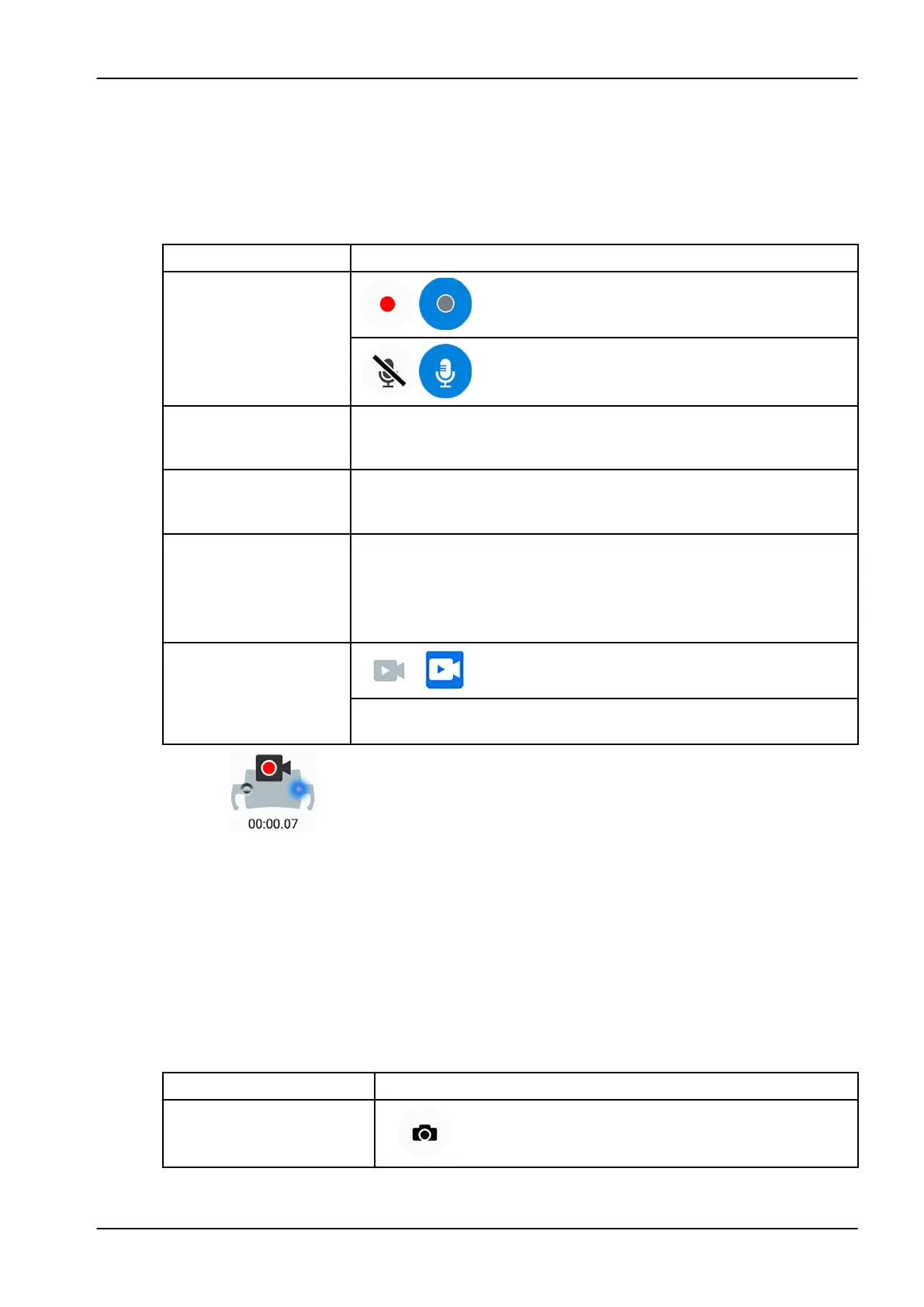NOTE
In the
Solanna Vision
window, both in the dental unit and Planmeca
Romexis, a blue button means that the function is on, and a grey button that
the function is off.
How to record video
Interface Action
Planmeca dental unit:
Control panel on
instrument console
In the
Solanna Vision
window, press Record to start/
stop recording.
In the
Solanna Vision
window, press Microphone to
turn the microphone on/off.
Planmeca dental unit:
Control panel on Flexy-
holder
Planmeca Compact i: Recording can be configured to be started/
stopped from the Flexy button, contact your Planmeca dealer.
Planmeca dental unit:
Foot control
Planmeca Compact i: Recording can be configured to be started/
stopped from one of the side knobs on the foot control, contact your
Planmeca dealer.
Planmeca Solanna Vision When the
Solanna Vision
window is open on the dental unit's control
panel, press the handle button for >0.5 seconds to start/stop recording.
A signal tone indicates the start of recording.
The indicator light on the handle button blinks blue - light blue while
recording is going on.
Planmeca Romexis In the
Solanna Vision
window, click Video camera to
start/stop recording.
When the
Solanna Vision
window is open, press the r key on the
Planmeca Romexis keyboard to start/stop recording.
Planmeca dental unit: When recording is going on, the camera indicator light
on the Solanna Vision button in the main window blinks to indicate that
recording is going on.
Planmeca Romexis: When recording is going on, a red recording icon in the
top left corner of the
Solanna Vision
window indicates that recording is going
on.
Also, in the
2D
module and
File
module windows, a red video camera icon in
the top right corner indicates that recording is going on.
22.7.5 Capturing image
You can capture an image only when video streaming is on.
How to capture image
Interface Action
Planmeca dental unit:
Control panel on instrument
console
In the
Solanna Vision
window, capture an image by
pressing Still camera.
22 Operating dental unit
User's manual Planmeca Compact i 129