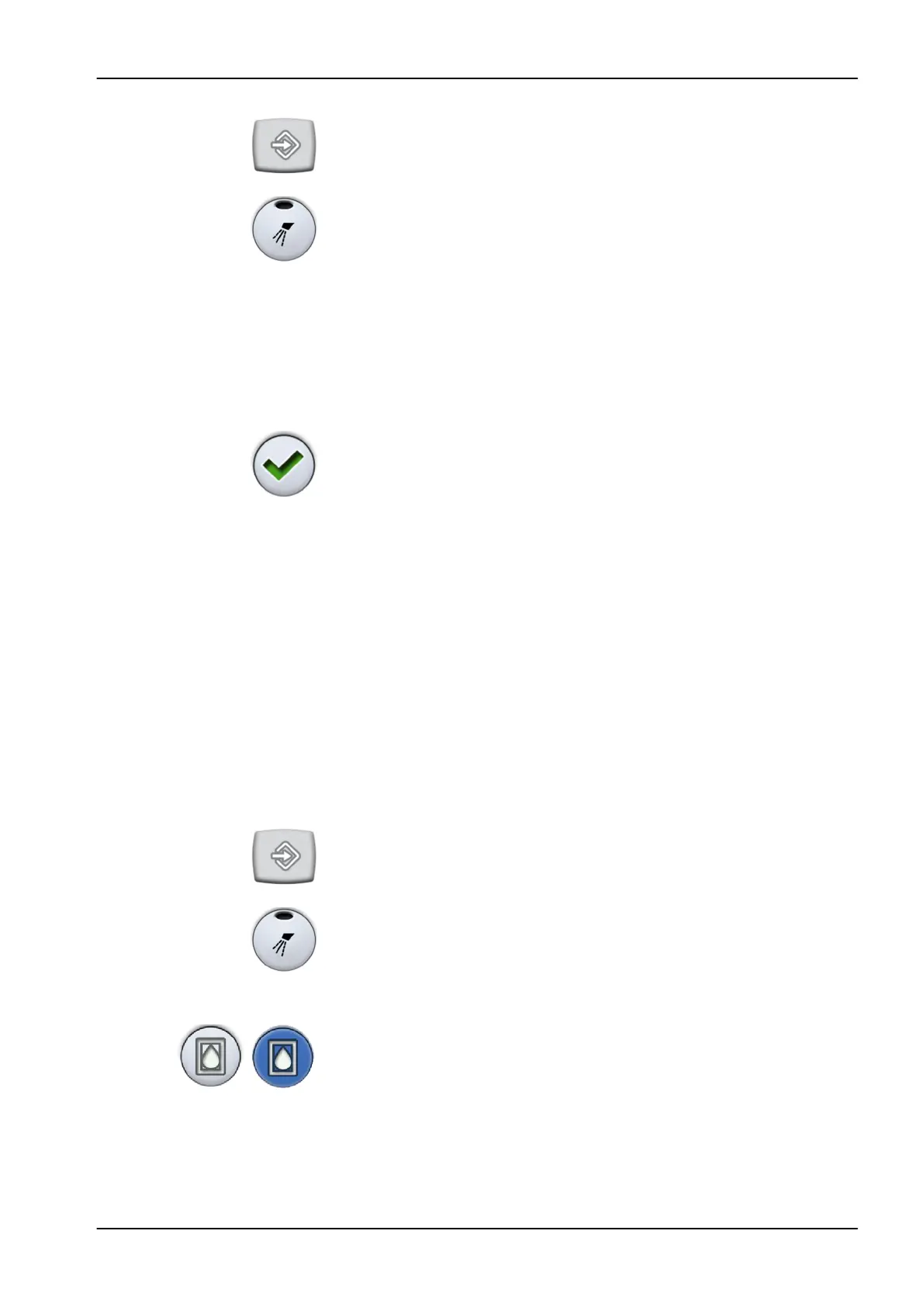2. Press Program.
3. Press Instrument spray.
A pop-up window opens.
4. Adjust the flow rates for water and air.
Scaler: Adjust the flow rates for water 1 and water 2.
The minimum value of all parameters is 0 (no flow) and maximum 100.
The adjustment step is 1 in the value range 0 - 35% and 5 in the value
range 35 - 100%.
5. Press OK.
The pop-up window closes and the new values are displayed on the
control panel.
25.4.3 Enabling/disabling sterile water mode
About this task
If the dental unit is equipped with the Planmeca Sterile water system or
Steripump, enable/disable the sterile water mode as described below.
NOTE
The flow rates for sterile water can not be adjusted by the user.
Steps
1. Activate the instrument.
2. Press Program.
3. Press Instrument spray.
A pop-up window opens.
4. Toggle the Sterile water button to enable/disable the sterile water mode.
A grey button means that the sterile water mode is disabled, and a blue
button that it is enabled.
25 Programming
User's manual Planmeca Compact i 177