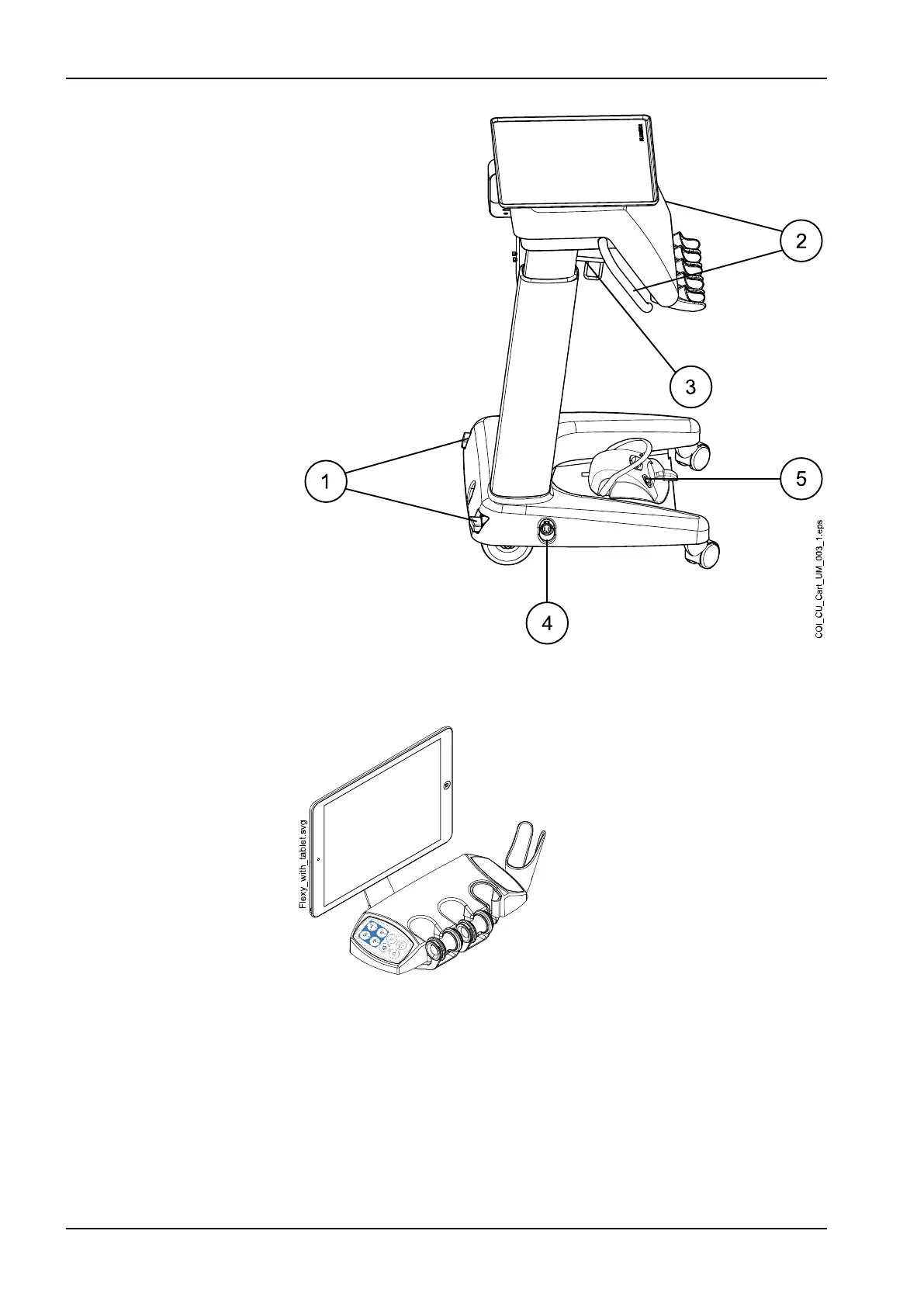8.7 Tablet holder
A tablet can be attached to the tablet holder on the Flexy-holder.
Before attaching the tablet to the tablet holder, ensure that the round mount
interface is glued to the backside of the tablet.
To attach the tablet to the tablet holder, position the mount interface towards
its counterpart on the tablet holder slightly askew so that they interlock.
Then, turn the tablet 45° to either side to lock the tablet to the tablet holder.
NOTE
Ensure that the tablet is protected from splashes.
8 Planmeca Compact i dental unit
28 Planmeca Compact i User's manual