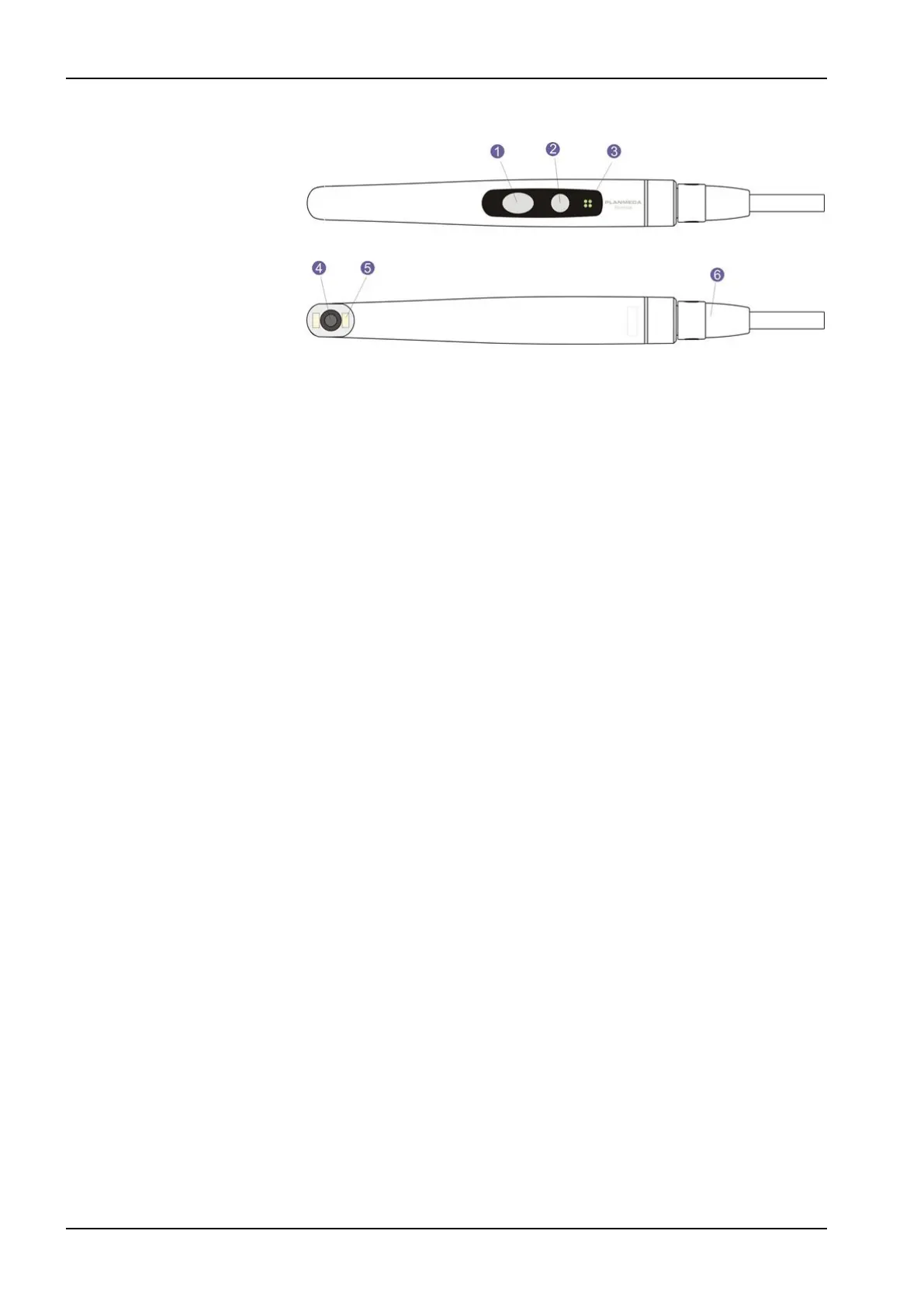Handpiece
1. Image control button
2. Power/macro button
3. Indicator light
4. Camera lens
5. Light source (LED)
6. USB cable
Prerequisites
• The intraoral camera must be connected to the USB port.
When the intraoral camera is placed in the instrument console, it is
connected to the USB port on the underside of the instrument console.
When the intraoral camera is placed in the suction holder, it is connected
to the USB port on the cuspidor.
• Planmeca Romexis software must be installed and the connection
between it and the dental unit must be enabled. When Planmeca
Romexis is running, the intraoral camera is continuously connected to
the software.
After you have saved the images
Once you have saved the images, you can browse through them in the
Planmeca Romexis Image browser. Press the Done button at the bottom of
the intraoral camera window in Planmeca Romexis to move to the Image
browser. For more information on the Image browser, see the
Planmeca
Romexis user’s manual
.
23.10.1 Intraoral camera placed in instrument console
Starting intraoral camera
Before you turn on the intraoral camera, first select the patient and then
select the 2D module in Planmeca Romexis.
To turn on the intraoral camera, pick it up from the instrument console.
Alternatively, you can turn the intraoral camera on by pressing either of the
buttons on the camera handpiece (Power/macro or Image control button).
NOTE
If you turn on the intraoral camera from the buttons on the handpiece, the
camera can not be operated from the dental unit's foot control.
23 Operating instruments
164 Planmeca Compact i User's manual
