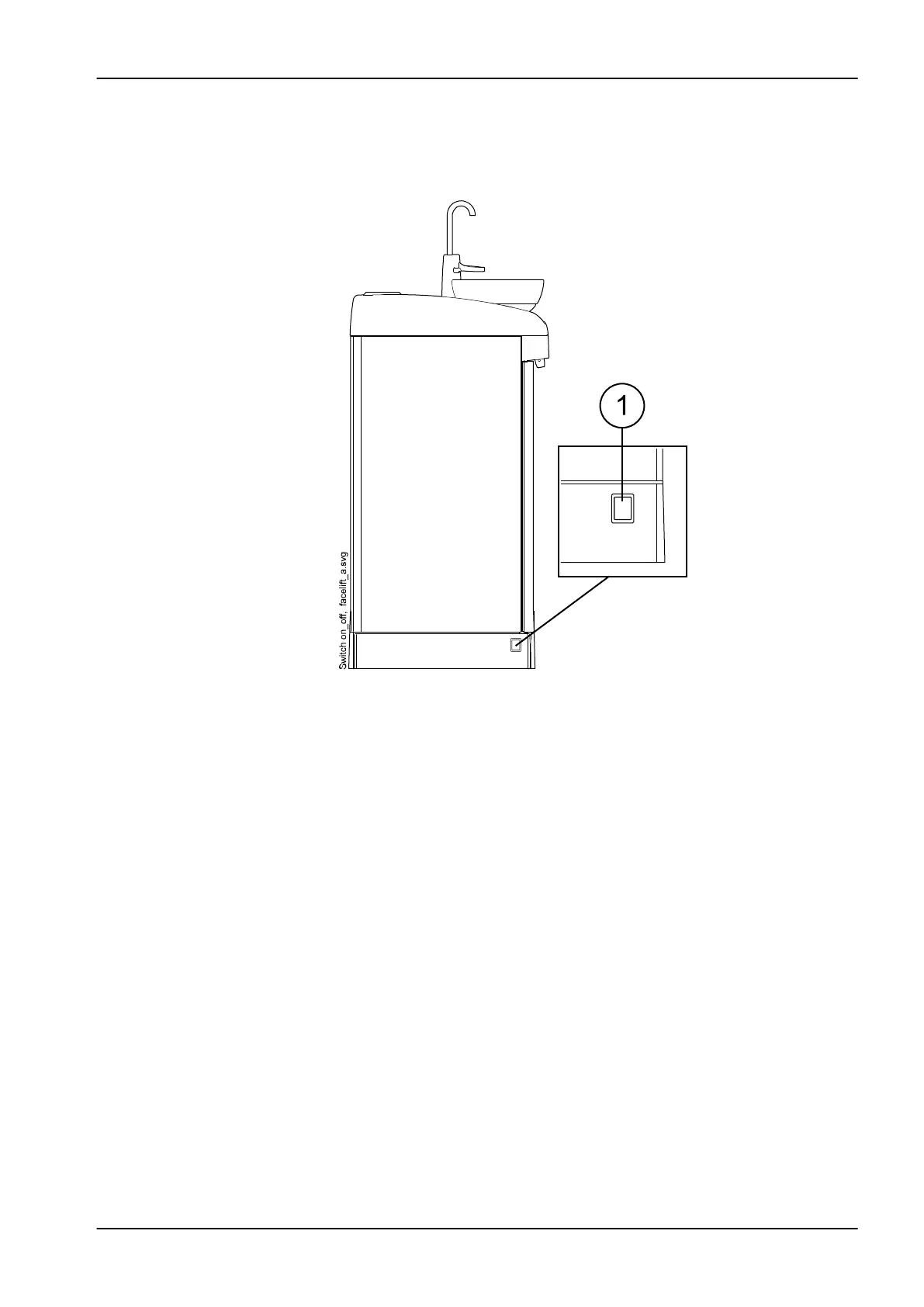15 Switching unit on and off
The on/off switch (1) is located at the rear of the unit base. Press the switch
to turn the unit on. Press the switch again to turn the unit off.
When the unit is switched on, the on/off switch light is on.
NOTE
If your unit is equipped with a water heater, fill the cup once after switching
the unit on to start the heating. Notice that when using the water heater, the
water temperature can rise up to 46°C.
NOTE
If your dental unit is equipped with the optional Suction Tube Cleaning
System (STCS), make sure that the STCS box cover is closed when
switching the unit on.
15 Switching unit on and off
User's manual Planmeca Compact i 81