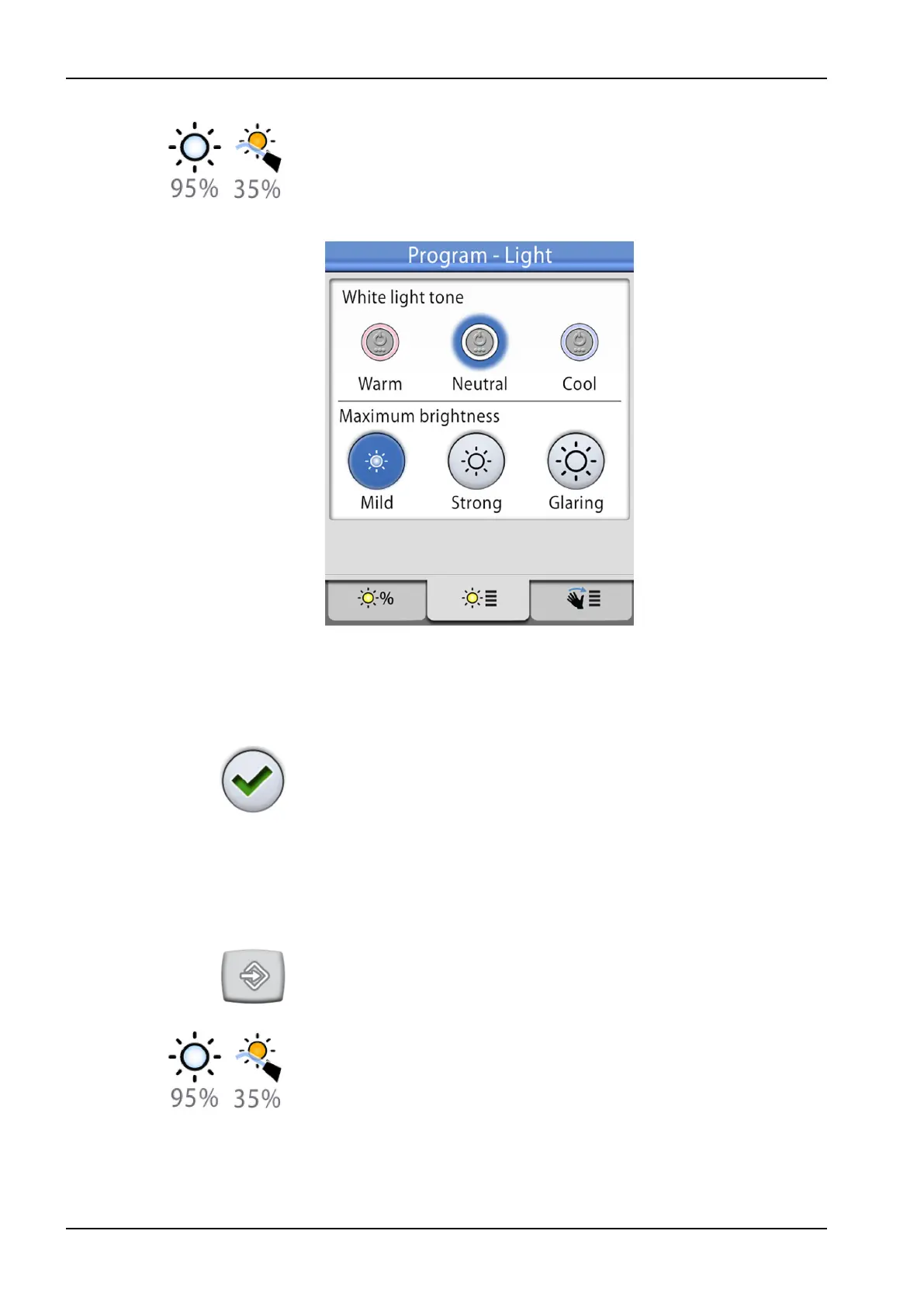2. Press Operating light or Composite mode. Both buttons open the same
pop-up window.
3. Open the
Colour temperature
tab.
4. Select the white light tone by pressing it.
The selected tone is highlighted in blue.
5. Select the maximum brightness by pressing it.
The selected brightness is highlighted in blue.
6. Press OK.
The pop-up window closes.
25.7.3 Gesture sensor
Steps
1. Press Program.
2. Press Operating light or Composite mode. Both buttons open the same
pop-up window.
25 Programming
192 Planmeca Compact i User's manual