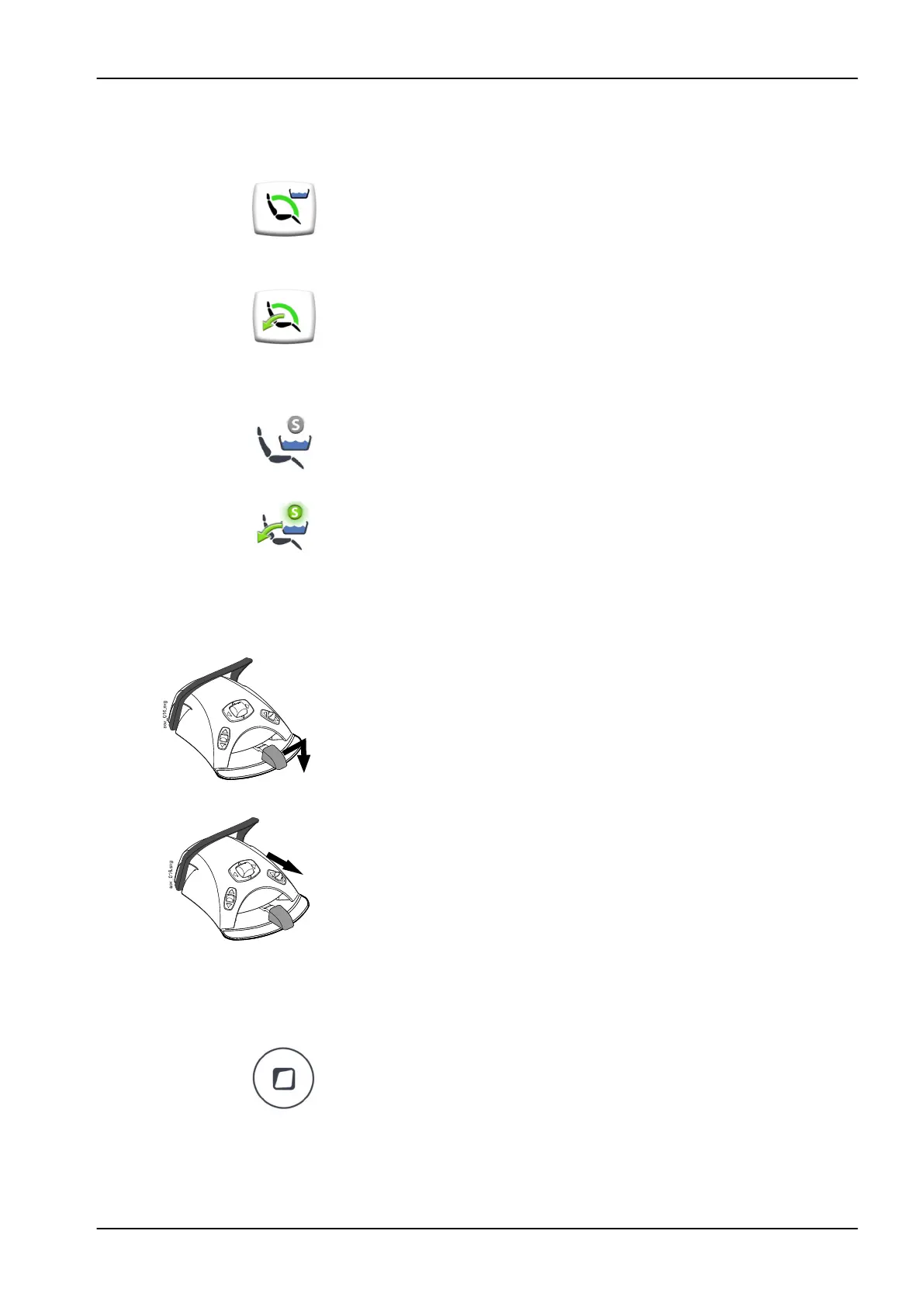20.2.4 Selecting rinsing position
Extended view
When the chair moves to the rinsing position, the bowl on the Chair positions
button flashes throughout the movement. Filling the cup starts automatically
and the bowl is rinsed.
When the chair stops in the rinsing position, the bowl symbol on the Chair
positions button stops flashing.
To return to the previous working position, press Chair positions again and
select
Previous position
from the list that opens. Bowl rinsing starts
automatically. An arrow on the button flashes throughout the movement.
When the chair stops, the operating light turns back on, if it was on initially.
Standard view
Press Rinsing position to move the chair to the preprogrammed rinsing
position. The indicator light flashes throughout the movement. Filling the cup
starts automatically and the bowl is rinsed.
When the chair stops in the rinsing position, the indicator light remains on
and an arrow appears below the indicator light.
When you press Rinsing position again, the chair will return to the previous
working position. Bowl rinsing starts automatically. The indicator light flashes
throughout the movement.
Foot control
You can drive the chair to the rinsing position by pushing the pedal to the far
right and down.
You can also drive the chair to the rinsing position with the foot control by
pushing down the right-side knob.
To return to the working position, push down the right-side knob again.
For information on how to program the rinsing position, see section
"Automatic chair positions" on page 173.
NOTE
Alternatively, the dental unit can be configured so that the chair moves to the
preprogrammed rinsing position when you press the Flexy button. Contact
your Planmeca dealer.
20 Operating patient chair
User's manual Planmeca Compact i 105