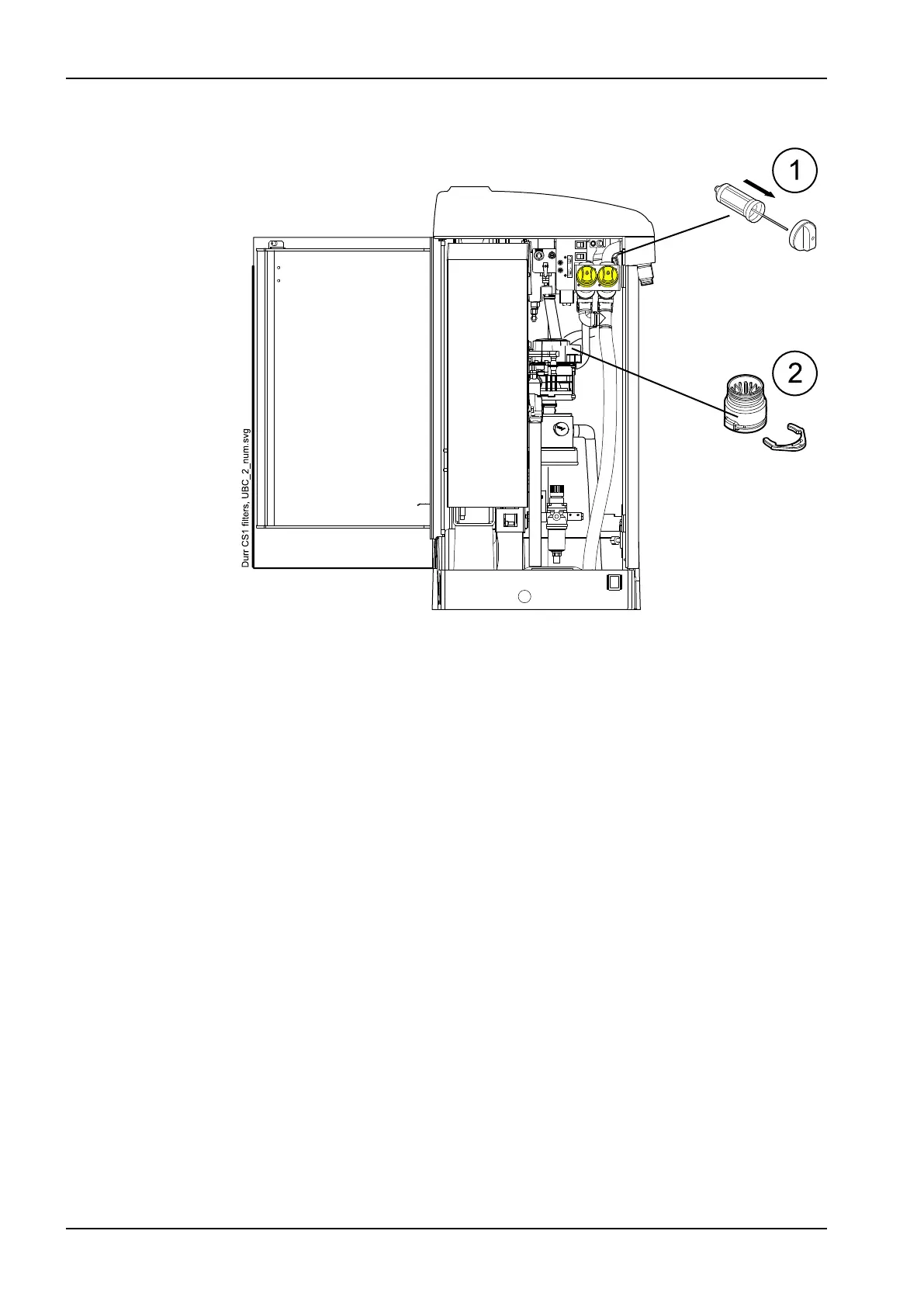30.3 Units with CS1 separator
1. Coarse filters
Empty daily and replace weekly.
2. Coarse filter
Empty when full. Refer to the instructions supplied with the DÜRR
amalgam separator.
30.4 Units with amalgam separator
For full information on how to use the amalgam separator, refer to the
instructions supplied with the separator.
When the amalgam collector is 95% full, help message H 01 is displayed.
You can continue to work until the end of the day, but you must empty the
amalgam collector as soon as it is convenient.
When the amalgam collector is 100% full, help message H 02 is displayed
and you will hear a signal tone for as long as the suction handpiece is kept
away from the holder. The separator unit stops working. The amalgam
collector must be replaced to make the separator unit operative.
30 Maintenance
250 Planmeca Compact i User's manual
