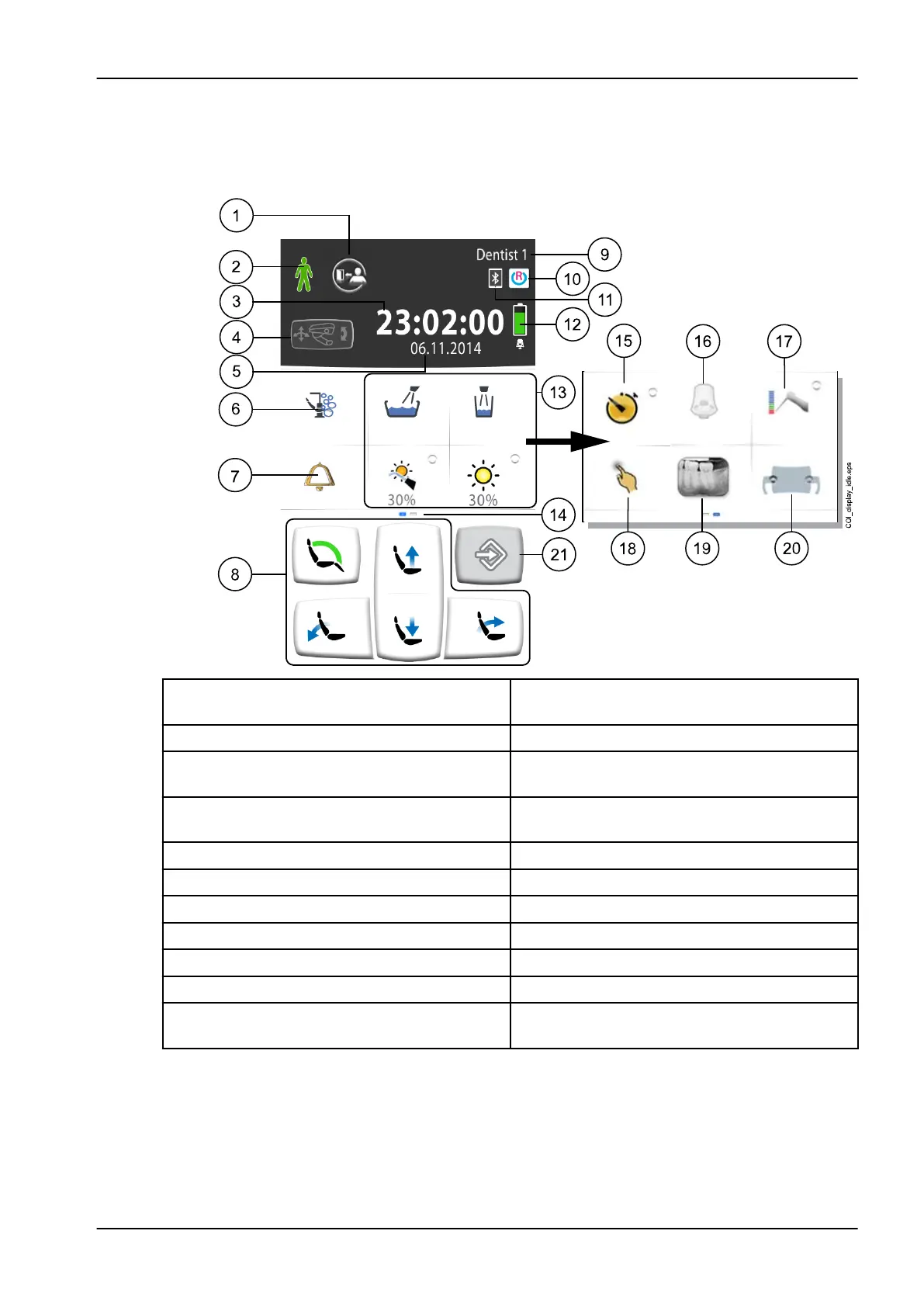13 Control panel
13.1 Control panel on instrument console
1. Sign out button 12. Wireless foot control battery (optional,
display only)
2. Patient recognition (display only) 13. Unit buttons
3. Time (display only) 14. Customisable swipe menu. Swipe to the side
to view more functions
4. Motorised headrest mode (optional, display
only)
15. Timer button
5. Date (if configured, display only) 16. Wireless foot control button (optional)
6. Maintenance button 17. Apex locator button (optional)
7. Assistant call / Door open 18. Touchpad button (optional)
8. Chair buttons 19. X-ray film viewer button
9. User name (display only) 20. Solanna Vision button (optional)
10. Romexis connection (optional, display only) 21. Program button
11. Bluetooth connection enabled (optional,
display only)
The control panel is located on the instrument console. You can use it to
control and program the instruments, the dental unit, and the chair. You can
also start maintenance procedures from the control panel.
You can operate the control panel by touching it with your finger or with a
soft stylus. The display is generally medical glove touch capable, but some
glove types have limited functionality.
13 Control panel
User's manual Planmeca Compact i 71
