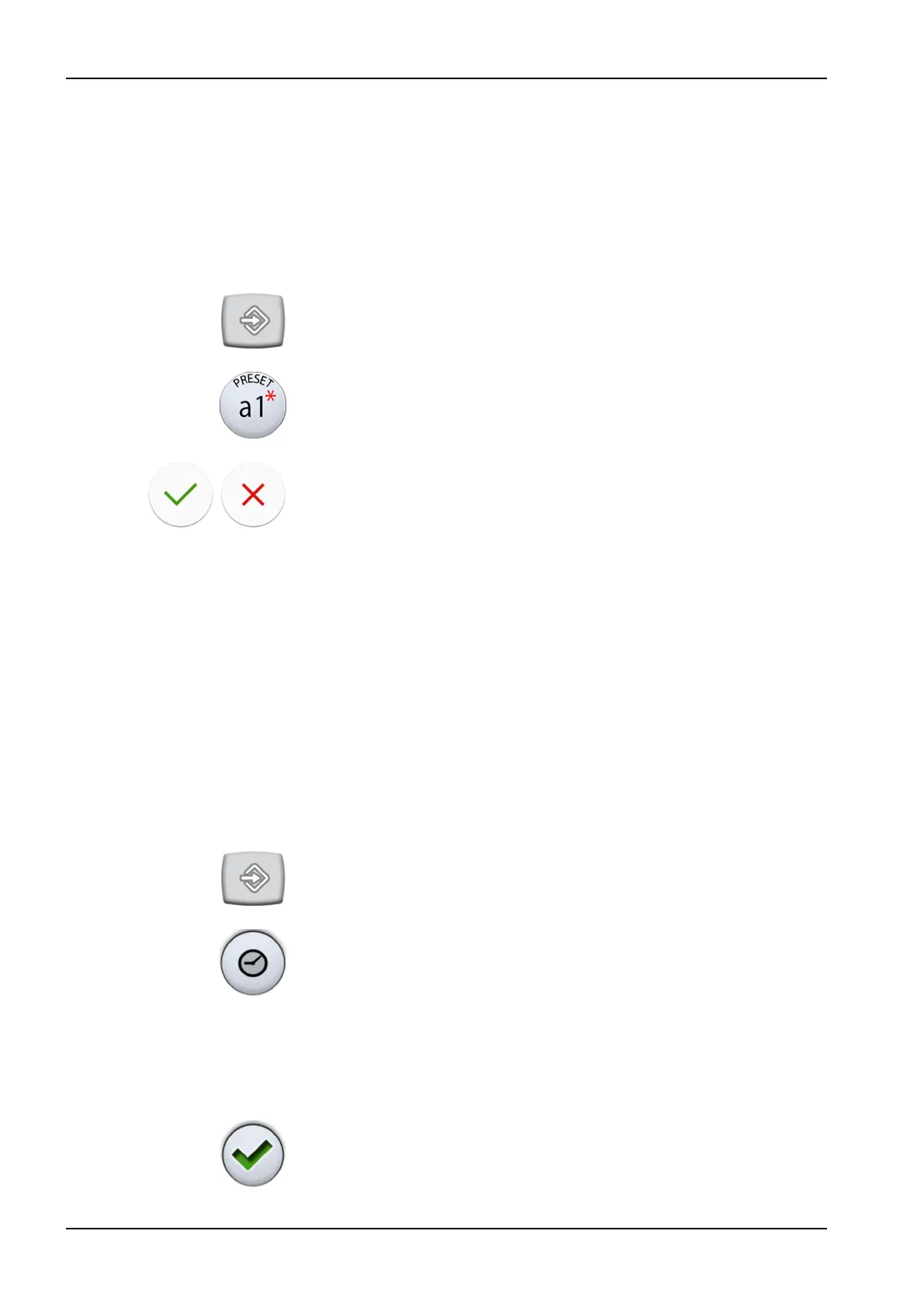25.4.8.2 Saving modified preset values
About this task
When you have modified the settings of a Morita TORX micromotor preset,
you can store them under that specific preset so that the modified settings
are in use next time you select that preset.
Steps
1. Press Program.
2. Press Preset.
3. Press OK to confirm that you want to save the new settings.
If you do not want to save the new settings, press Cancel.
The preset window is closed. The settings are stored in the dental unit
when you return the instrument to its holder.
25.4.9 Planmeca Lumion Plus polymerisation light
About this task
NOTE
The duration of the polymerisation cycle can be programmed only for the
Planmeca Lumion Plus polymerisation light.
Steps
1. Activate the instrument.
2. Press Program.
3. Press Polymerisation cycle.
A pop-up window opens.
4. Adjust the length of the polymerisation cycle.
The value range is 5 - 100 seconds. The adjustment step is 5 sec. and
the default value is 10 sec.
5. Press OK.
25 Programming
186 Planmeca Compact i User's manual