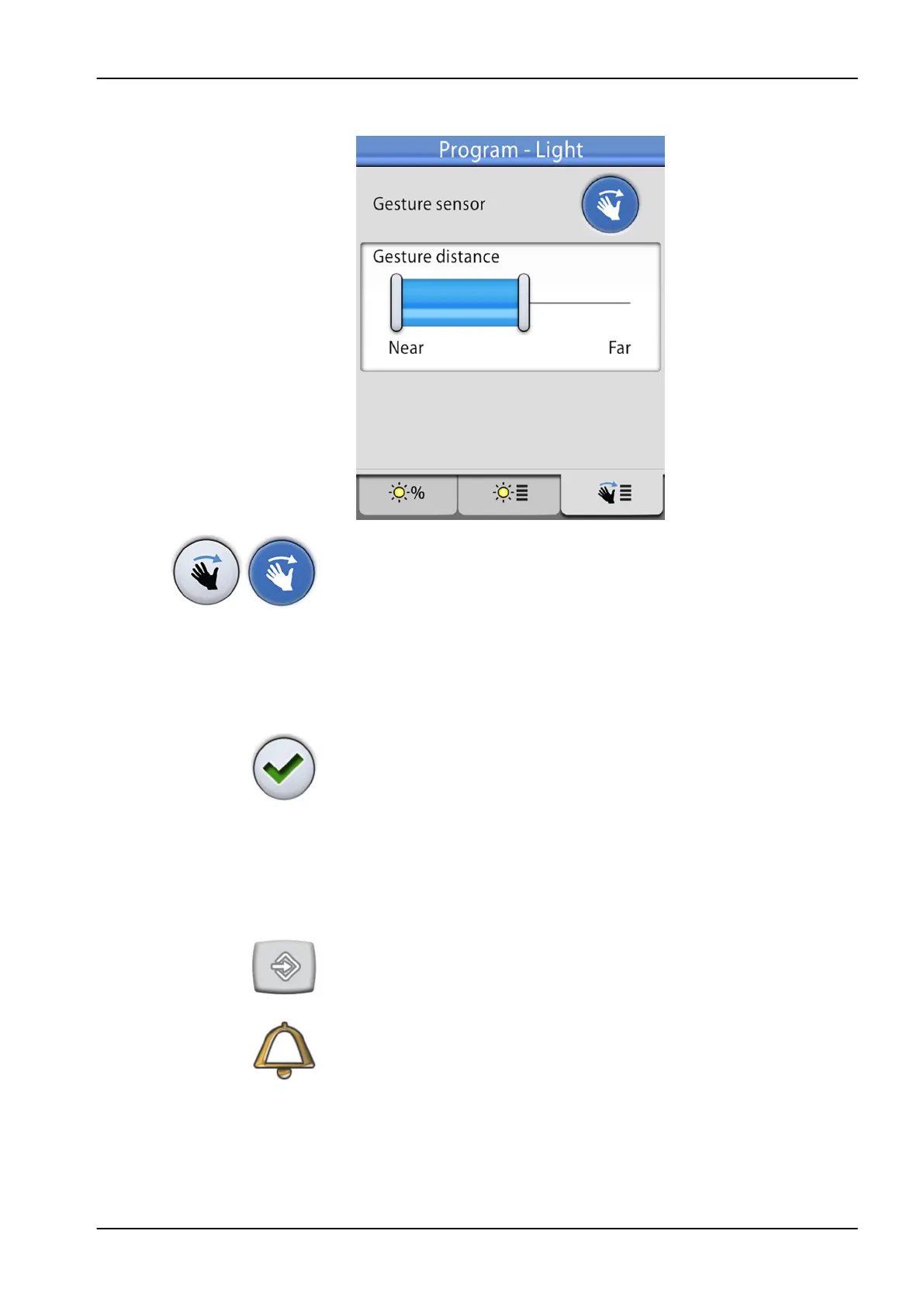3. Open the
Sensor
tab.
4. Toggle the gesture sensor button to enable/disable the gesture sensor.
A grey button means that the function is disabled, and a blue button that
the function is enabled.
5. Adjust the distance at which the gesture sensor on the operating light
reads your hand movements by dragging the handles to a suitable
position.
6. Press OK.
The pop-up window closes.
25.8 Duration of door open / assistant call
Steps
1. Press Program.
2. Press Door open / assistant call.
A pop-up window opens.
25 Programming
User's manual Planmeca Compact i 193