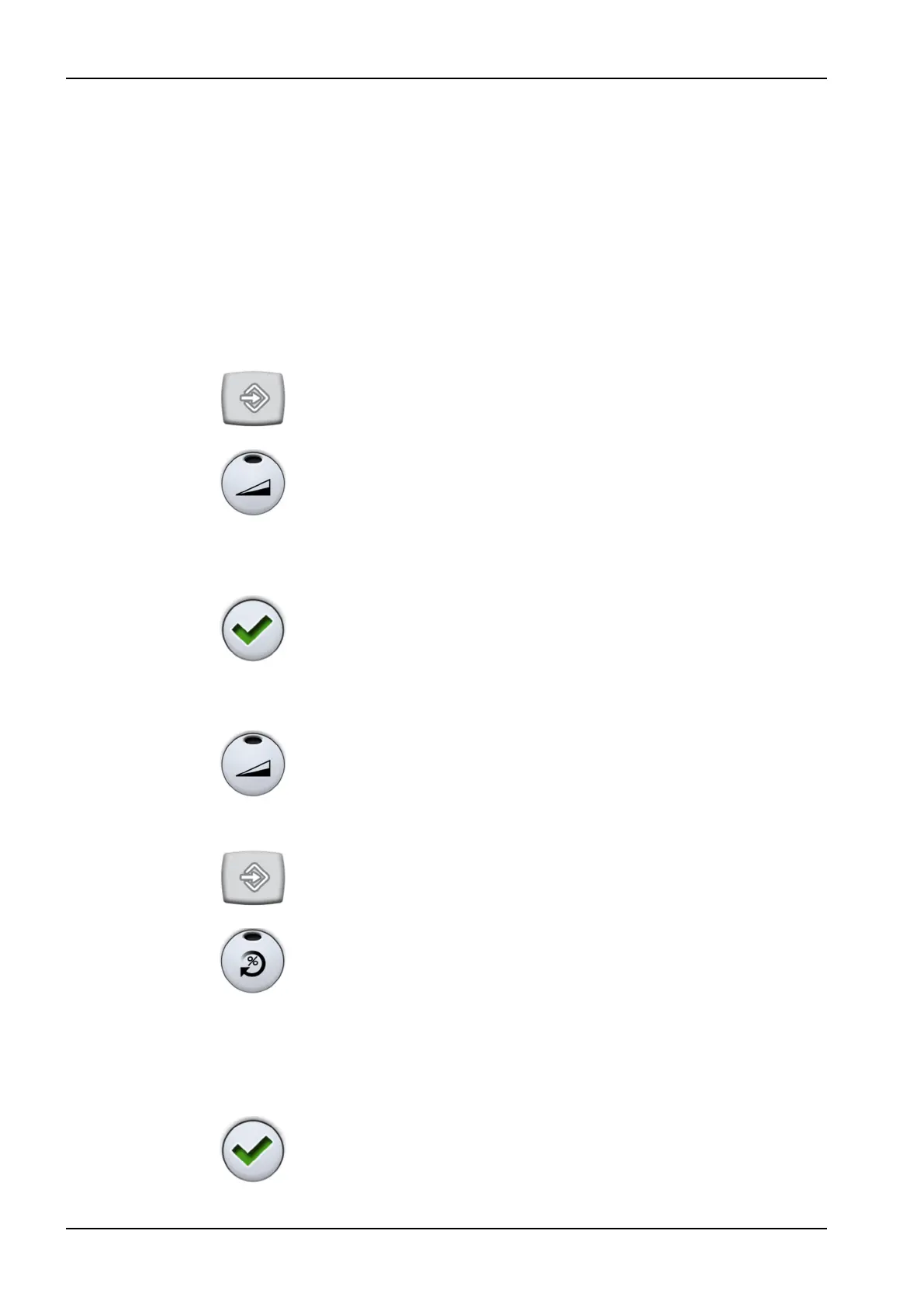25.4.8 Morita TORX micromotor
25.4.8.1 Modifying preset values
About this task
If you want to modify the presets presented in section "Presets" on page
143, you can do so by following the steps below.
Steps
1. Activate the micromotor.
2. All presets: Adjust the RPM limit.
2.a. Press Program.
2.b. Press RPM limit.
A pop-up window opens.
2.c. Set the RPM limit.
2.d. Press OK.
The pop-up window closes and the new value is displayed on the
control panel.
3. All presets: Press RPM limit to switch the RPM limit on or off.
4. Presets a1 - a3 and t1 - t3 only: Adjust the torque limit.
4.a. Press Program.
4.b. Press Torque.
A pop-up window opens.
4.c. Adjust the torque limit value.
The adjustment range depends on the preset and is 0.5 - 5.0 Ncm
for presets a1 - a3, and 0.5 - 2.5 Ncm for presets t1 - t3.
4.d. Press OK.
25 Programming
184 Planmeca Compact i User's manual