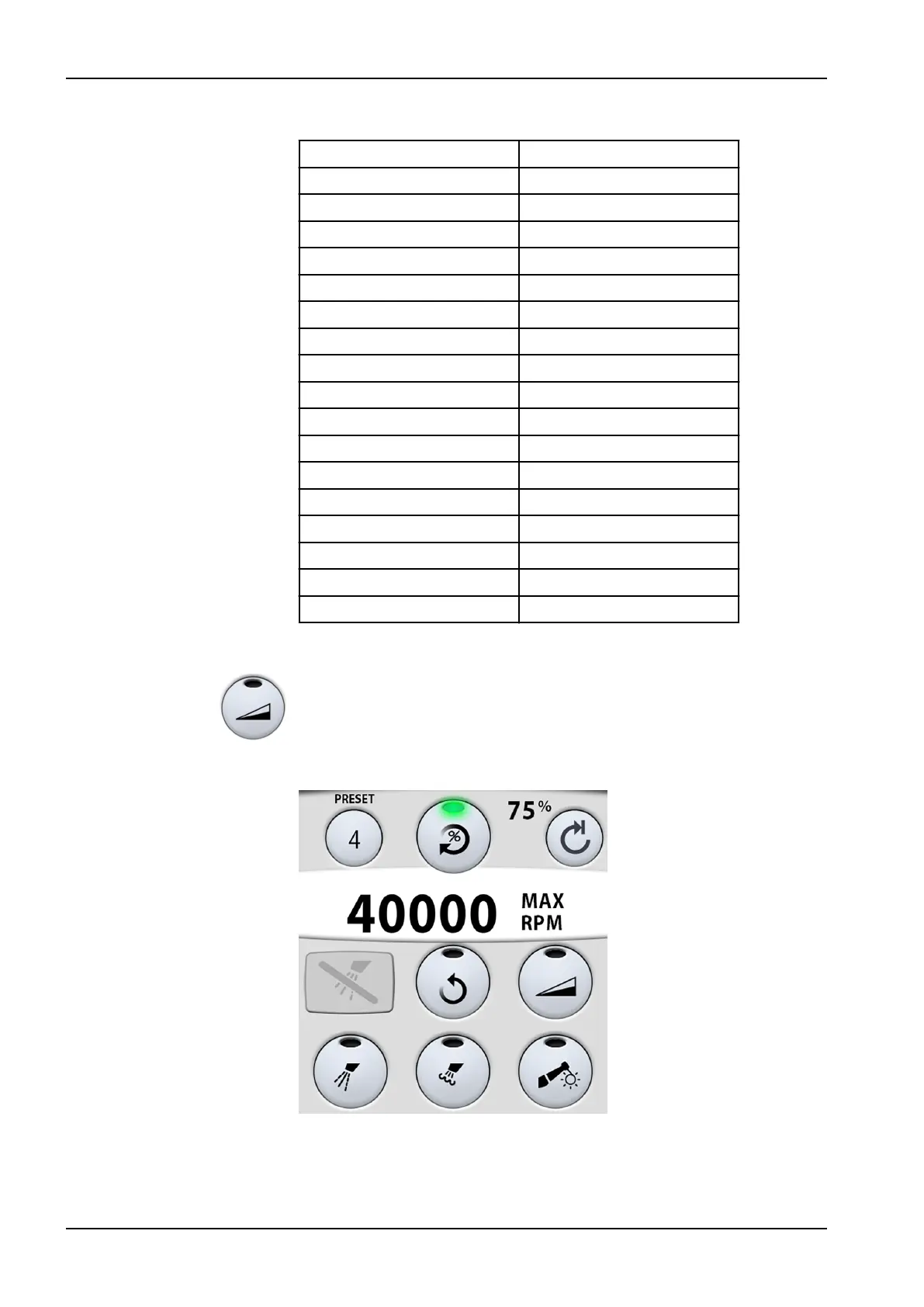Conversion table: % to Ncm (1:1 handpiece)
Percent Ncm
20 0.5
25 0.6
30 0.8
35 0.9
40 1.0
45 1.1
50 1.3
55 1.4
60 1.5
65 1.6
70 1.8
75 1.9
80 2.0
85 2.1
90 2.3
95 2.4
100 2.5
23.3.2 RPM limit
Press RPM limit to reduce the micromotor’s maximum speed to a preset
level. The green indicator light means that the RPM limit is on. Press RPM
limit again to switch the rpm limit off.
23.4 Bien-Air MX2 micromotor
Besides the basic micromotor functions, the Bien-Air MX2 micromotor has
some additional features. These are described below.
23 Operating instruments
138 Planmeca Compact i User's manual