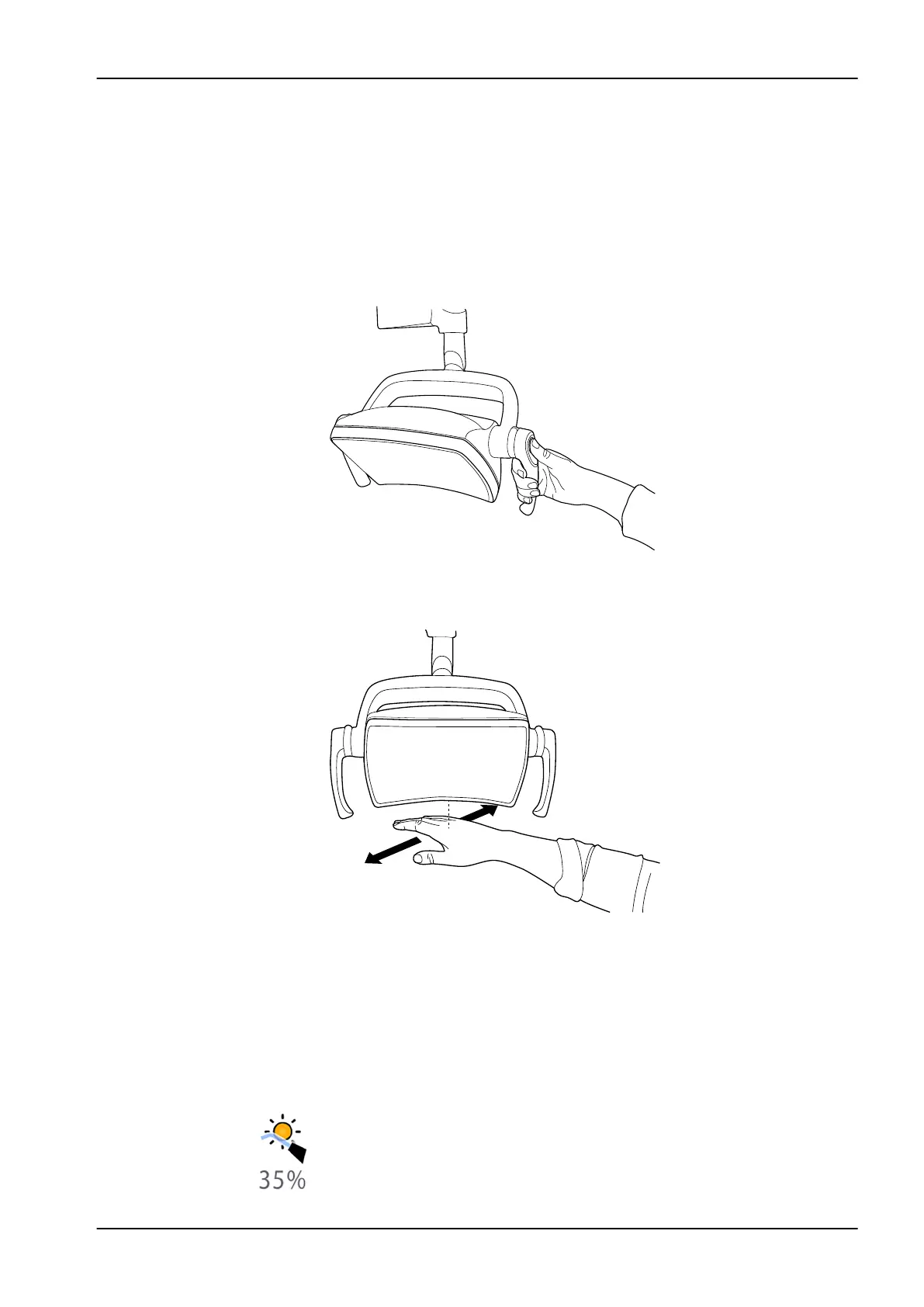The operating light intensity can also be programmed, see section
"Planmeca Solanna and Planmeca Solanna Vision operating lights" on page
190.
From operating light
From one handle
Press and hold the handle button on either handle to adjust the intensity of
the operating light. The intensity increases/decreases for as long as you
press the button.
Hands-free with sensor
Once the operation light is lit, keep your hand longer in front of the sensor to
adjust the intensity of the light.
NOTE
If the operating light is installed to another manufacturer’s dental unit, the
intensity adjustment can be done only from the operating light.
From dental unit
The light intensity of the composite mode is displayed on the Composite
mode button. When you change the intensity, the information on the button
changes accordingly.
Control panel: Press and hold the Composite mode button to adjust the light
intensity of the composite mode.
22 Operating dental unit
User's manual Planmeca Compact i 121