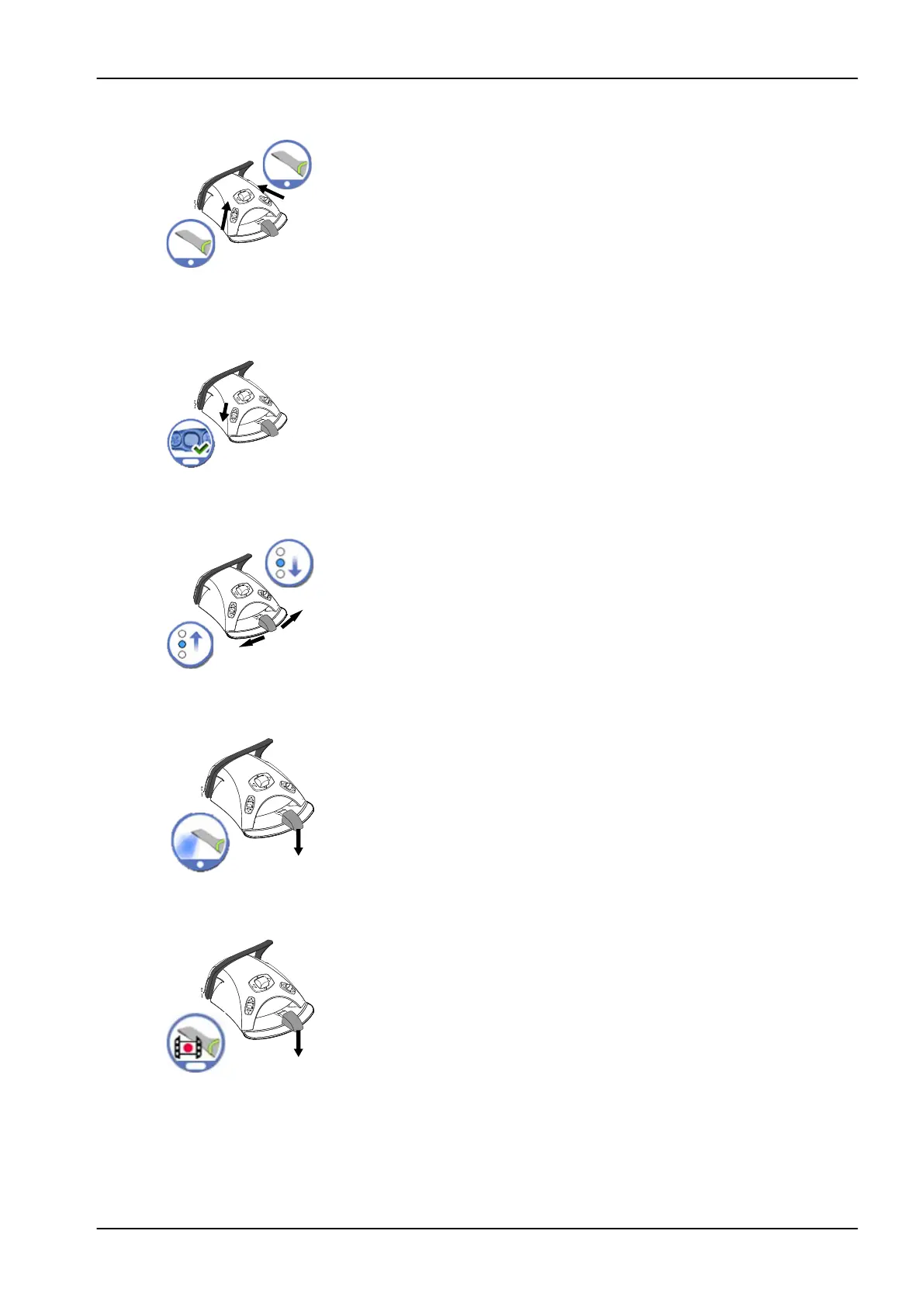Activating instrument view
The foot control can be configured so that the Planmeca intraoral scanner is
activated when you first pick up the scanner from the Flexy-holder and then
push the left-side or the right-side knob up. Contact your Planmeca dealer.
The scanner can be deactivated by pushing the knob up once more.
Generating model
Push the left-side knob down to generate a model of the scanned area.
Selecting scanning mode
To move upward in the list of scan type selection tools in the Planmeca
Romexis menu on the monitor, push the foot control pedal to the left.
To move downward in the list of scan type selection tools in the Planmeca
Romexis menu on the monitor, push the foot control pedal to the right.
Starting scanning
Briefly push the foot control pedal down to start the scanning.
Taking image
Push and hold down the foot control pedal to take an image.
23 Operating instruments
User's manual Planmeca Compact i 169