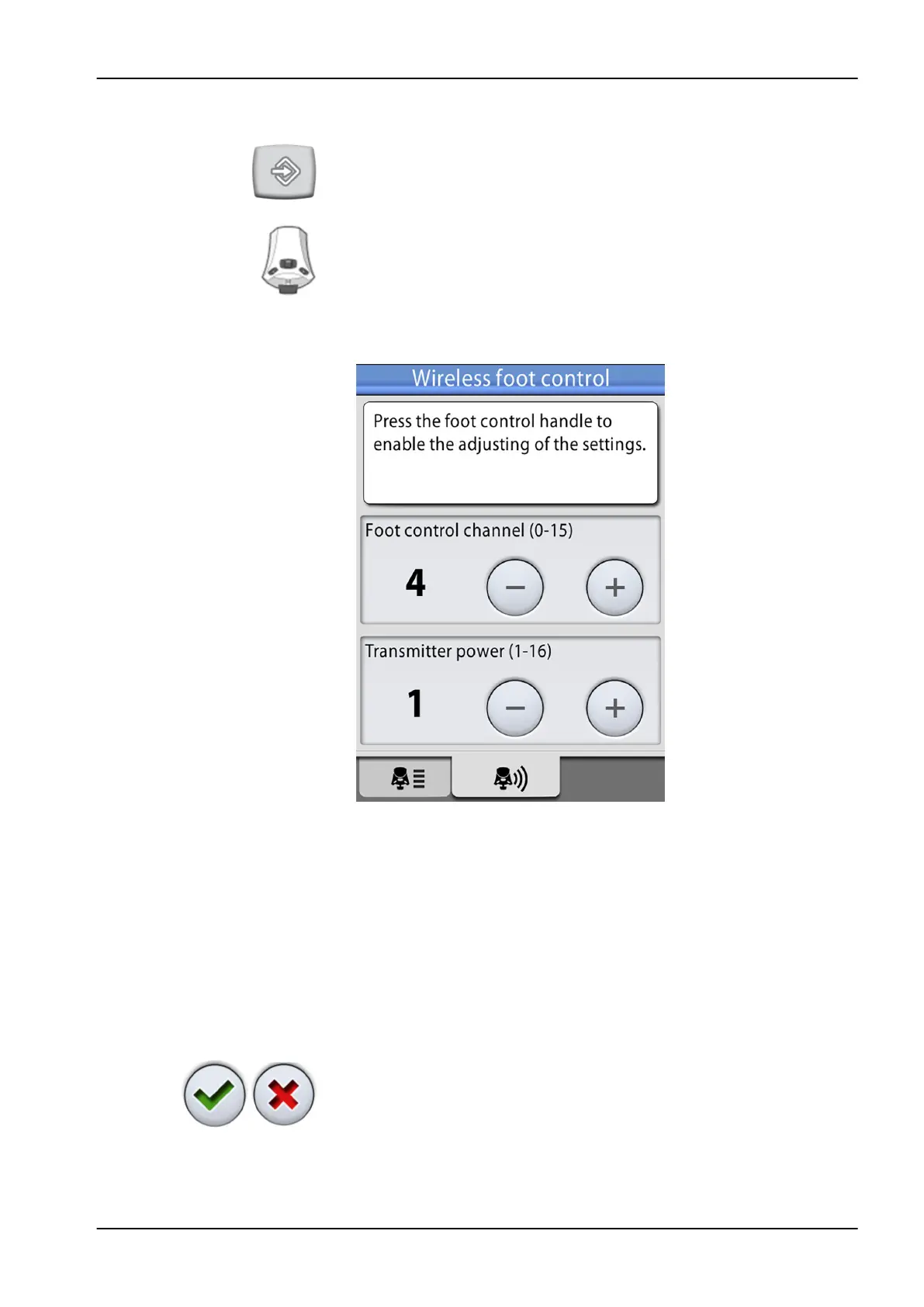Steps
1. Press Program.
2. Press Foot control.
The
Wireless foot control
window opens.
3. Open the
Radio
tab.
NOTE
If the Foot control channel and Transmitter power fields are inactive, you
must press the foot control handle to enable the adjusting of the settings.
4. Select the foot control channel.
You can freely choose between the channels 1 and 16, but, to minimise
radio signal interference, no two foot controls within 10 meters of each
other should have the same channel.
5. Adjust the transmitter power.
Select the lowest power level and increase it, if needed. The value range
is 1 (lowest) to 6 (highest).
6. Press OK to confirm your selections and exit the programming mode.
To exit the programming mode without confirming, press Close.
25 Programming
User's manual Planmeca Compact i 199