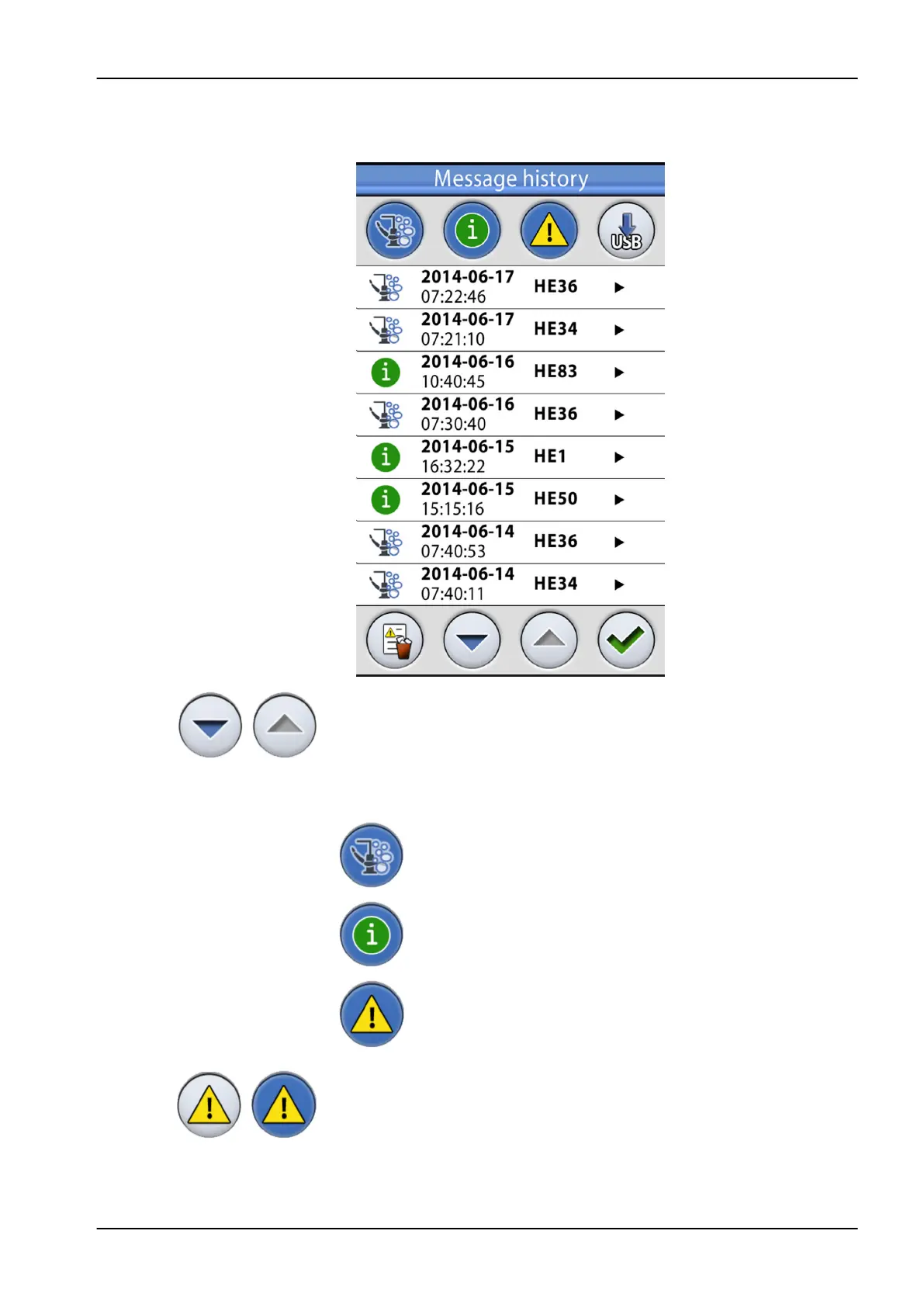3. Press Message history.
The following window opens.
Move up and down on the list with the arrow buttons.
When you click on a message, the message is opened into a new
window.
The message history window can be filtered by message type.
In the picture above, all types are listed:
Messages related to cleaning cycles
Help messages
Error messages
4. Optional: Filter messages by toggling the Message type buttons.
A grey button means that the message type is not listed, and a blue
button that it is listed.
31 Help and error messages
User's manual Planmeca Compact i 279