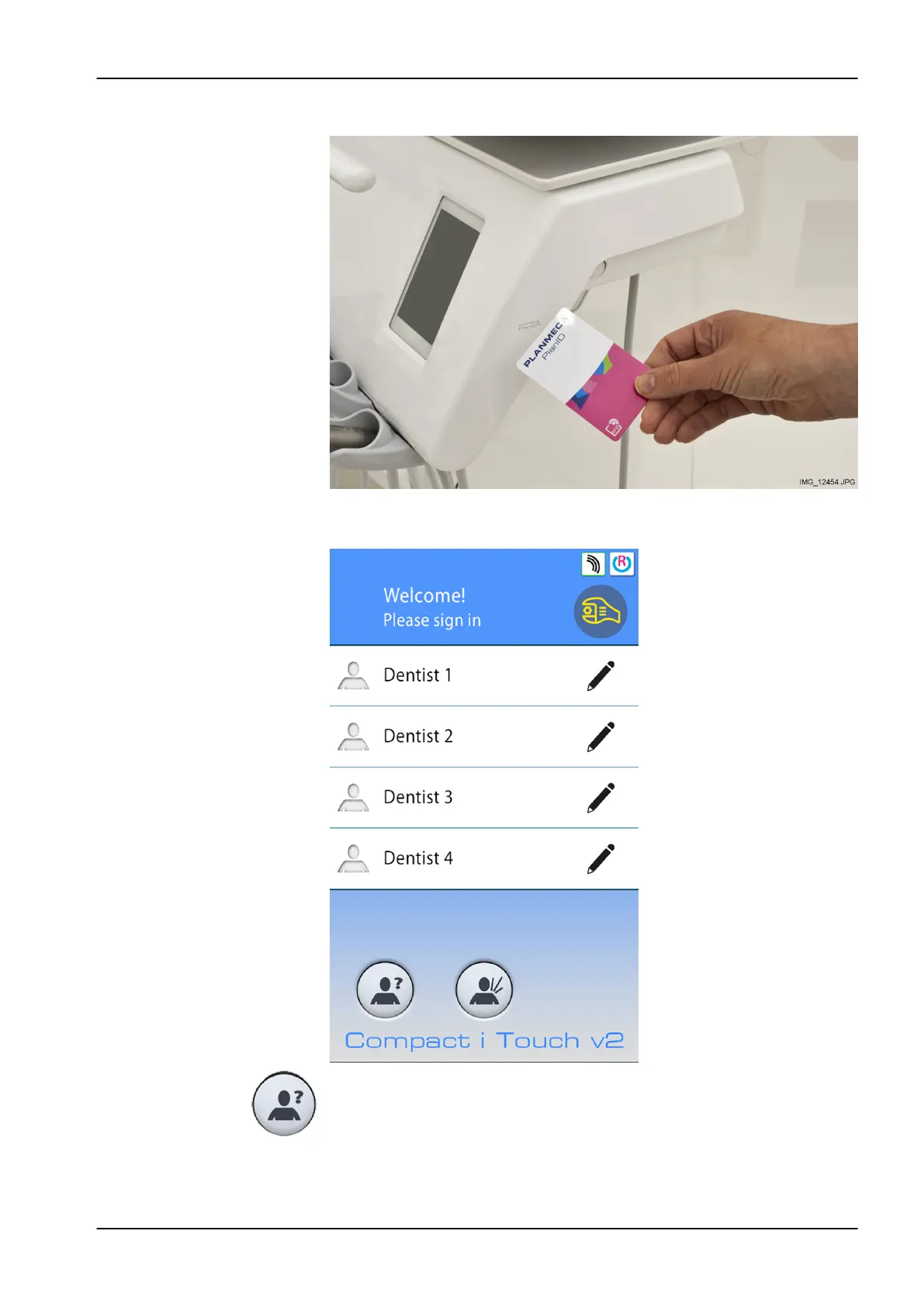Instrument console with hanging-tube instruments
If you do not have a PlanID card, you can sign in from the
Sign in
window by
pressing on your user name on the list. The list of users can be scrolled.
It is also possible to sign in to the dental unit as a guest user by pressing the
Guest user button in the
Sign in
window.
Once you have signed in, the treatment window opens and you can start
using the dental unit with your own personal settings.
16 Signing in and out
User's manual Planmeca Compact i 83