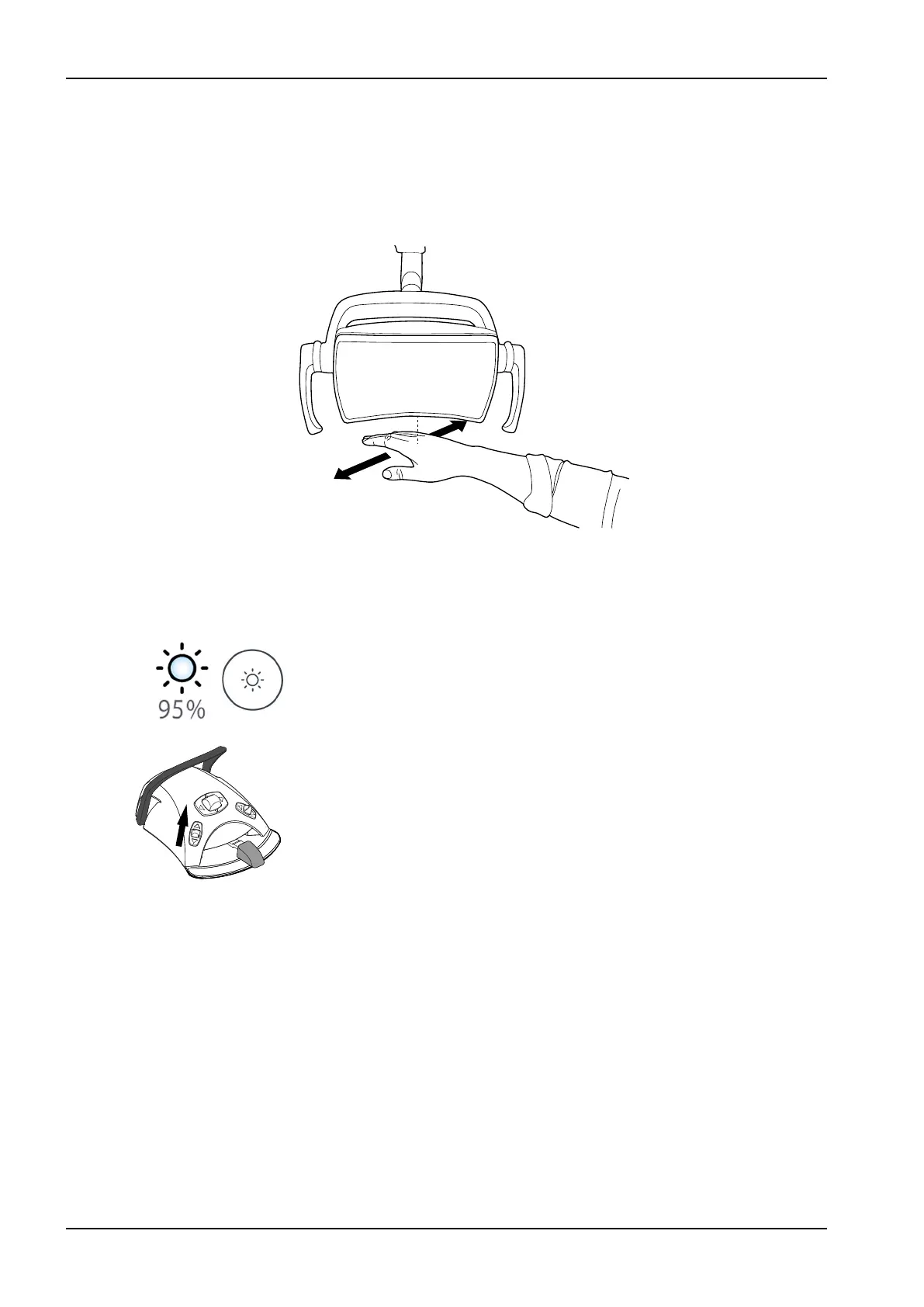Hands-free with sensor
Wave your hand shortly in front of the sensor to switch on/off the operating
light. The light will switch on/off after you have moved your hand away from
the sensor activation area.
You will hear a clicking sound when you wave your hand in front of the
sensor.
From dental unit
When you switch the operating light on, the indicator light on the Operating
light button is lit.
Control panel: Press Operating light to switch the operating light on or off.
Foot control: Push the left-side knob up to switch the operating light on/off.
This is the default factory setting.
NOTE
The foot control can also be configured so that the operating light is switched
on/off when you push the right-side knob up. Contact your Planmeca dealer.
21.4.3 Switching composite mode on/off
The composite mode allows you to work with composite materials with
minimal risk of pre-polymerisation caused by the operating light.
The composite mode turns off automatically when another instrument than
the polymerisation light is picked up from the instrument console.
21 Operating dental unit
92 Planmeca Compact i3 User's manual