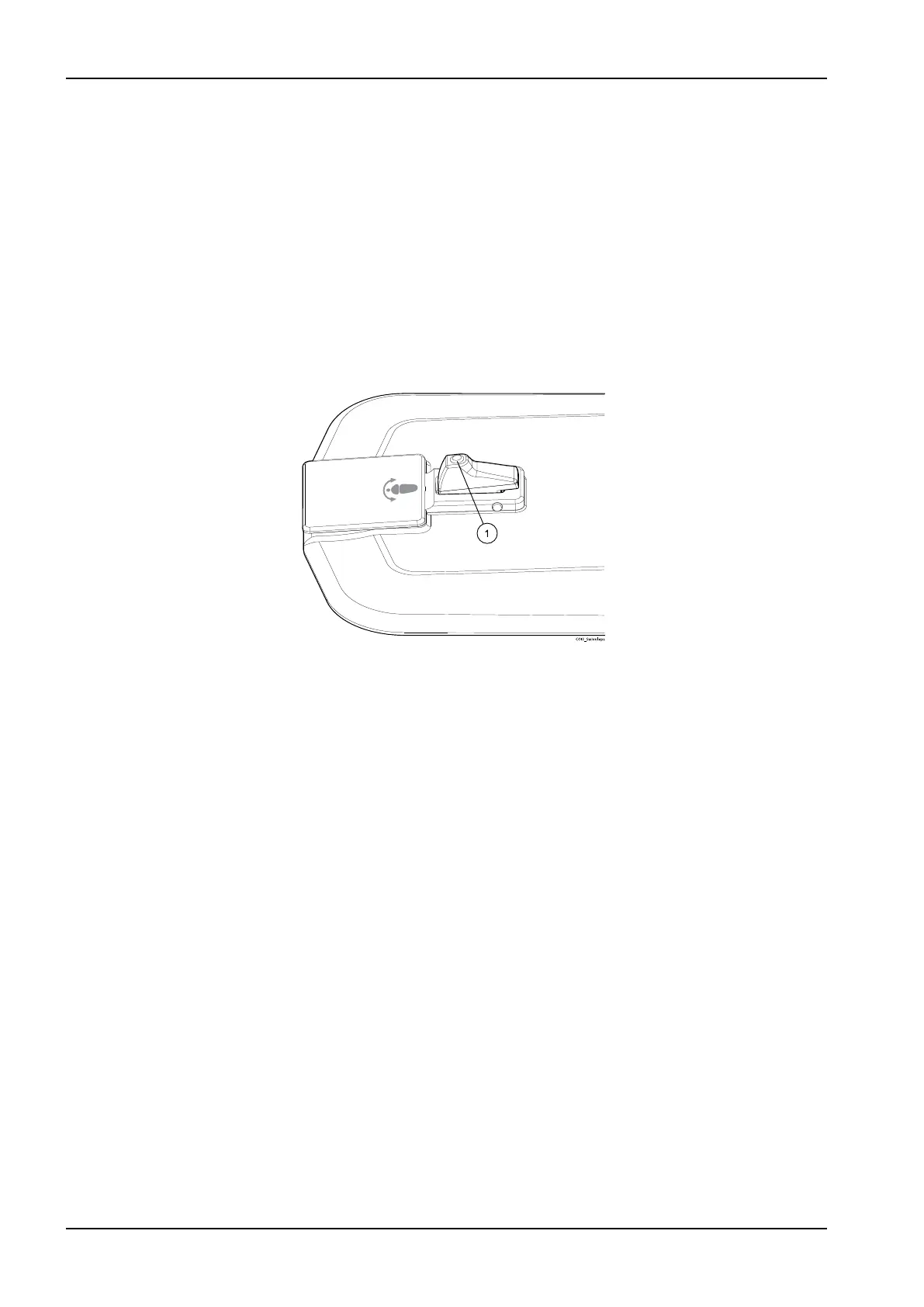20 Operating patient chair
20.1 Swivelling chair
NOTE
Optionally the chair can be locked to its position in the installation phase.
This disables the swivel movement.
The chair can be manually swivelled up to 30° to the right or left in steps of
5°.
To swivel the chair, first release the locking mechanism by pressing the foot
switch located on the chair base. Then, rotate the seat in either direction and
make sure that it locks in one of the locking positions.
1 Foot switch
20.2 Manual operation
CAUTION
When driving the chair near the upper limit, make sure that the console arm
does not press or hit the patient.
CAUTION
When driving the backrest up, make sure that the patient’s hand or arm does
not get squeezed between the armrest and the backrest.
20 Operating patient chair
80 Planmeca Compact i3 User's manual
