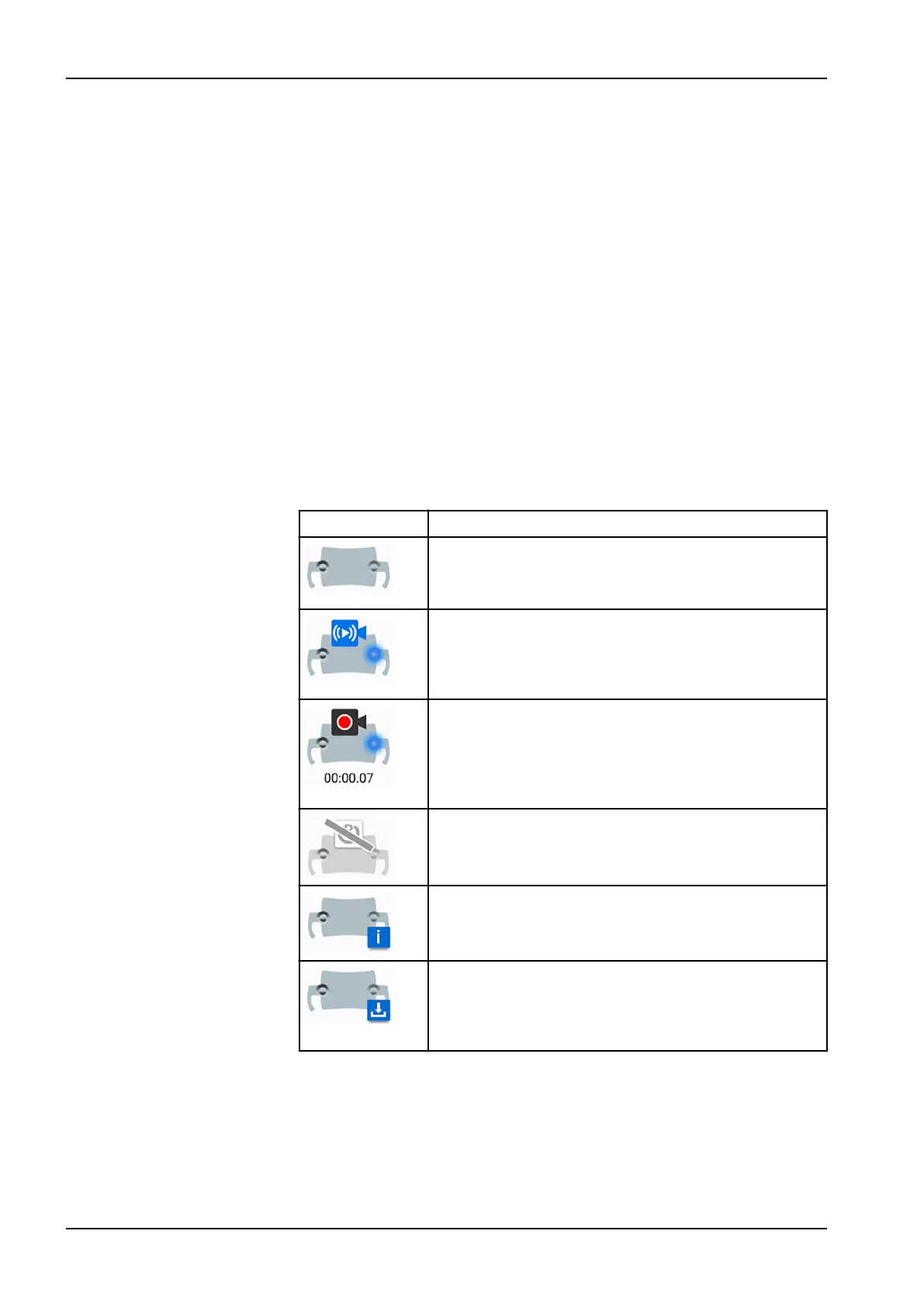21.5 Planmeca Solanna Vision camera
Prerequisites
• Planmeca Romexis software version 6.0 or later must be installed. When
Planmeca Romexis is running, the camera is continuously connected to
the software.
• Planmeca Romexis and the dental unit have been paired by a Planmeca
service technician.
• The connection between Planmeca Romexis and the dental unit has
been enabled by a Planmeca service technician.
Solanna Vision button
The Solanna Vision button on the control panel features indicators for video
streaming and recording, as well as an indicator light for each camera to
mark the status of the camera.
NOTE
The left/right notation is as seen from behind the camera.
Button example Status
Right camera not selected; no connection between the
camera and the control panel.
Left camera selected but not activated.
Right camera not selected; no connection between the
camera and the control panel.
Left camera selected, video streaming is on, no video is
being recorded.
Right camera not selected; no connection between the
camera and the control panel.
Left camera selected, video is being recorded.
Recording time runs below button until recording is
stopped.
Planmeca Romexis has not identified the camera or the
Planmeca Romexis client paired with the dental unit has
been switched off.
Solanna Vision software update is being loaded.
Note that the blinking
i
-icon can also appear
independently from the Solanna Vision button.
Solanna Vision software has been loaded. Restart the
dental unit to update the software.
Note that the
software downloaded
icon can also appear
independently from the Solanna Vision button.
After you have saved videos and images
The images and videos are automatically saved to the selected patient file in
Planmeca Romexis software. The images can be viewed in the 2D module
window and the videos as attachments in the
Patient data
window.
For more information on how to open these windows, see
Planmeca
Romexis user's manual
.
21 Operating dental unit
98 Planmeca Compact i3 User's manual
