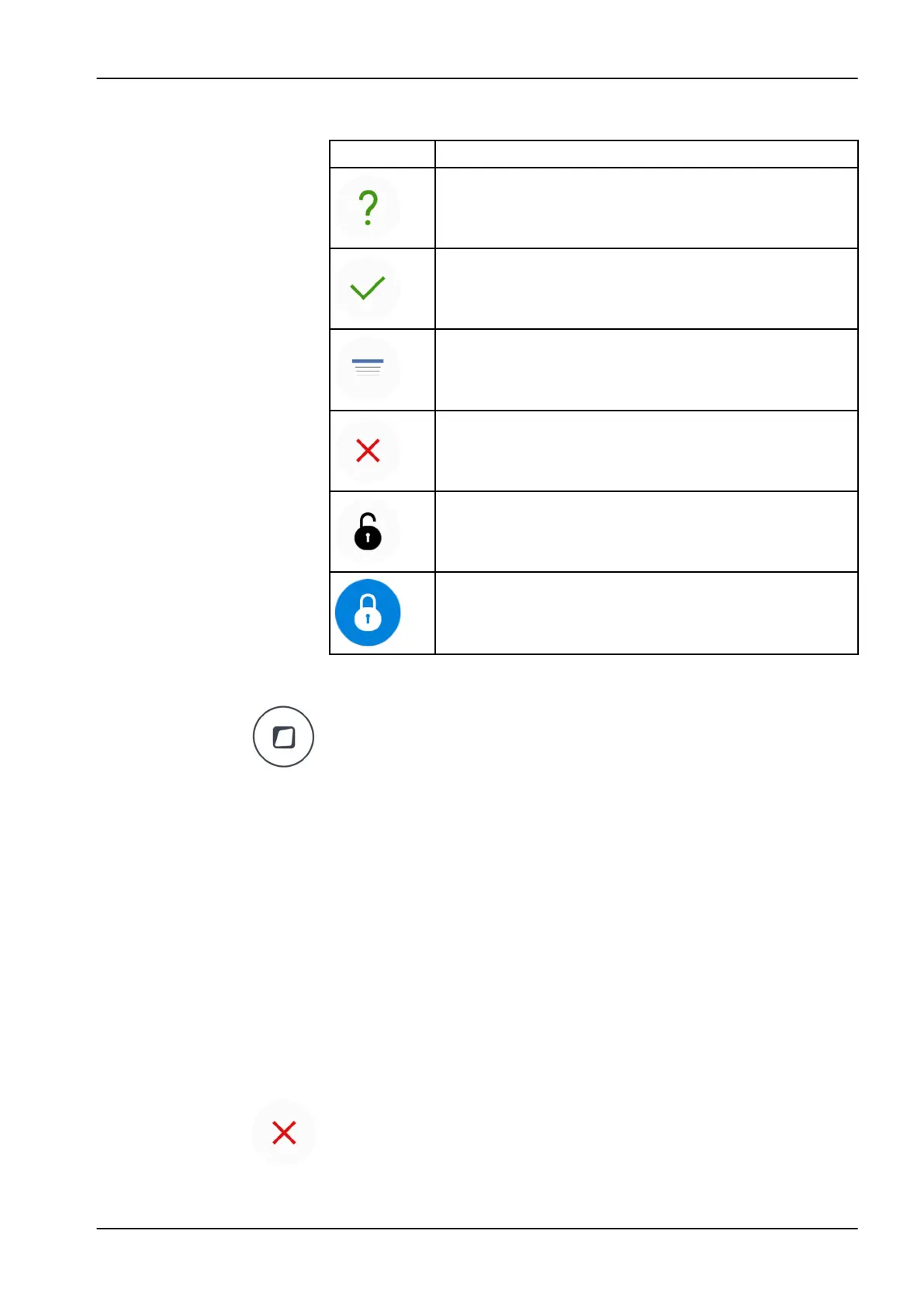Common cleaning program functions
Button Function
Displays additional information about the cleaning program
when you press the button during the cleaning cycle.
Closes the pop-up window.
Minimises the pop-up window.
Cancels the selected action.
Indicates that the touch display is unlocked. Press to lock.
Useful, for example, when cleaning the touch display or
when using a table-top instrument.
Indicates that the touch display is locked. Press for 1
second to unlock.
A progress bar is displayed while you press.
NOTE
Alternatively, the dental unit can be configured so that the touch display is
locked/unlocked when you press the Flexy button. Contact your Planmeca
dealer.
26.3 Short instrument flushing
About this task
NOTE
To be able to run the short instrument flushing program according to the
instructions below you need an instrument flushing holder. If you do not have
the holder, perform short instrument flushing by running water through each
instrument for 30 seconds / instrument.
NOTE
The duration of the short flushing cycle can be adjusted, see section
"Adjusting maintenance functions" on page 169.
NOTE
You can interrupt the flushing cycle by pressing Close. After the interruption,
the dental unit can be used normally.
26 Flushing and cleaning programs
User's manual Planmeca Compact i3 175