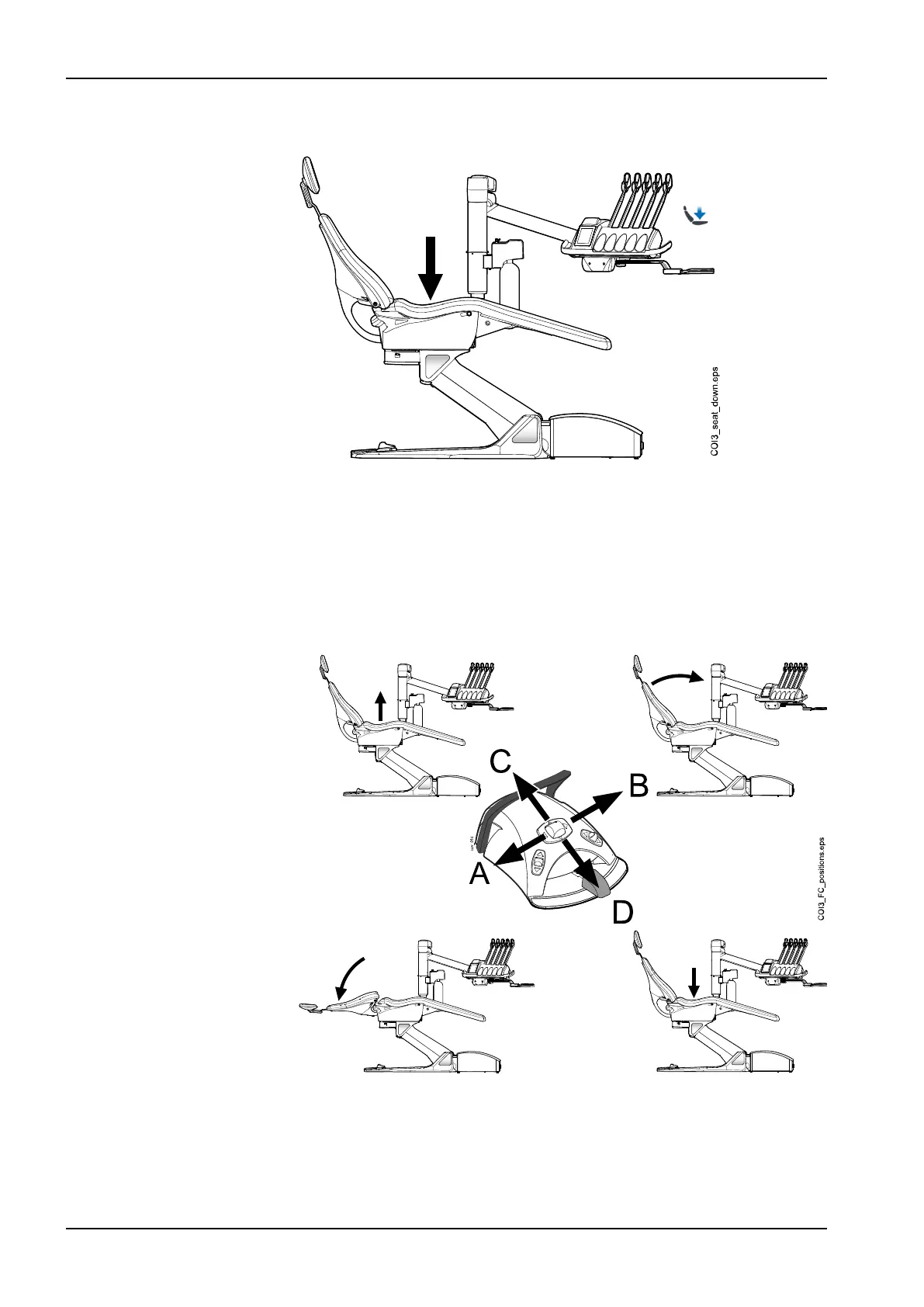To drive the chair down, press the Chair down button until the chair reaches
the required position.
NOTE
Make sure there is no obstruction between the Flexy-holder and the floor
when driving the chair down. If the chair does not move downward and H 3
is displayed, remove the obstruction.
Alternatively, you can adjust the position of the chair with the foot control.
Push and hold the centre knob in the desired direction (see picture below).
When the chair reaches the desired position, release the centre knob. You
can steer the chair only in one direction at a time.
20.3 Automatic operation
20.3.1 Overview
Automatic chair positions can be stored into memory.
20 Operating patient chair
82 Planmeca Compact i3 User's manual