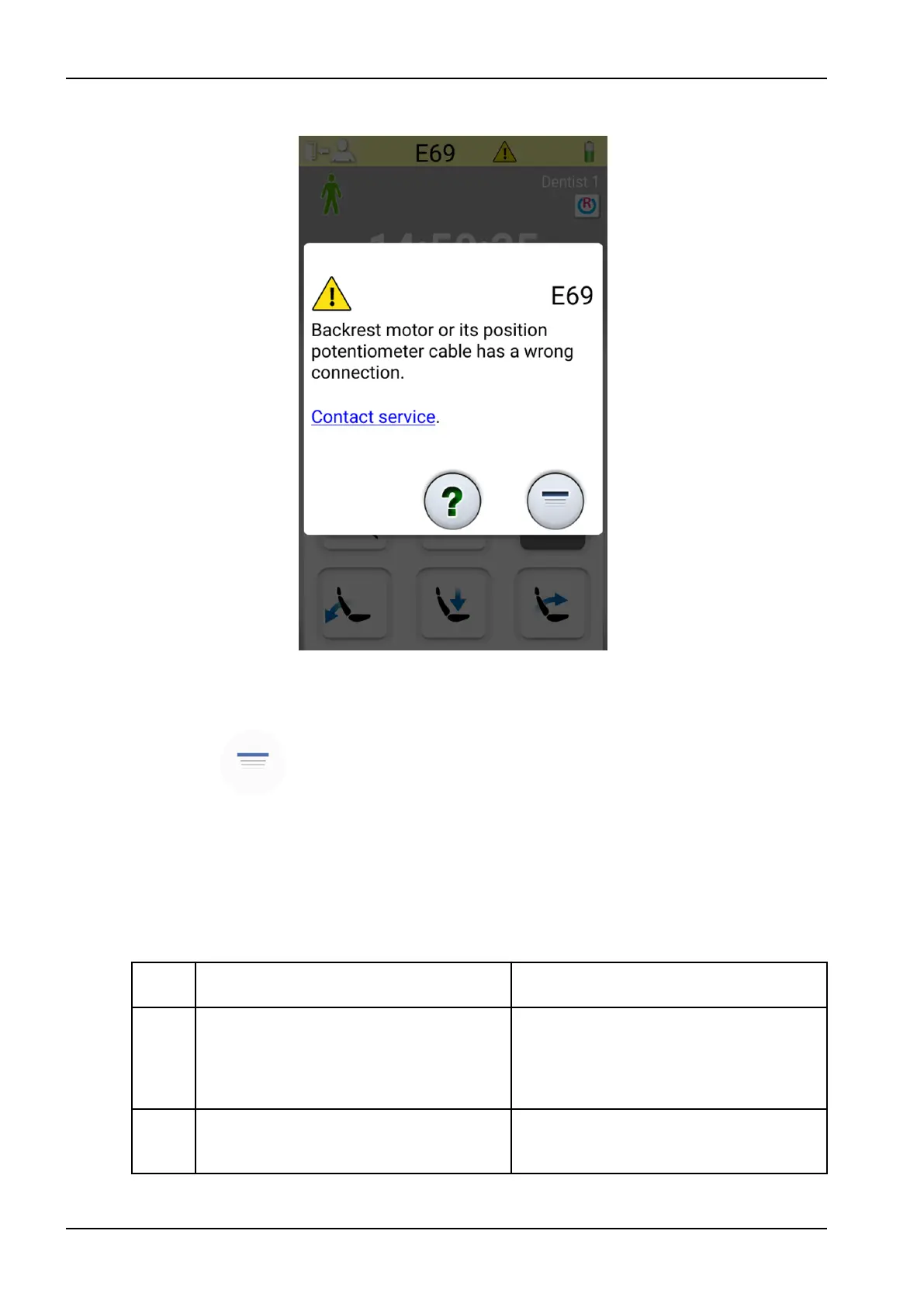Press the help/error bar to open the help/error message.
When you press the hyperlink
Contact service
in the help or error message,
the service contact details are displayed. The details are only to be changed
by a qualified Planmeca service technician.
The Minimise button allows you to minimise the help or error message to a
help or error bar.
29.2 Help messages in short form
NOTE
The WCS related help messages can be disabled. Contact your Planmeca
dealer.
Help messages
HELP
CODE
MEANING ACTION OR EXPLANATION
H 1 Amalgam collector is 95% full. Replace or empty the collector as soon as
possible, or at least before the next patient.
Pressing the program button allows to
continue the operation until the collector is
100% (totally) full.
H 2 Amalgam collector is 100% full. Replace or empty the collector immediately.
The suction system cannot be used before
the collector is emptied or replaced.
29 Help and error messages
202 Planmeca Compact i3 User's manual