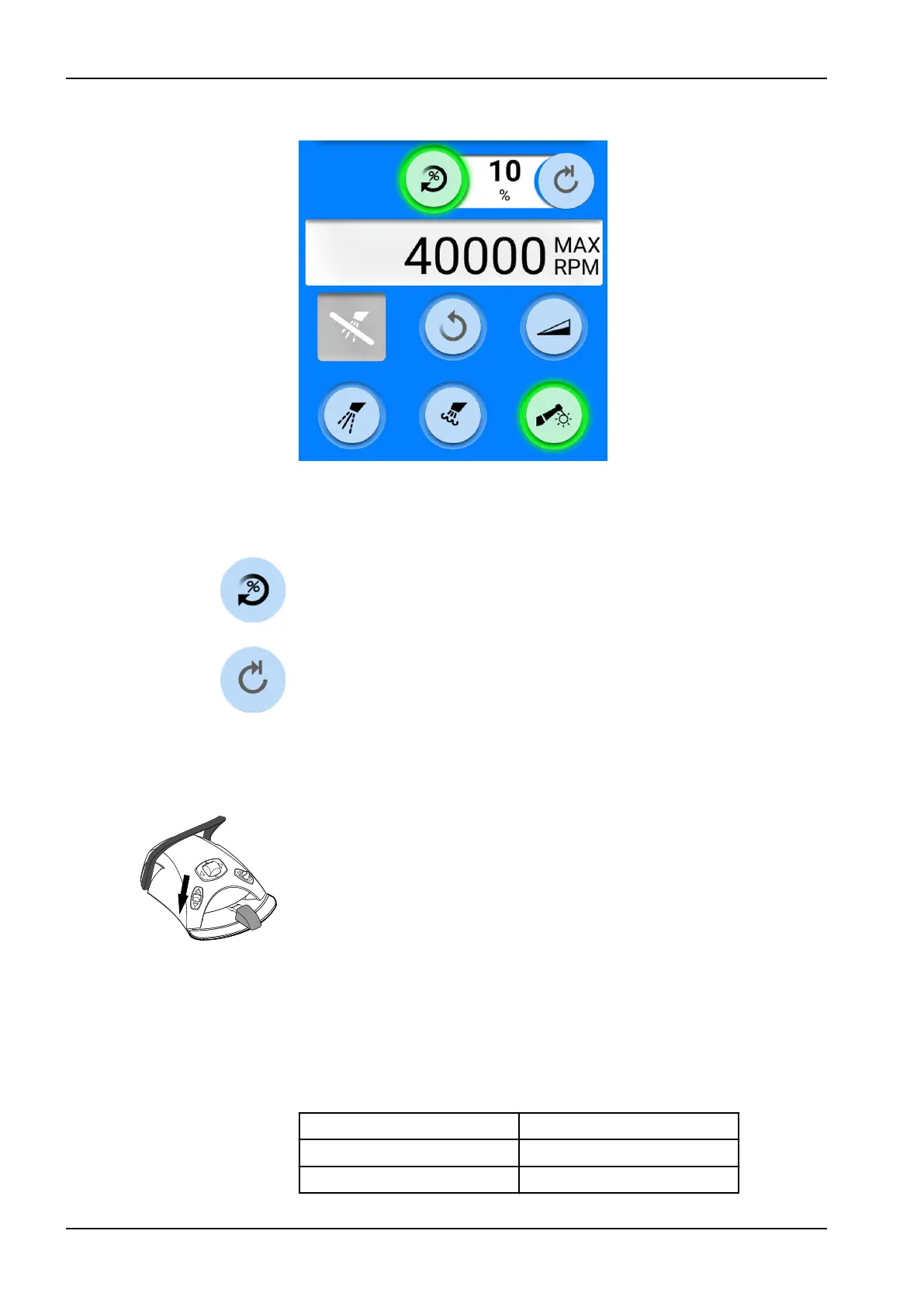22.3 Bien-Air MCX micromotor
Besides the basic micromotor functions, the Bien-Air MCX micromotor has
some additional features. These are described below.
22.3.1 Torque limit
Press Torque to enable the torque function. The green indicator light means
that torque is enabled.
When torque is enabled, also the drive mode Auto stop is enabled. When
the torque limit is reached, the micromotor stops.
NOTE
Only the drive mode Auto stop is available for the Bien-Air MCX micromotor.
NOTE
The foot control can be configured so that you push the left-side knob down
to enable/disable the torque function. Contact your Planmeca dealer.
NOTE
Check the indicator light on the control panel to verify that pushing the left-
side knob down activates the correct function.
The following table presents a conversion table of percentage values to Ncm
values for a 1:1 handpiece. The tolerance is +/- 5%.
NOTE
The torque depends on the handpiece type.
Conversion table: % to Ncm (1:1 handpiece)
Percent Ncm
10 0.3
15 0.4
22 Operating instruments
112 Planmeca Compact i3 User's manual