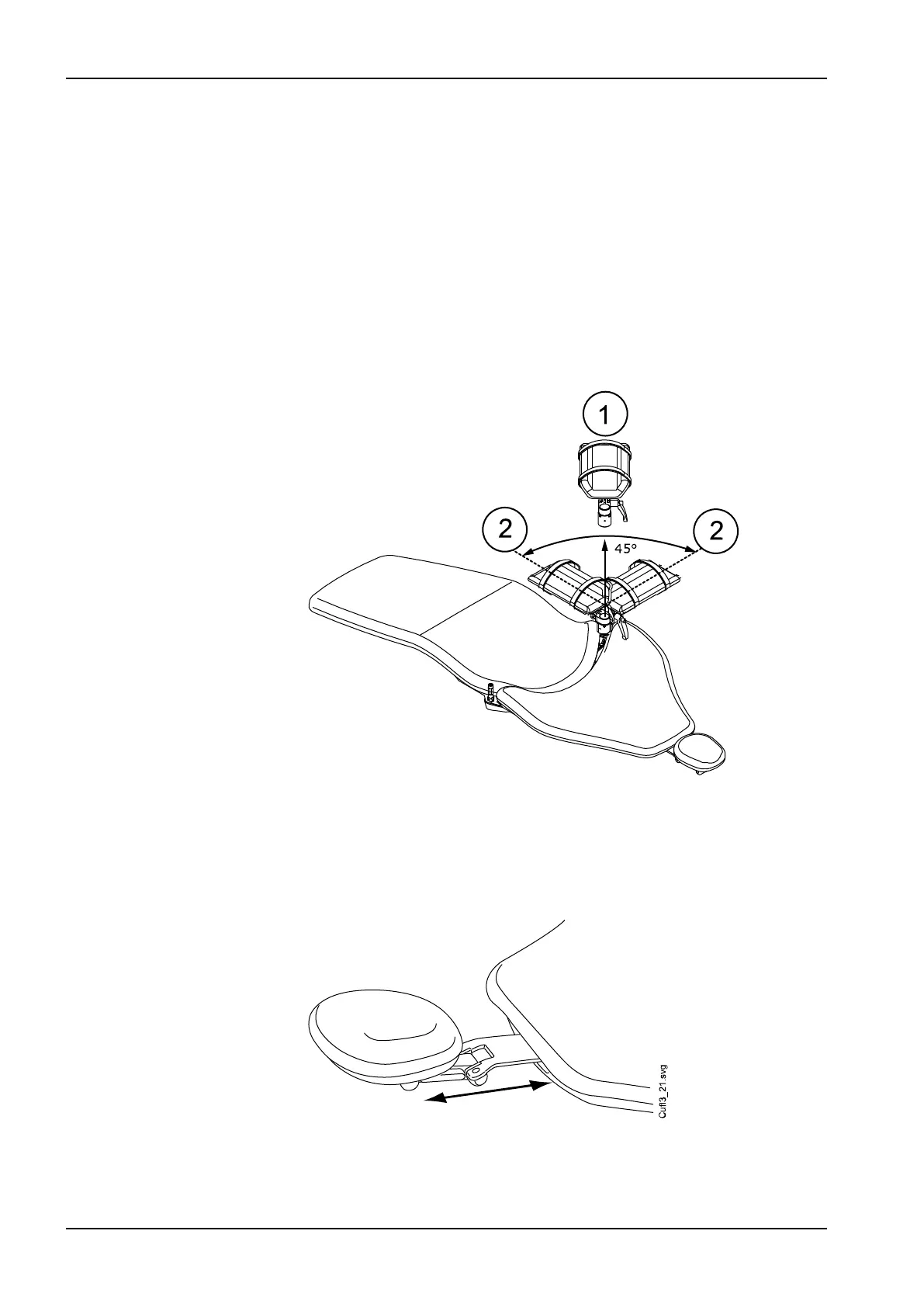NOTE
Make sure that the patient does not lean on the armrest when getting in or
out of the chair.
To move the armrest horizontally you must lift it slightly to unlock it.
To replace the right standard armrest with the surgical armrest you must first
detach the standard armrest. To do so, lift the armrest slightly to unlock it
and move the armrest to a 45° position. When the armrest is in a 45° angle,
lift it straight up to remove it (1).
Once you have removed the standard armrest, place the surgical armrest on
the spindle in a 45° angle, push the armrest down and rotate in either
direction until it locks into place (2).
The surgical armrest is removed in the same way as the standard armrest.
12.4 Manual headrest
12.4.1 Adjusting height of headrest
The height of the headrest can be adjusted by sliding it manually.
12 Patient chair
48 Planmeca Compact i3 User's manual