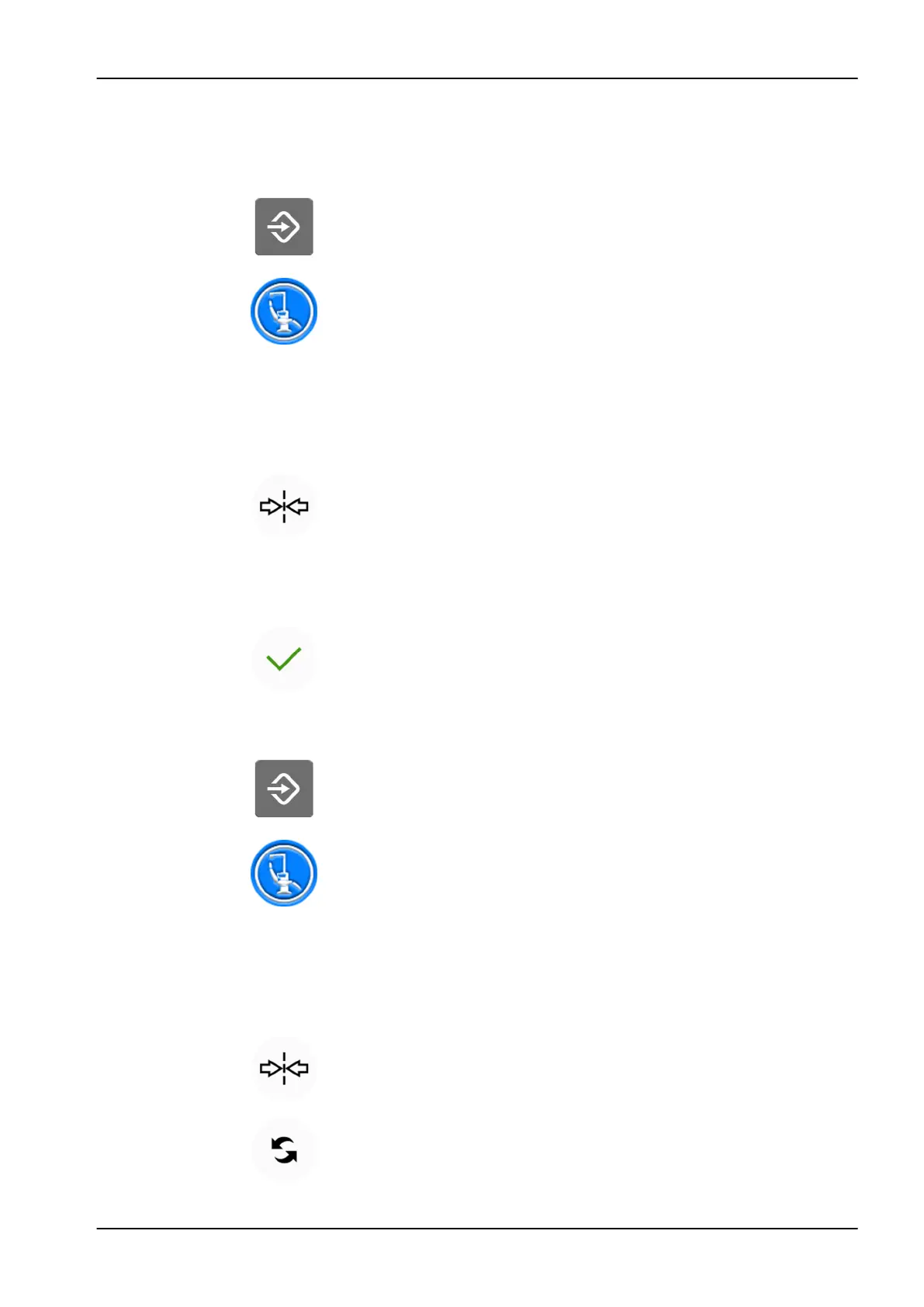25 Calibrating clock
Steps
1. Press Program.
2. Press About this unit.
3. Select Service.
A new window opens.
4. Select Clock calibration.
A new window opens.
5. The dental unit asks you to set the current time. Press Calibrate.
6. Set the current time by changing the hour, minute and second values
with the plus (+) and minus (-) buttons. It is recommended that you
check the current time from an NTP server.
7. Press OK to exit the calibration window.
8. Wait for a minimum period of 7 days for the clock to calibrate. However,
a calibration period of 2-3 weeks is recommended.
9. Press Program to complete the calibration sequence after the minimum
calibration period.
10. Press About this unit.
11. Select Service.
A new window opens.
12. Select Clock calibration.
A new window opens.
13. The dental unit informs that it is ready to calibrate. Press Calibrate.
If you at this point want to reset the calibration (the clock resumes the
time it had before you started the calibration process), press the Reset
button. You will be asked to confirm the reset in a new window.
25 Calibrating clock
User's manual Planmeca Compact i3 171