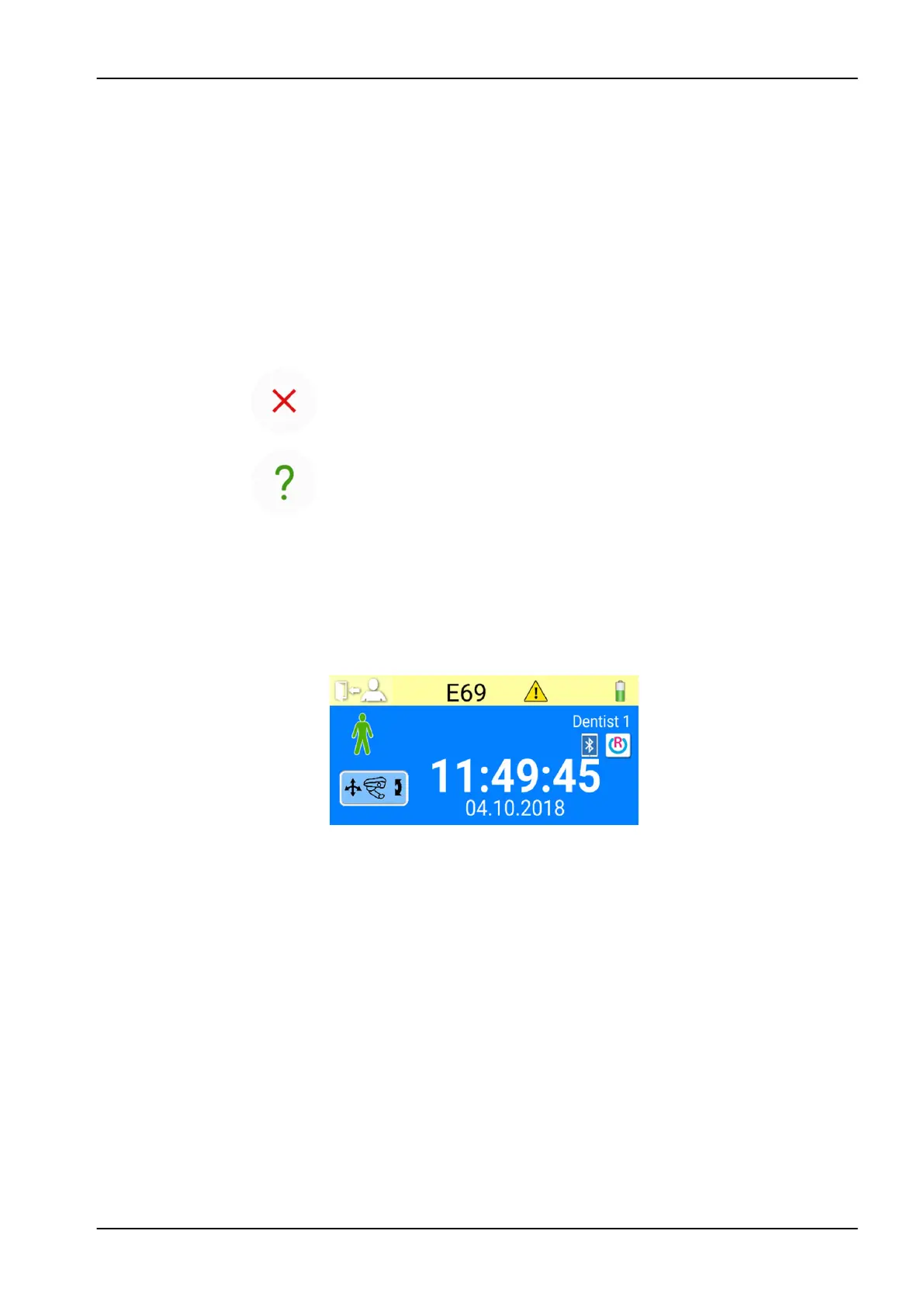29 Help and error messages
29.1 Overview
The dental unit displays three types of safety messages: notifications, help
messages and error messages.
Notifications are typically issued for guidance in maintenance situations, for
example, when instruments are flushed. Notifications are blue in colour.
Help messages are green and provide helpful information for the user. They
are displayed, for example, if you are using the unit or instrument incorrectly,
or if the function is not allowed for some reason. The help message
disappears automatically when the situation is corrected.
Some help messages have a Close button that allow you to close the
message before it is automatically closed.
Error messages warn of a fault in the dental unit and require actions from the
user. To correct the error situation, and thus to close the error message,
follow the instructions in the message. Some error messages contain a
question mark that you can press to receive more information about the
error.
NOTE
The level of detail displayed in the error messages is configurable. Contact
your Planmeca dealer.
When a help or error message is issued, it is displayed at the top of the
control panel.
29 Help and error messages
User's manual Planmeca Compact i3 201
