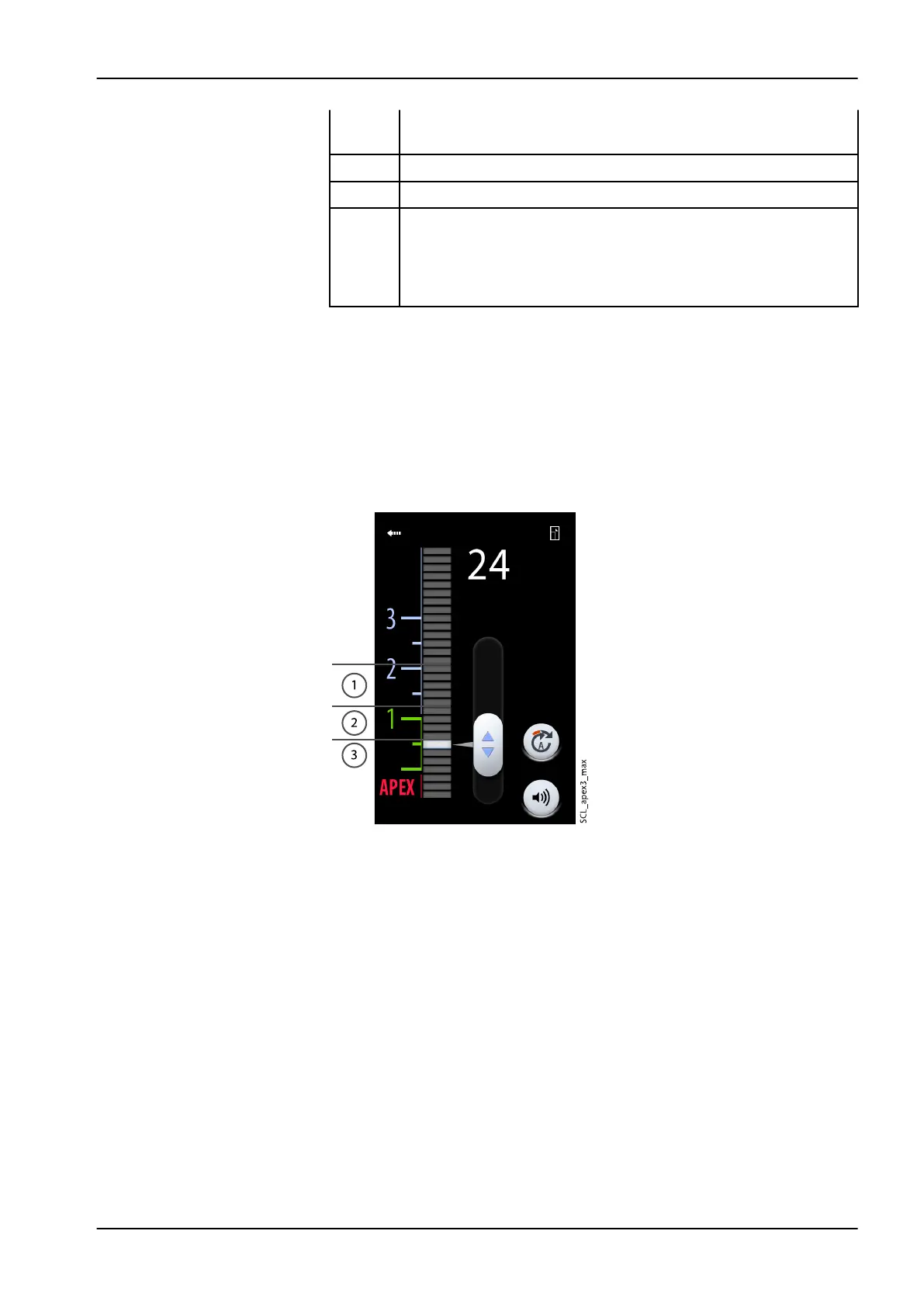4 Indicates the number of bars between the file tip and the flash
bar.
5 Flash bar
6 Handle for dragging flash bar to desired location
7 Sound button for turning off/on the sound of the apex locator.
The Sound button only turns off the sound of the apex locator. It
has no effect on the beep signals of the torque function.
We recommend that you keep the sound on at all times.
The flash bar is a reference for measurement and should be set between 2
and apex. Set the flash bar by dragging the handle to the desired location.
When you insert the file into the root canal, the flash bar starts blinking.
When the file tip reaches the point in the root canal designated by the flash
bar, the flash bar stops blinking and stays on.
As you progress down the root canal, a beep signal starts to sound when the
file tip goes below 2 on the meter scale. For the 5 first bars, the beep signal
is slow, after which the beep signal becomes fast, and finally becomes
continuous when it reaches the flash bar.
1 Slow beep signal
2 Fast beep signal
3 Continuous signal
22 Operating instruments
User's manual Planmeca Compact i3 125