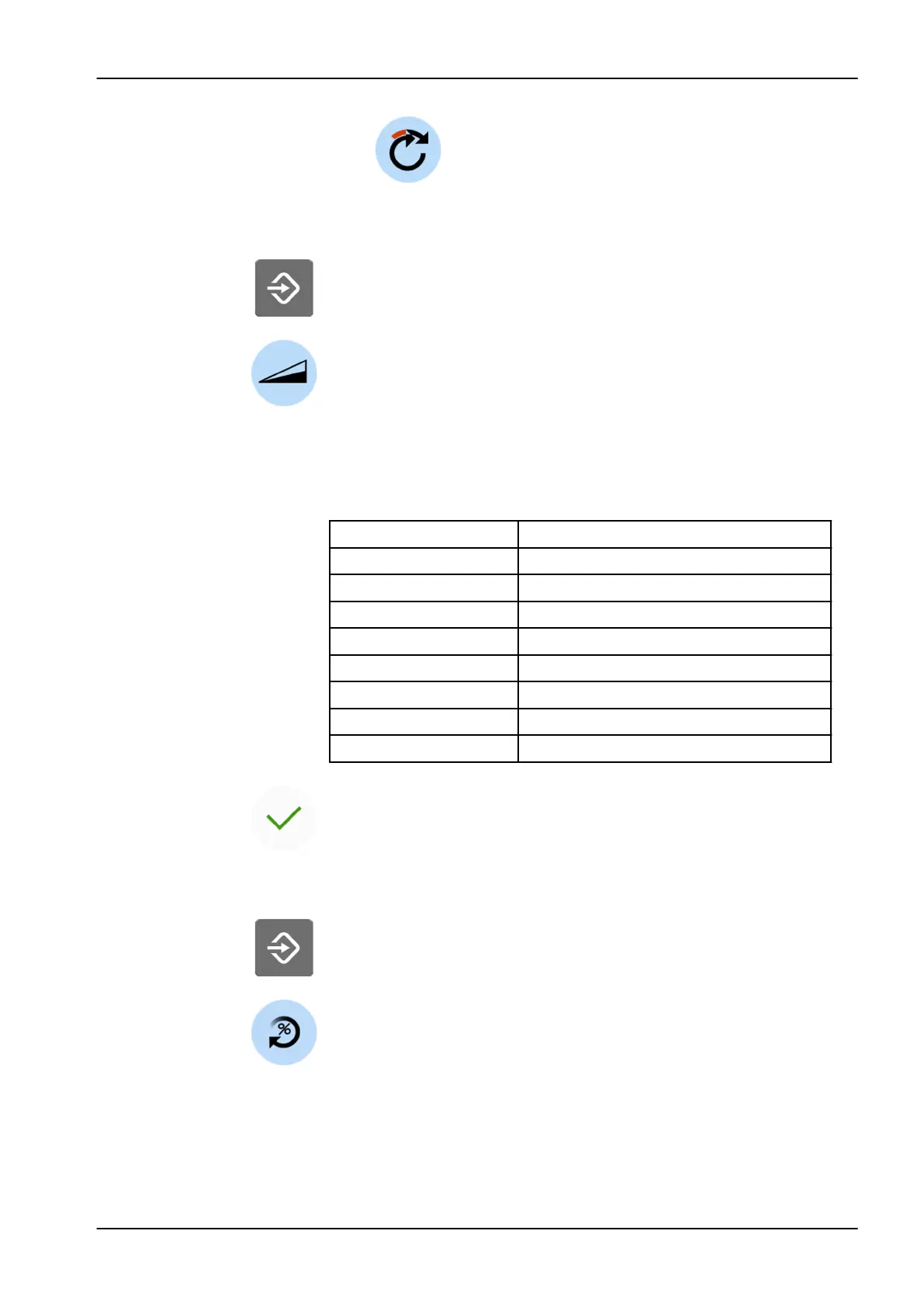Auto forward
When the torque limit is reached, the micromotor will
operate counter-clockwise (auto reverse) for 2
seconds and then return to clockwise direction.
The length of the counter-clockwise rotation is
adjusted in step 13.
4. Press Program.
5. Press RPM limit to adjust the micromotor speed rate.
A pop-up window opens.
6. Adjust the micromotor speed rate (RPM).
Alteration of RPM speed rate in different ranges
Range In steps of:
100 - 200 10 (e.g. 110, 120 etc...)
200 - 500 20 (e.g. 220, 240, 260 etc...)
500 - 1 000 50 (e.g. 550, 600, 650 etc...)
1 000 - 2 000 100 (e.g. 1 100, 1 200 etc...)
2 000 - 5 000 200 (e.g. 2 200, 2 400 etc....)
5 000 - 10 000 500 (e.g. 5 500, 6 000, 6 500 etc...)
10 000 - 20 000 1 000 (e.g. 11 000, 12 000 etc....)
20 000 - 38 000 2 000 (e.g. 22 000, 24 000 etc....)
7. Press OK.
The pop-up window closes and the new value is displayed on the control
panel.
8. Press Program.
9. Press Torque to adjust the torque limit rate.
A pop-up window opens.
10. Adjust the torque limit rate.
The adjustment range is 10% - 95%.
24 Programming
User's manual Planmeca Compact i3 157