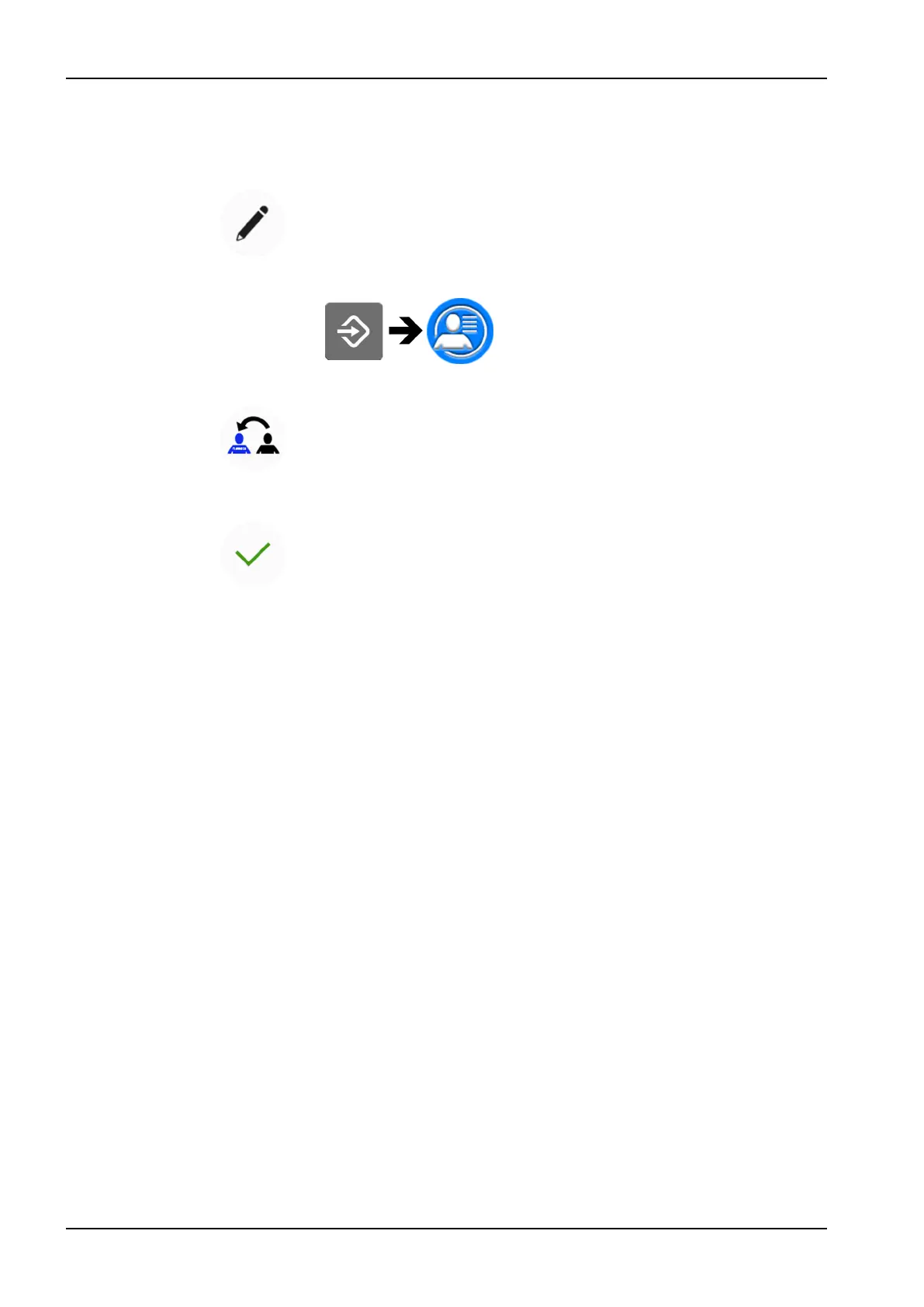Steps
1. Open the
User settings
window.
There are two alternative ways to open this window:
In the
Sign in
window, press Edit next to the user whose settings you
want to reset.
OR
Sign in to the dental unit and press Program > User settings.
The
User settings
window opens.
2. Press Reset.
A confirmation message is displayed.
3. Confirm the reset by pressing OK.
17 Managing users and personal settings
72 Planmeca Compact i3 User's manual