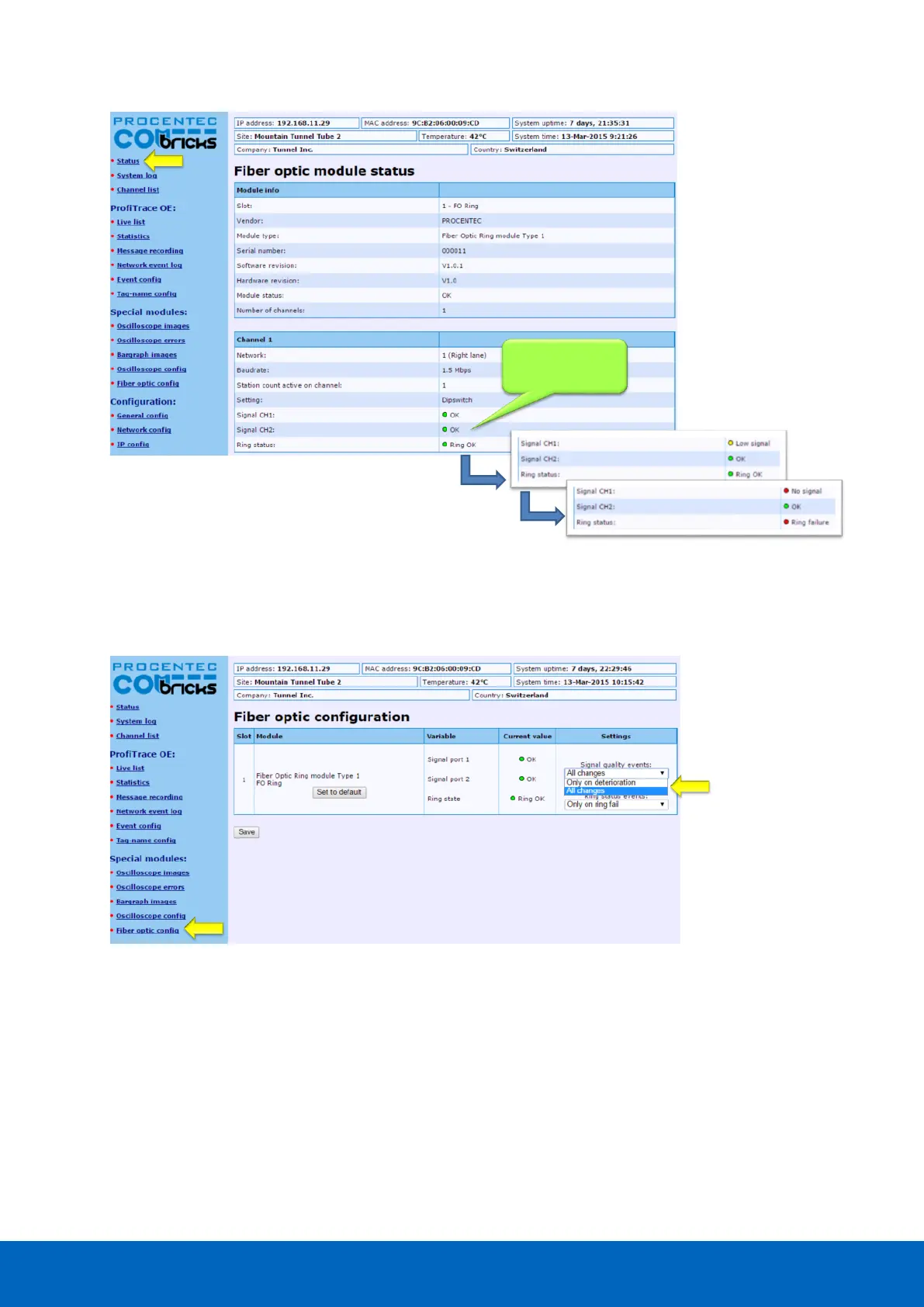ComBricks User Manual v6.4.0 | January 18| © PROCENTEC 104/219
These statuses are monitored by the ComBricks webserver and can be used as triggered events.
To set up the triggered event go to the ‘Fiber optic config’ page as shown in Fig. 59 and Fig. 60.
Fig. 59 - Signal quality event setup
If the signal quality gets worse (due to cable or component aging, cable bends or dirt on the connector for
example), this is a trigger. You can choose to have a trigger also on signal improvement; you can set this up in
the configuration page. There are 3 levels for the signal event:
1. Signal OK
2. Signal low
3. No signal
If you choose ‘All changes’ in the Signal Quality Events setting, a transition between any of these stages will be
triggered. Otherwise only a transition from (1 to 2), (1 to 3) or (2 to 3) will cause a trigger.