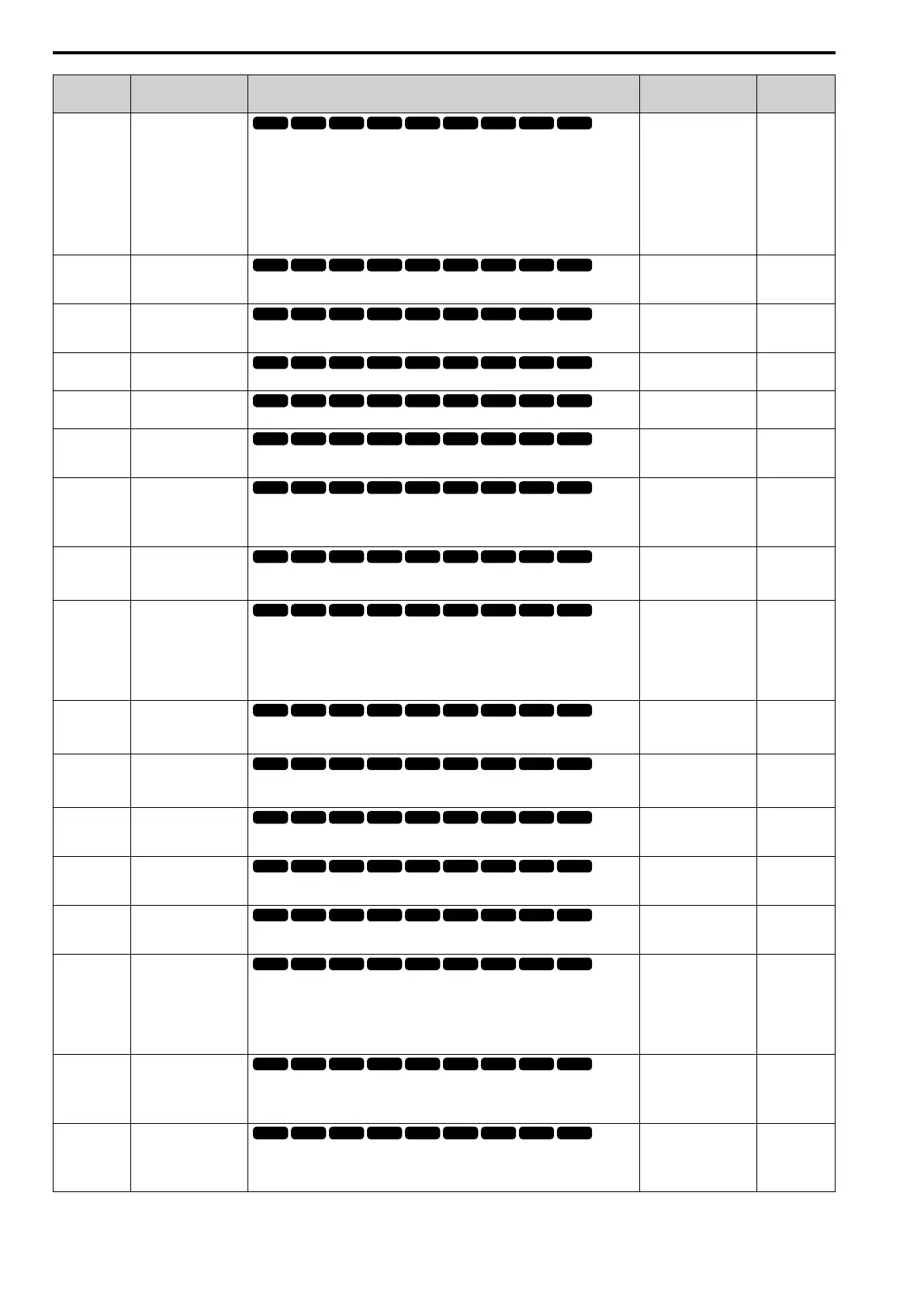11.3 b: APPLICATION
420 SIEPYEUOQ2A01G AC Drive Q2A Technical Manual
No.
(Hex.)
Name Description
Default
(Range)
Ref.
b5-12
(01B0)
Fdback Loss Select
Mode
Sets the drive response to PID feedback loss. Sets drive operation after the drive detects
PID feedback loss.
0 : DO Only Always
1 : AL+DO Always
2 : FLT+DO Always
3 : DO Only@PID Enable
4 : AL+DO@PID Enable
5 : FLT+DO@PID Enable
0
(0 - 5)
568
b5-13
(01B1)
Fdback Loss Lvl
Sets the level that triggers PID Feedback Loss [FbL] as a percentage of E1-04 [Max
Output Frequency].
0%
(0 - 100%)
569
b5-14
(01B2)
Fdback Loss Time
Sets the length of time that PID Feedback must be less than b5-13 [Fdback Loss Lvl] to
detect PID Feedback Loss [FbL].
1.0 s
(0.0 - 25.5 s)
569
b5-15
(01B3)
Sleep Start Level
Sets the output level that triggers the PID Sleep function.
Determined by A1-02
(0.0 - 590.0)
569
b5-16
(01B4)
Sleep Delay Time
Sets a delay time to start or stop the PID Sleep function.
0.0 s
(0.0 - 25.5 s)
569
b5-17
(01B5)
PID Accel/Decel Time
Raises or lowers the PID setpoint using the acceleration and deceleration times set to
the drive. This is a soft-starter for the PID setpoint.
0.5 s
(0.0 - 6000.0 s)
569
b5-18
(01DC)
b5-19 PID SP Selection
Sets the function that enables and disables b5-19 [PID Setpoint Value].
0 : Disabled
1 : Enabled
0
(0, 1)
570
b5-19
(01DD)
RUN
PID Setpoint Value
Sets the PID setpoint when b5-18 = 1 [b5-19 PID SP Selection = Enabled].
0.00%
(0.00 - 100.00%)
570
b5-20
(01E2)
PID Unit Selection
Sets the units to set and show b5-19 [PID Setpoint Value].
0 : 1 : 0.01Hz units
1 : 0.01% units
2 : rpm
3 : User Units
1
(0 - 3)
570
b5-34
(019F)
RUN
PID Out Low Limit
Level
Sets the output lower limit for the PID control as a percentage of E1-04 [Max Output
Frequency].
0.0%
(-100.0 - +100.0%)
570
b5-35
(01A0)
RUN
PID In Hi Limit Level
Sets the input upper limit for the PID control as a percentage of E1-04 [Max Output
Frequency].
1000.0%
(0.0 - 1000.0%)
570
b5-36
(01A1)
PID HiHi Limit Level
Sets the level that triggers Excessive PID Feedback [FbH] as a percentage of E1-04
[Max Output Frequency].
100%
(0 - 100%)
571
b5-37
(01A2)
PID HiHi Time
Sets the length of time that the feedback signal must be more than the level set in b5-36
[PID HiHi Limit Level] to cause Excessive PID Feedback [FbH].
1.0 s
(0.0 - 25.5 s)
571
b5-38
(01FE)
PID SP User Scale for
Display
Sets the display for U5-01, U5-04 when the drive operates at the maximum output
frequency.
Determined by b5-20
(1 - 60000)
571
b5-39
(01FF)
PID SP User digits for
Display
Sets the number of digits to set and show the PID setpoint.
0 : No Decimal Places
1 : 1 Decimal Place
2 : 2 decimal places
3 : 3 Decimal Places
2
(0 - 3)
571
b5-40
(017F)
Fref Mon@PID
Sets the contents for monitor U1-01 [Frequency Reference] in PID control.
0 : U1-01 with PID Output
1 : U1-01 without PID Output
0
(0, 1)
571
b5-47
(017D)
PID Out Rev Operation
Mode
Sets reverse motor rotation when the PID control output is negative.
0 : Lower Limit is Zero
1 : Negative Output Accepted
1
(0, 1)
571