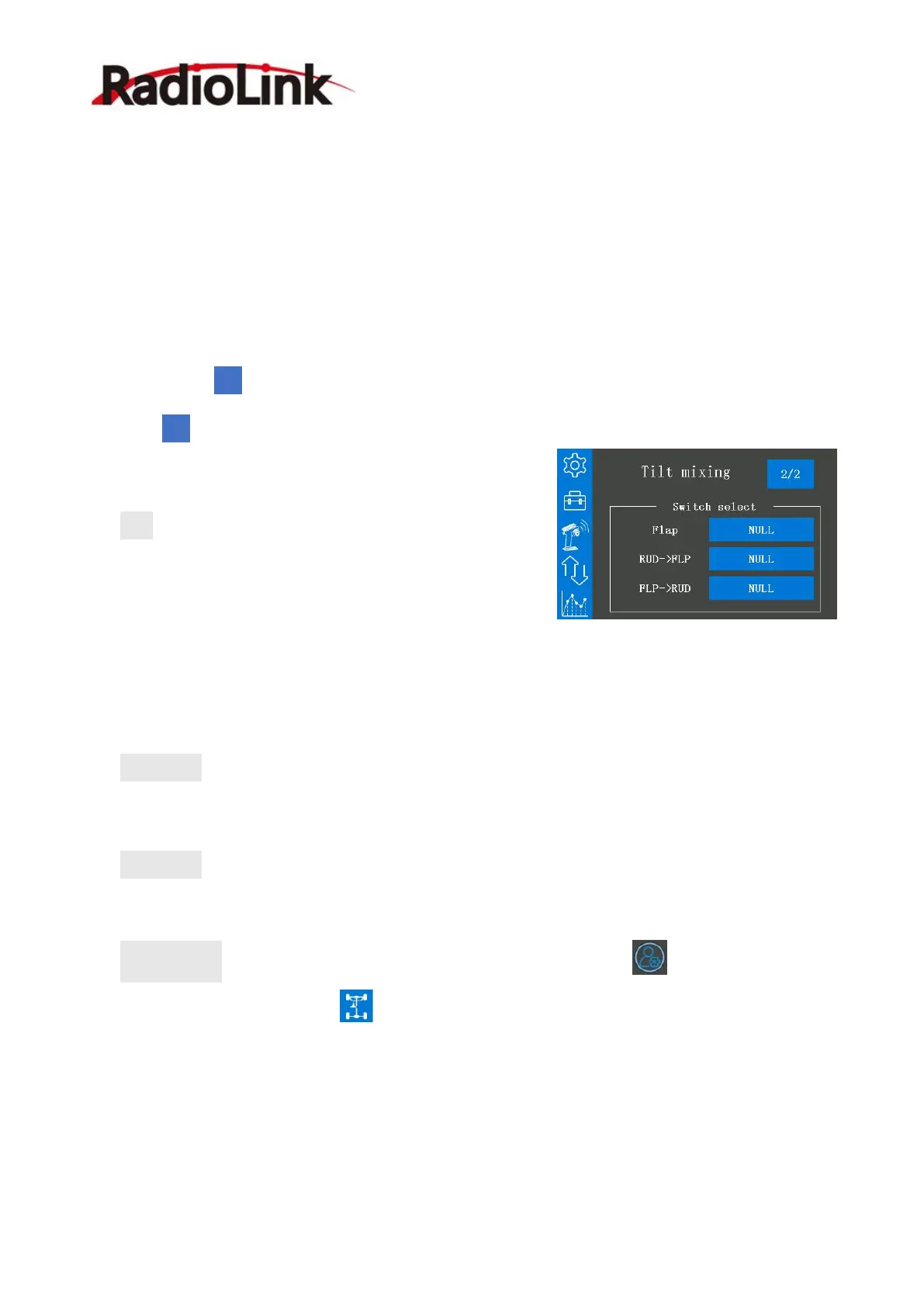RadioLink Electronic Limited
www.radiolink.com
auxiliary channel. -1% to -100% indicate the opposite direction of auxiliary channel.
Steering end point function, curve function, speed function, or D/R function setup also
effects flap channel operation. However, even if set, steering reverse function setup does not
reverse the flap channel.
Tilt Mixing 2/2
Click 1/2 at the top right corner to switch the first Tilt mixing setting page to the second Tilt
mixing setting page.
Flap: DT1/DT2/DT3/DT4/DL1 can be selected to
increase or decrease the Flap value. Press the button which
you have selected to increase or decrease the value of flap,
the mixing amount from rudder to flap and the mixing amount from flap to rudder will be
adjusted.
RUD->FLP: DT1/DT2/DT3/DT4/DL1 can be selected to adjust the mixing amount from rudder
to flap.
FLP->RUD: DT1/DT2/DT3/DT4/DL1 can be selected to adjust the mixing amount from flap to
rudder.
Setting steps: turn on the RC8X into home page, click the button at the left bottom of
RC8X into System menu, click into Mixing menu, click the blue select box named Tilt
mixing into the menu to set it.
