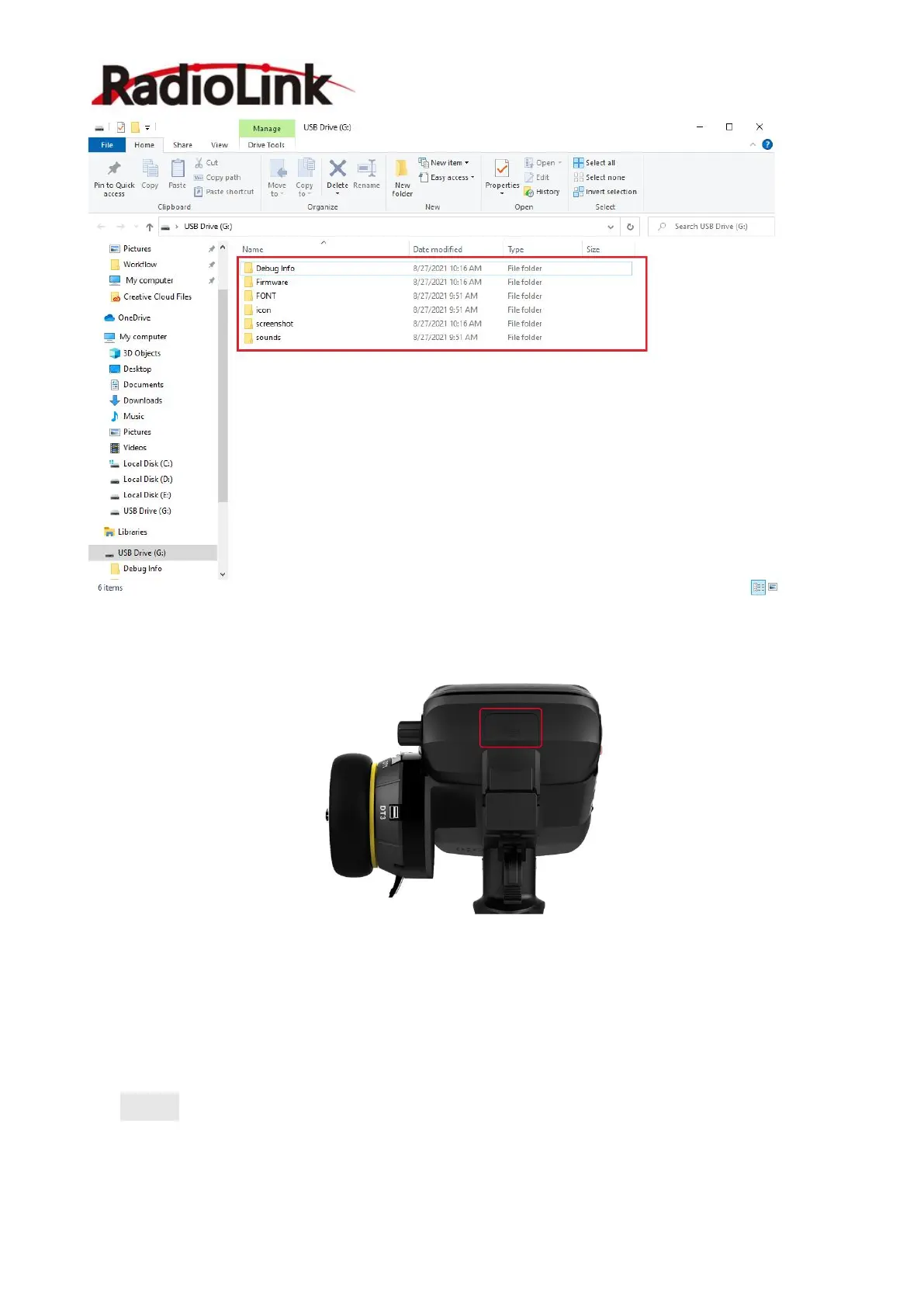RadioLink Electronic Limited
www.radiolink.com
③ copy, delete, or customize the files you want, and then insert the SD card back to your
2)Copy the files with a USB cable (copy a firmware as an example)
Introduction about the nomenclatures that on the update setting menu
SD Size: the capacity of the SD card, if you replace a larger capacity SD card, the RC8X and
computer connection will take longer to read the transmitter device information, about 2