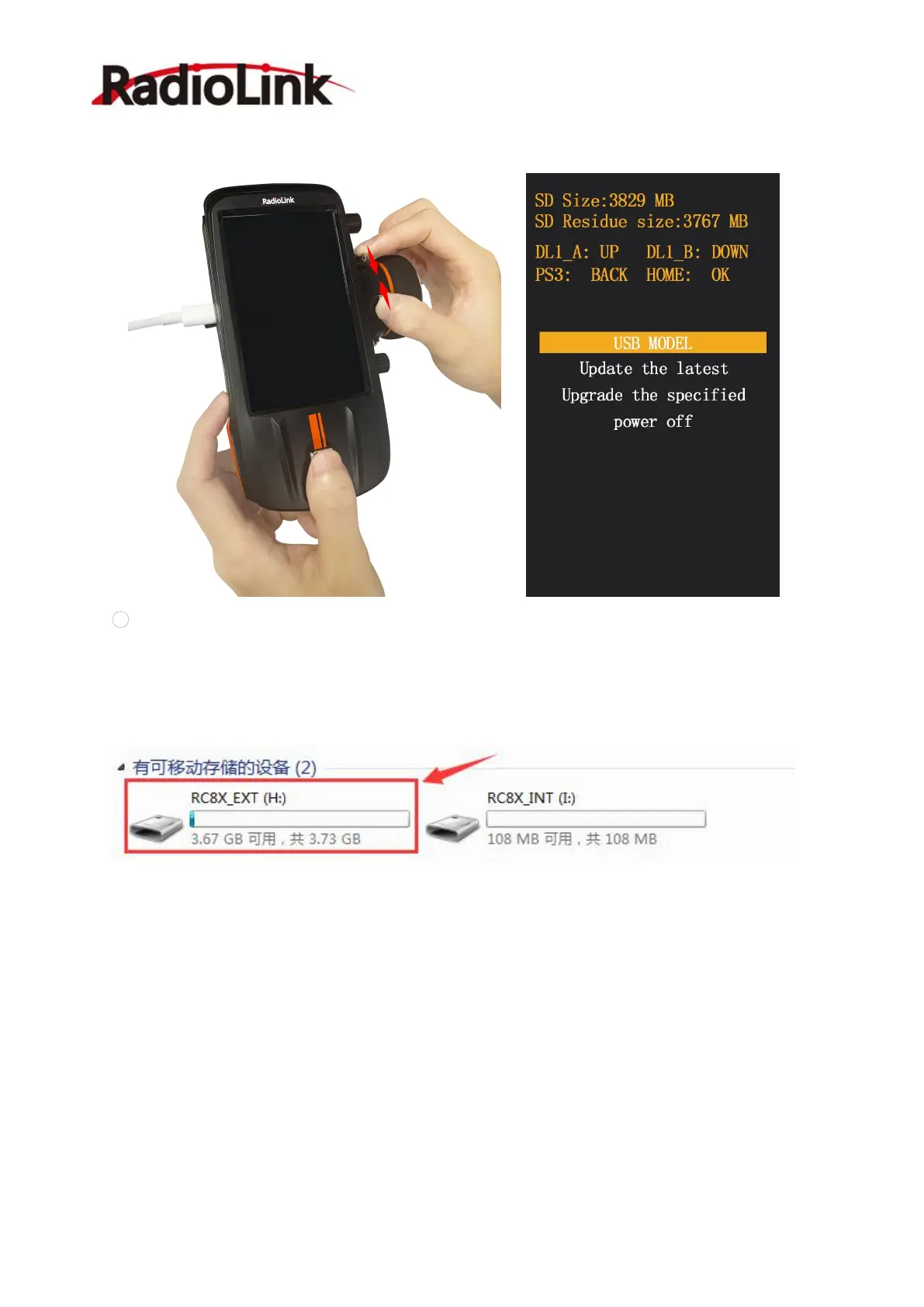RadioLink Electronic Limited
www.radiolink.com
on the screen, and "USB MODEL" is selected by default.
4
Short press the "power button" to enter the USB mode, and the computer will also remind
that a U disk is inserted. The computer usually displays two removable disks. RC8X-EXT refers to
SD card, RC8X-INH refers to remote control. Copy the firmware to the RC8X-EXT disk.
Note: The firmware downloaded from the official website is usually a compressed file. After
downloading it to your computer, you need to unzip it first. After decompression, copy the three
files (including Firmware, FONT, icon) in the folder to the RC8X-EXT disk.