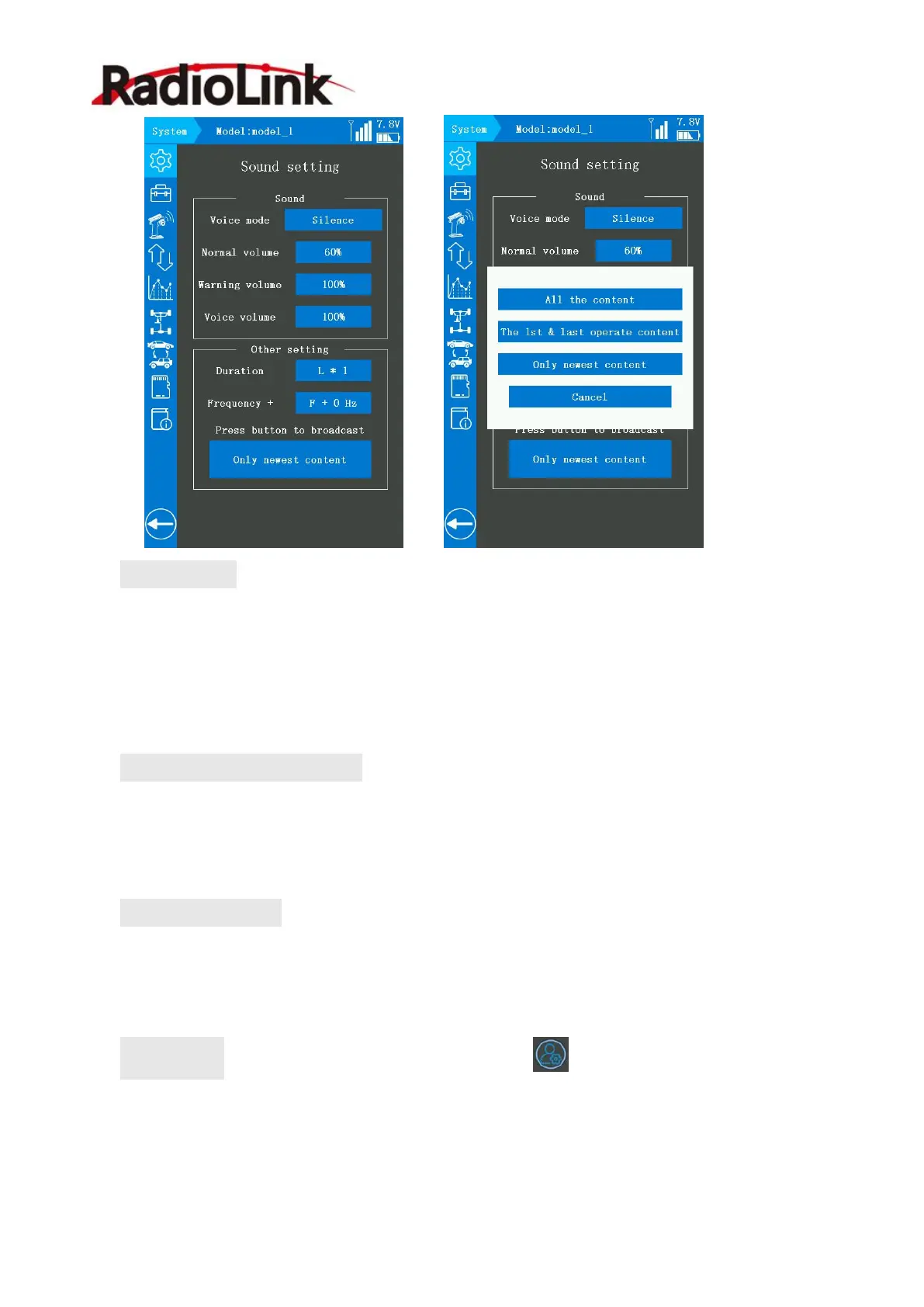RadioLink Electronic Limited
www.radiolink.com
All the content: When the user triggers the functions that have preset with voice broadcast
consecutively or simultaneously, the transmitter will broadcast all the operations in turn. No
matter how many operations you have done, the broadcast will start after you have finished the
first operation.
The 1st & last operate content: Only broadcast the first operation and the last operation if
the operations are consecutively. But, if the operation starts during the second broadcast, it will
broadcast the first, the second, and the last operation.
Only newest content: only the latest operation will be broadcasted.
The speech will be interrupted by the newly triggered content and then the transmitter will
go to broadcast the latest content.
Setting steps: turn on your RC8X, click the button at the left bottom of RC8X into
System menu, or click the blue select box named Sound to set the broadcast sound. click “-“ to
decrease the value and click “+” to increase the value.