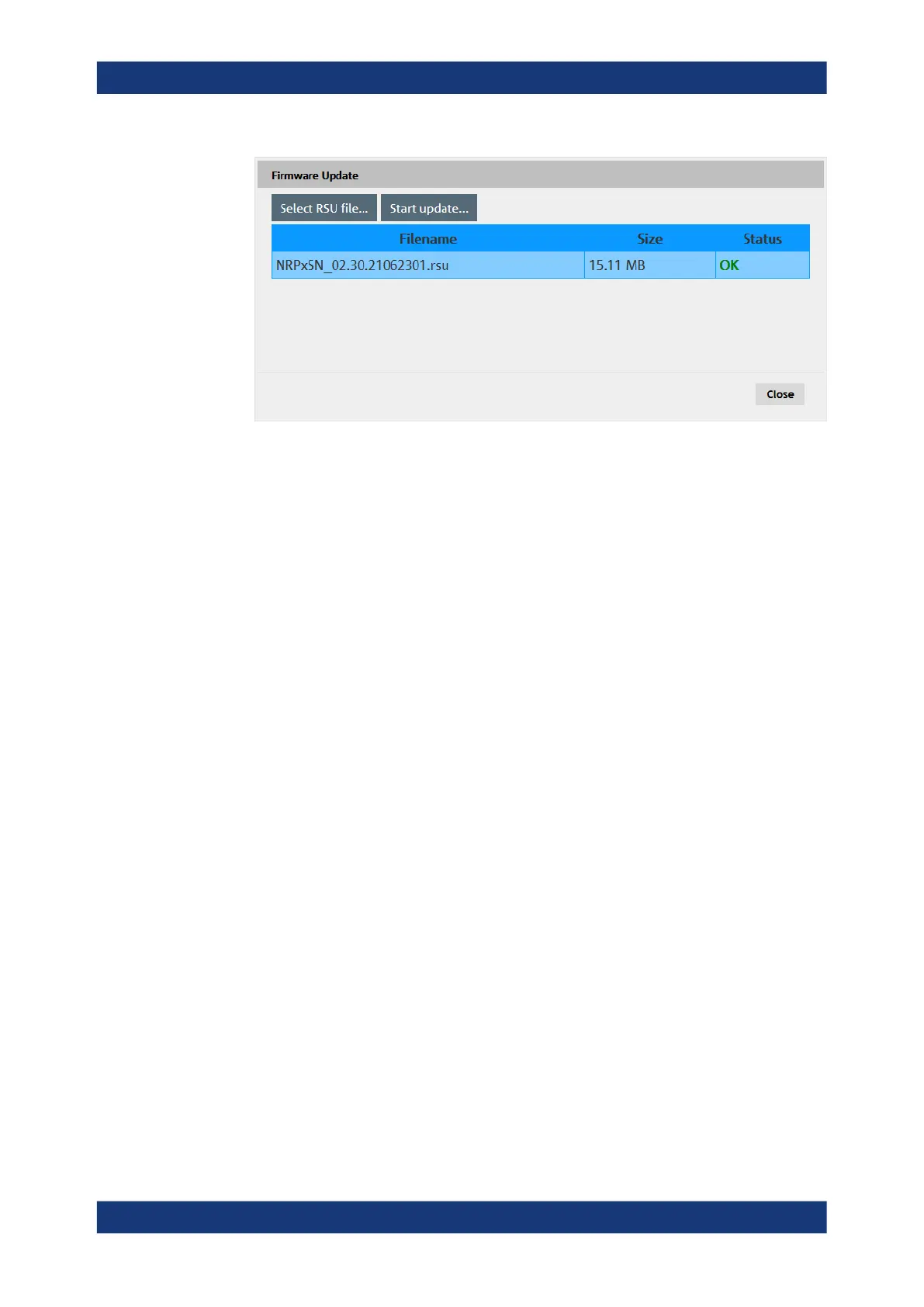Firmware update
R&S
®
NRPxxS(N)
60User Manual 1177.5079.02 ─ 15
7. Click "Start update".
The firmware update can take several minutes. During the update process, a pro-
gress bar is displayed. When the update is completed, the dialog closes automati-
cally.
7.2.3 Using remote control
If you want to integrate a firmware update function in an application, use SYSTem:
FWUPdate on page 129.
Example:
You want to update your R&S NRP18S with the NRPxSN_02.30.21062301.rsu file.
This file has a size of 10242884 bytes.
To send the file to the sensor for updating the firmware, your application has to assem-
ble a memory block containing:
SYST:FWUP <block_data>
The <block_data> is definite length-arbitrary block data as described in SYSTem:
FWUPdate on page 129.
The size of the file is 10242884. This number has 8 digits. Thus, the <block_data>
consist of the following:
●
#
●
8
How many digits follow to specify the file size.
●
10242884
Number that specifies the file size.
●
<file_contents>
Contents of the *.rsu file, byte-by-byte
●
0x0a
Delimiter
Updating the firmware
