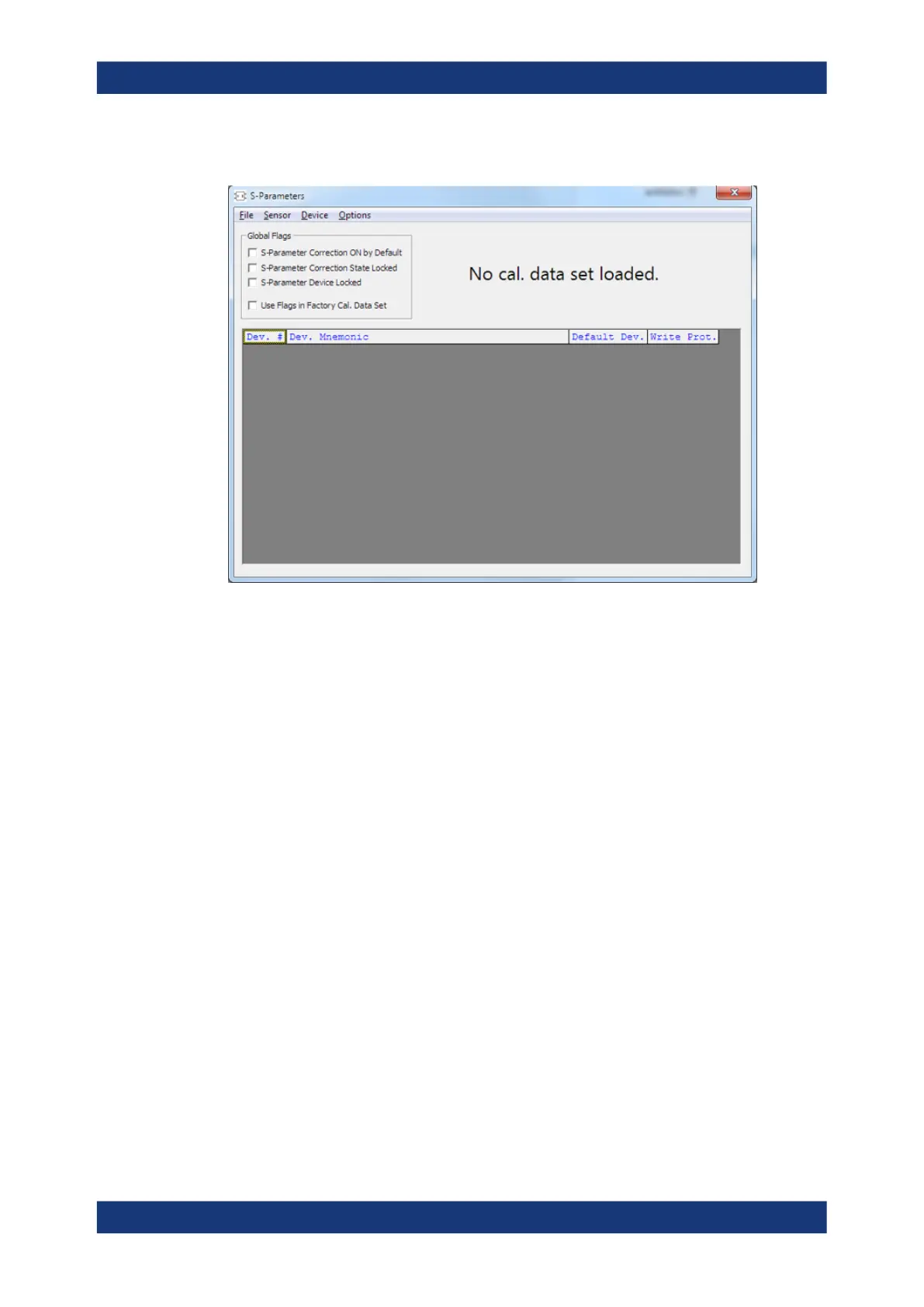Remote control commands
R&S
®
NRPxxS(N)
114User Manual 1177.5079.02 ─ 15
User interface of the S-Parameters program
Figure 9-9: S-Parameters dialog
Menu bar..................................................................................................................... 114
└ File................................................................................................................ 114
└ Sensor...........................................................................................................115
└ Device........................................................................................................... 115
└ Options..........................................................................................................115
└ User Data............................................................................................115
└ Remote............................................................................................... 115
└ Show Cal. Data...................................................................................115
Global Flags................................................................................................................ 116
└ S-Parameter Correction ON by Default.........................................................116
└ S-Parameter Correction State Locked.......................................................... 116
└ S-Parameter Device Locked......................................................................... 116
└ Use Flags in Factory Cal. Data Set...............................................................117
Device table.................................................................................................................117
Menu bar
Contains the following submenus.
File ← Menu bar
Provides options for loading and saving calibration data files, see:
●
"To change the S-parameter data" on page 119
●
"To load an uncertainty parameter file" on page 120
Configuring basic measurement parameters
