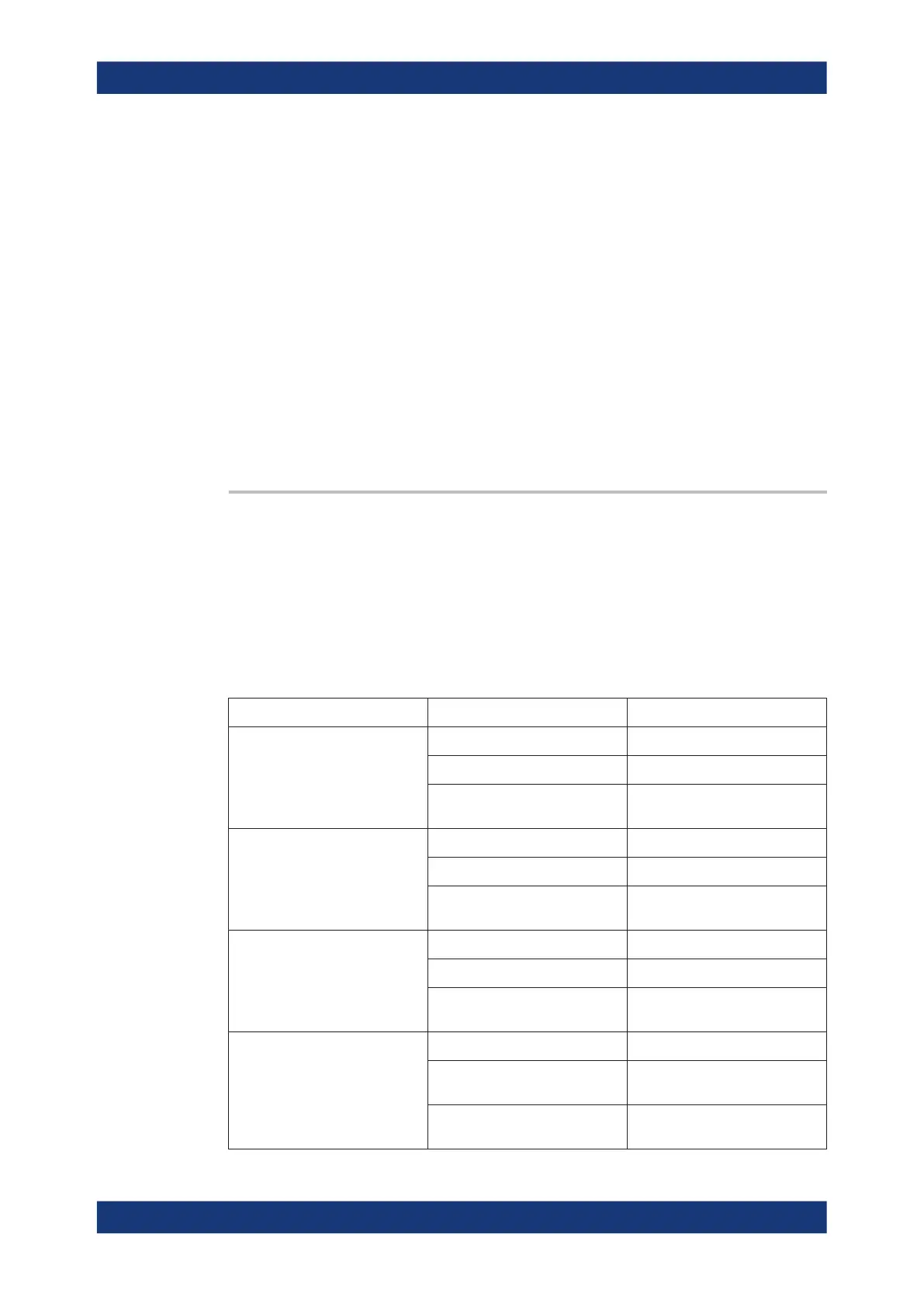Remote control commands
R&S
®
NRPxxS(N)
72User Manual 1177.5079.02 ─ 15
"POWer:TSLot:AVG"
Timeslot mode
See Chapter 9.7.3, "Timeslot measurement", on page 96.
"XTIMe:POWer"
Trace mode
See Chapter 9.7.4, "Trace measurement", on page 98.
*RST: "POWer:AVG"
9.4.4 Configuring the measured values
Before starting a measurement, you can configure the measurand or enable the mea-
surement of additional-measured values.
CALCulate:FEED.............................................................................................................72
[SENSe<Sensor>:]AUXiliary..............................................................................................73
CALCulate:FEED <mode>
If you query measurement data using FETCh<Sensor>[:SCALar][:POWer][:
AVG]?, the power sensor returns data of the measurand that was configured before.
Generally, this measurand is the average power. However, the power sensor can also
output data of other measurands.
To configure which measurand the FETCh<Sensor>[:SCALar][:POWer][:AVG]?
command reads, use the CALCulate:FEED command before the measurement is ini-
tiated. Depending on the measurement mode, the following settings are possible:
SENS:FUNC Possible CALC:FEED Meaning
"POWer:AVG" "POWer:AVERage"
Average value
"POWer:PEAK"
Peak value
"POWer:RANDom"
Randomly selected value from the
measurement interval
"POWer:BURSt:AVG" "POWer:AVERage"
Average value
"POWer:PEAK"
Peak value
"POWer:RANDom"
Randomly selected value from the
measurement interval
"POWer:TSLot:AVG" "POWer:AVERage"
Average value
"POWer:PEAK"
Peak value
"POWer:RANDom"
Randomly selected value from the
measurement interval
"XTIMe:POWer" "POWer:TRACe"
Measurement sequence
"POWer:PEAK:TRACe"
Peak value of the samples per
trace point
"POWer:RANDom:TRACe"
Randomly selected value of the
samples per trace point
Preparing for the measurement
