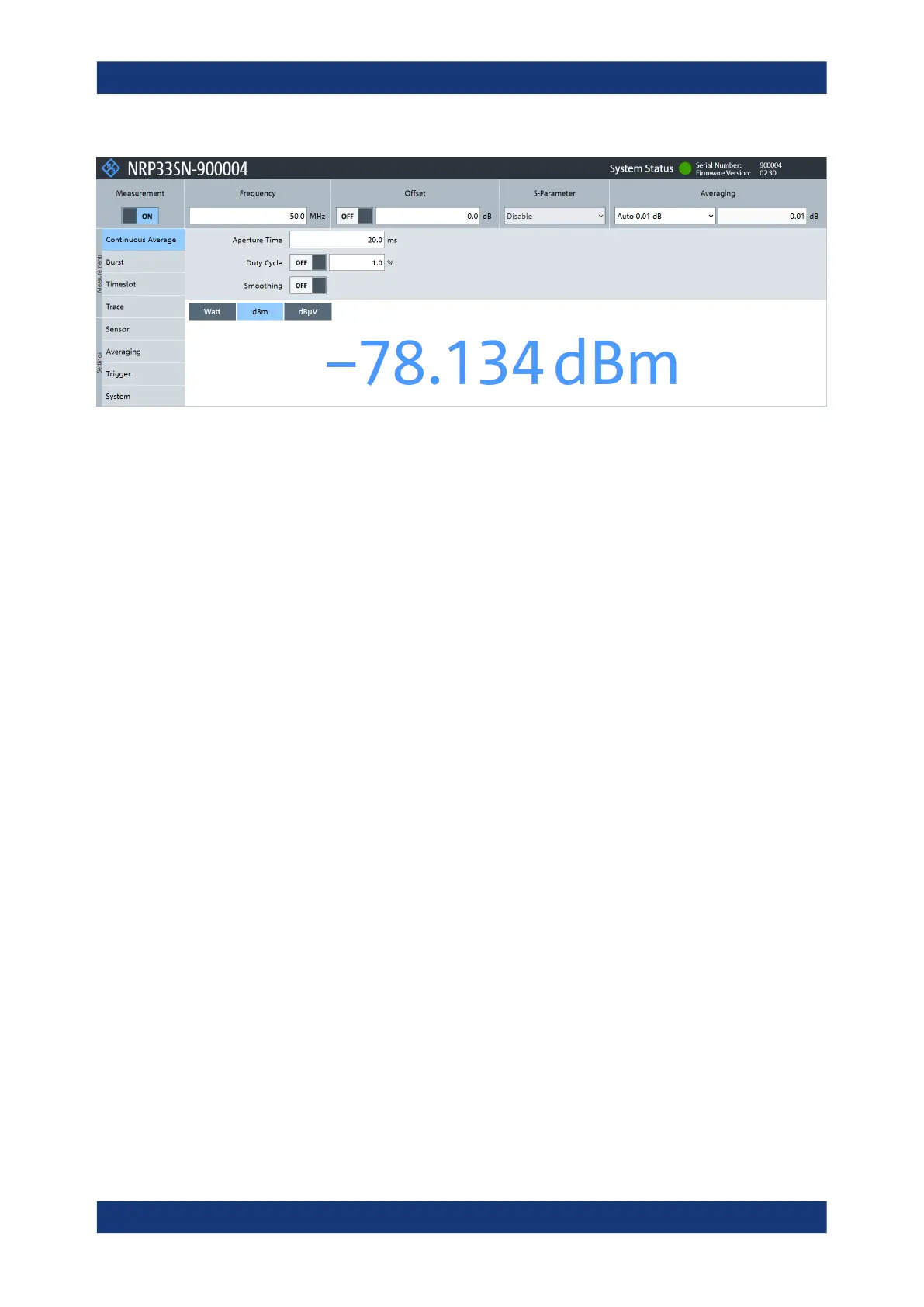Operating concepts
R&S
®
NRPxxS(N)
36User Manual 1177.5079.02 ─ 15
The main dialog of the web user interface opens.
3. Select the "Continuous Average" tab and perform any necessary changes.
4. Press "Measurement > ON" to start the measurement.
For a detailed description of the web user interface, refer to Chapter 6, "Browser-based
user interface", on page 42.
5.3 Remote control
You can remote control the R&S NRPxxS(N) easily. The change to remote control
occurs "on the fly" and has no influence on the manual operation.
Further information:
●
Chapter 9, "Remote control commands", on page 64
●
Chapter 11, "Remote control basics", on page 151
●
Chapter 11.1, "Remote control interfaces and protocols", on page 151
●
Chapter 3.7.1, "Computer", on page 18
5.4 R&S NRPV
The R&S NRPV enables you to measure power in all available measurement modes.
Also, you can use up to four power sensors simultaneously.
The R&S NRPV is provided on your documentation CD-ROM and on the
Rohde & Schwarz website as a separate standalone installation package.
Required equipment
●
R&S NRPxxS(N) power sensor
●
R&S NRP‑ZKU cable or an R&S NRP‑Z5 sensor hub and an R&S NRP‑ZK6 cable
to connect the sensor to the computer
R&S
NRPV
