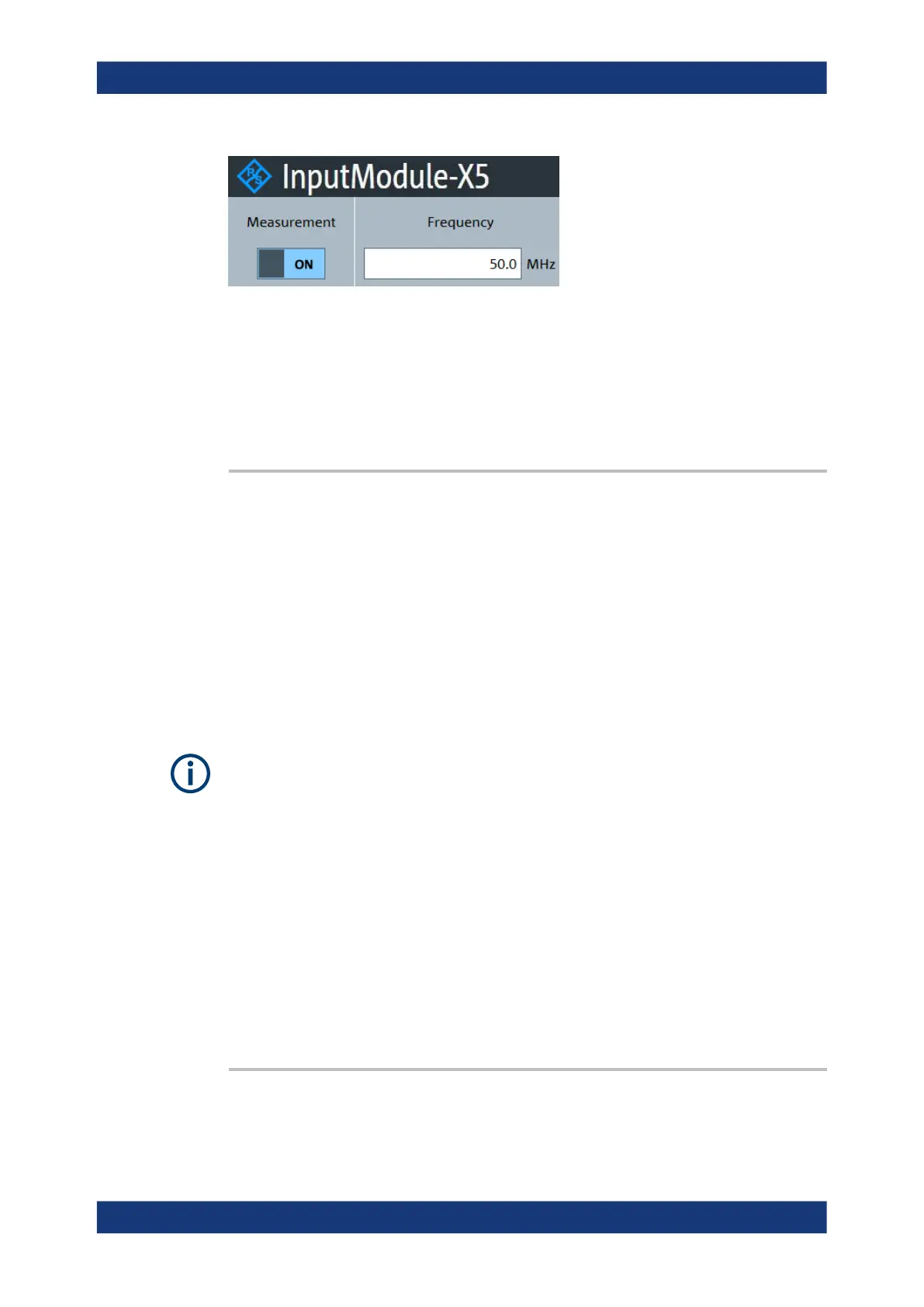Remote control commands
R&S
®
NRPxxS(N)
136User Manual 1177.5079.02 ─ 15
Figure 9-11: Sensor name displayed in the web user interface
Parameters:
<sensorname>
Example:
SYST:NAME "InputModule-X5"
Manual operation: See "Sensor Name" on page 54
SYSTem:VERSion?
Queries the SCPI version that the command set of the power sensor complies with.
Example:
SYST:VERS?
Query
1999.0
Response: SCPI version from 1999.
Usage: Query only
9.12.2 Configuring LAN network properties
Requires a power sensor with networking capabilities, a LAN power sensor.
Remote commands:
SYSTem:COMMunicate:NETWork:RESTart...................................................................... 136
SYSTem:COMMunicate:NETWork:RESet.........................................................................137
SYSTem:COMMunicate:NETWork:STATus?..................................................................... 137
SYSTem:COMMunicate:NETWork[:COMMon]:DOMain......................................................137
SYSTem:COMMunicate:NETWork[:COMMon]:HOSTname.................................................137
SYSTem:COMMunicate:NETWork:IPADdress...................................................................138
SYSTem:COMMunicate:NETWork:IPADdress:GATeway.....................................................138
SYSTem:COMMunicate:NETWork:IPADdress:INFO?.........................................................138
SYSTem:COMMunicate:NETWork:IPADdress:MODE........................................................ 139
SYSTem:COMMunicate:NETWork:IPADdress:SUBNet:MASK............................................ 139
SYSTem:COMMunicate:NETWork:RESTart
Effective only for the R&S NRP LAN power sensors.
Configuring the system
