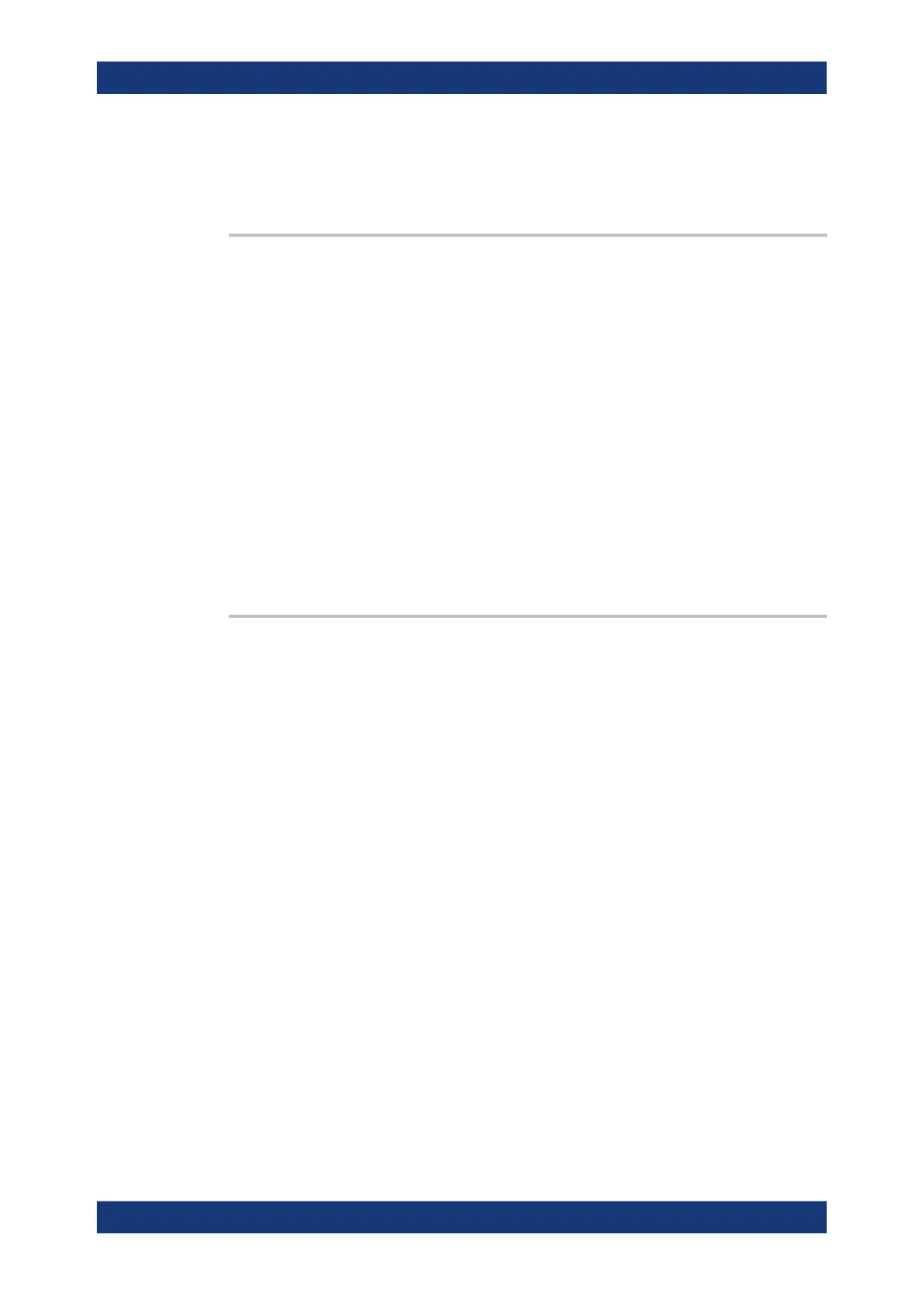Remote control commands
R&S
®
NRPxxS(N)
139User Manual 1177.5079.02 ─ 15
Queries the network status information.
Usage: Query only
SYSTem:COMMunicate:NETWork:IPADdress:MODE <mode>
Effective only for the R&S NRP LAN power sensors.
Sets whether the IP address is assigned automatically or manually.
Parameters:
<mode> AUTO | STATic
AUTO
Assigns the IP address automatically, provided the network sup-
ports DHCP.
STATic
Enables assigning the IP address manually.
*RST: AUTO
Example:
SYST:COMM:NETW:IPAD:MODE AUTO
The IP address is assigned automatically.
Manual operation: See "DHCP" on page 54
SYSTem:COMMunicate:NETWork:IPADdress:SUBNet:MASK <netmask>
Effective only:
●
For the R&S NRP LAN power sensors.
●
If SYSTem:COMMunicate:NETWork:IPADdress:MODE is set to STATic.
Sets the subnet mask.
Parameters:
<netmask>
Example:
SYST:COMM:NETW:IPAD:SUBN:MASK '255.255.255.0'
Sets 255.255.255.0 as subnet mask.
Manual operation: See "Subnet Mask" on page 54
9.13 Using the status register
Further information:
●
Chapter 11.2, "Status reporting system", on page 154
Contents:
● General status register commands....................................................................... 140
● Reading the CONDition part................................................................................. 140
● Reading the EVENt part........................................................................................140
Using the status register
