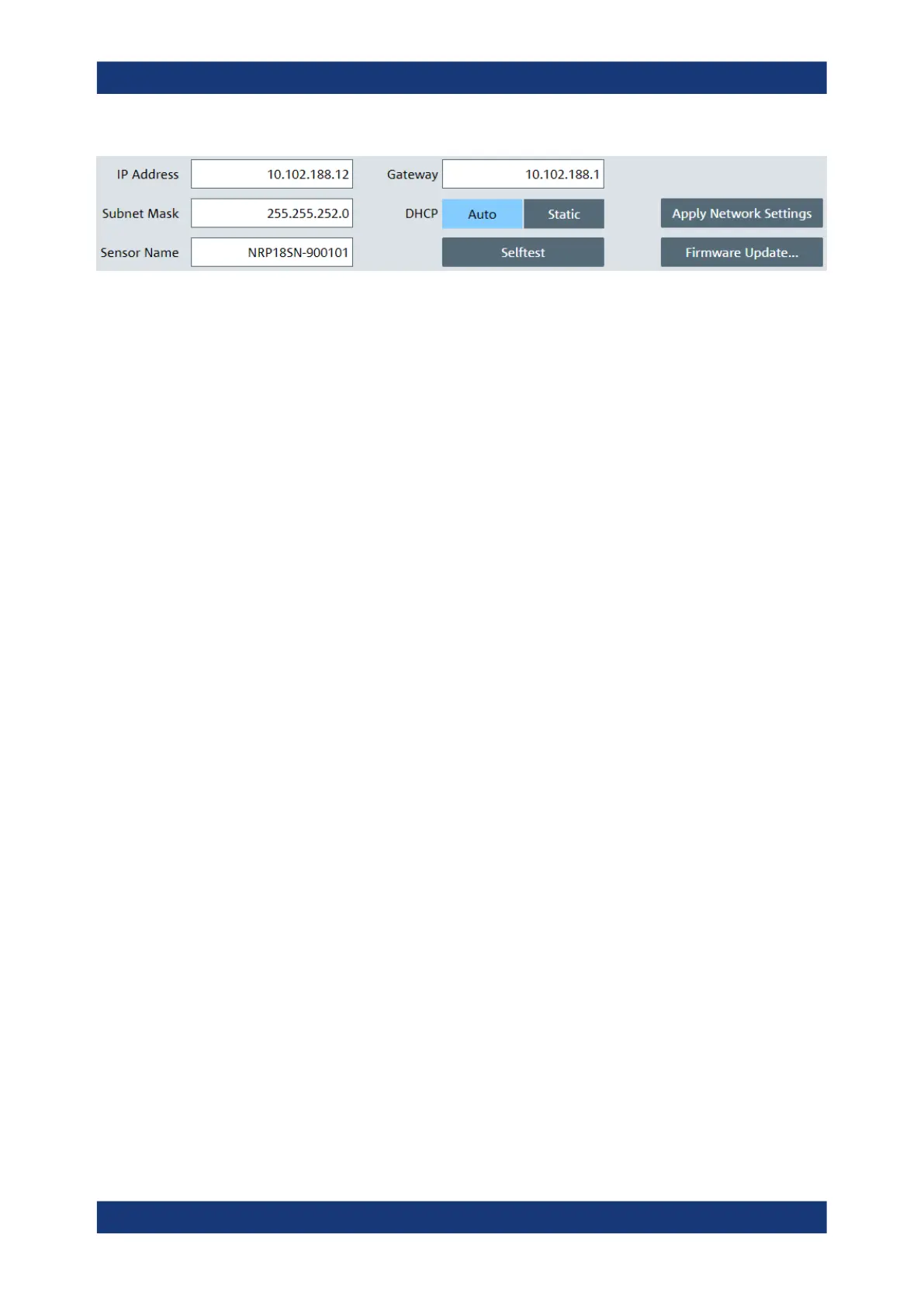Browser-based user interface
R&S
®
NRPxxS(N)
54User Manual 1177.5079.02 ─ 15
IP Address.....................................................................................................................54
Subnet Mask................................................................................................................. 54
Sensor Name................................................................................................................ 54
Gateway........................................................................................................................54
DHCP............................................................................................................................54
Selftest.......................................................................................................................... 55
Apply Network Settings.................................................................................................55
Firmware Update...........................................................................................................56
IP Address
Sets the IP address of the sensor.
Remote command:
SYSTem:COMMunicate:NETWork:IPADdress
Subnet Mask
Sets the subnet mask.
The subnet mask consists of four number blocks separated by dots. Every block con-
tains 3 numbers in maximum.
Remote command:
SYSTem:COMMunicate:NETWork:IPADdress:SUBNet:MASK
Sensor Name
Sets the sensor name. The sensor name is displayed in the title bar of the web user
interface, see Figure 6-1.
If you do not specify a sensor name, the hostname is used as default. See also
SYSTem:COMMunicate:NETWork[:COMMon]:HOSTname on page 137.
Remote command:
SYSTem[:SENSor]:NAME
Gateway
Sets the address of the default gateway, that means the router that is used to forward
traffic to destinations beyond the local network. This router is on the same network as
the instrument.
Remote command:
SYSTem:COMMunicate:NETWork:IPADdress:GATeway
DHCP
Selects the mode for assigning the IP address.
"Auto"
Assigns the IP address automatically, provided the network supports
DHCP (dynamic host configuration protocol).
Settings
