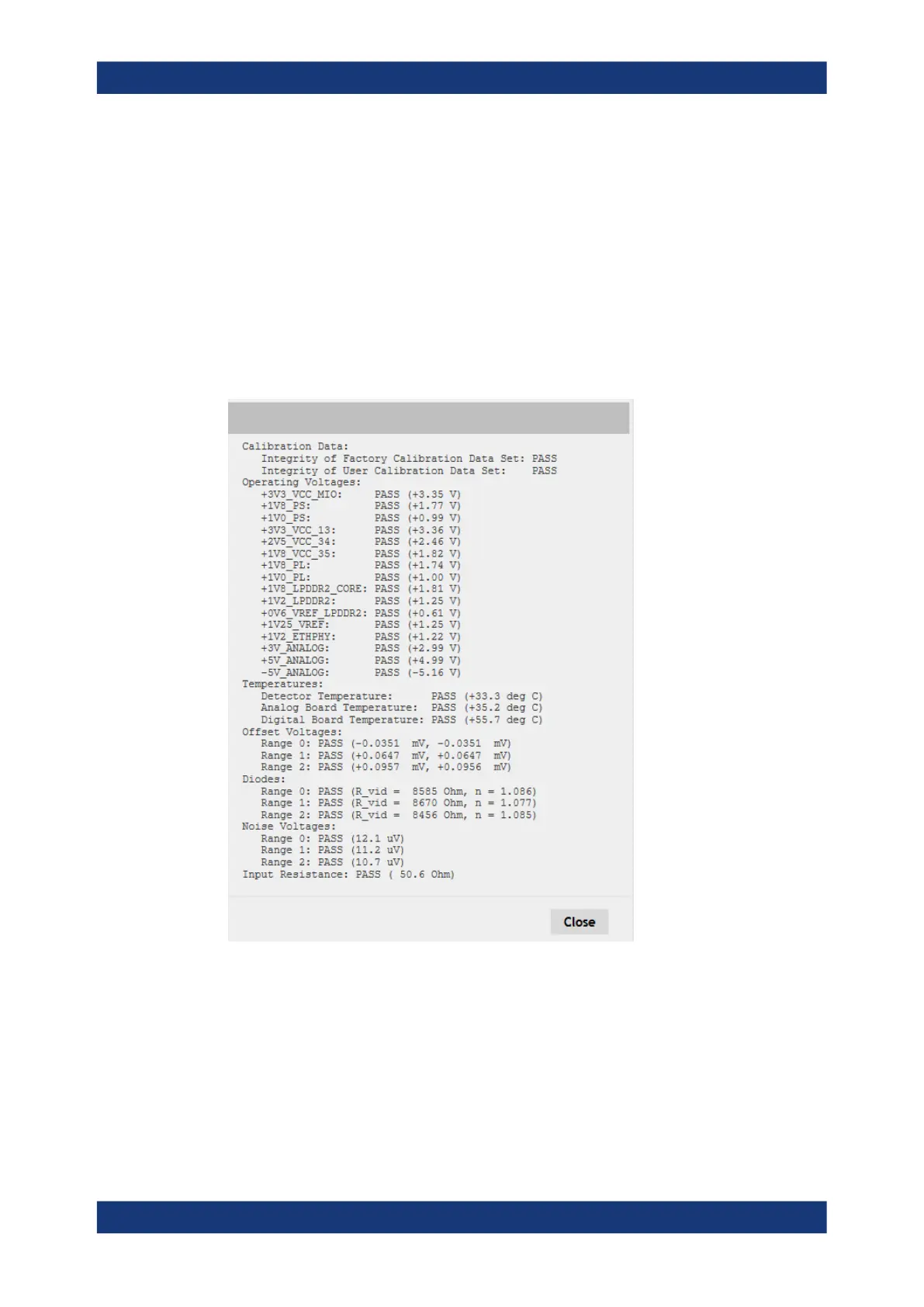Browser-based user interface
R&S
®
NRPxxS(N)
55User Manual 1177.5079.02 ─ 15
"Static"
Enables assigning the IP address manually.
Remote command:
SYSTem:COMMunicate:NETWork:IPADdress:MODE
Selftest
Starts a selftest of the sensor. See also Chapter 9.11, "Testing", on page 126.
Note:
Do not apply a signal to the sensor while the selftest is running. If the selftest is carried
out with a signal being present, error messages can erroneously be output for the test
steps Offset Voltages and/or Noise Voltages.
The results of the selftest are shown in a dialog that is displayed after test completion.
Remote command:
TEST:SENSor?
Apply Network Settings
After you have made the required network settings changes, apply them to the power
sensor by clicking "Apply Network Settings".
Settings
