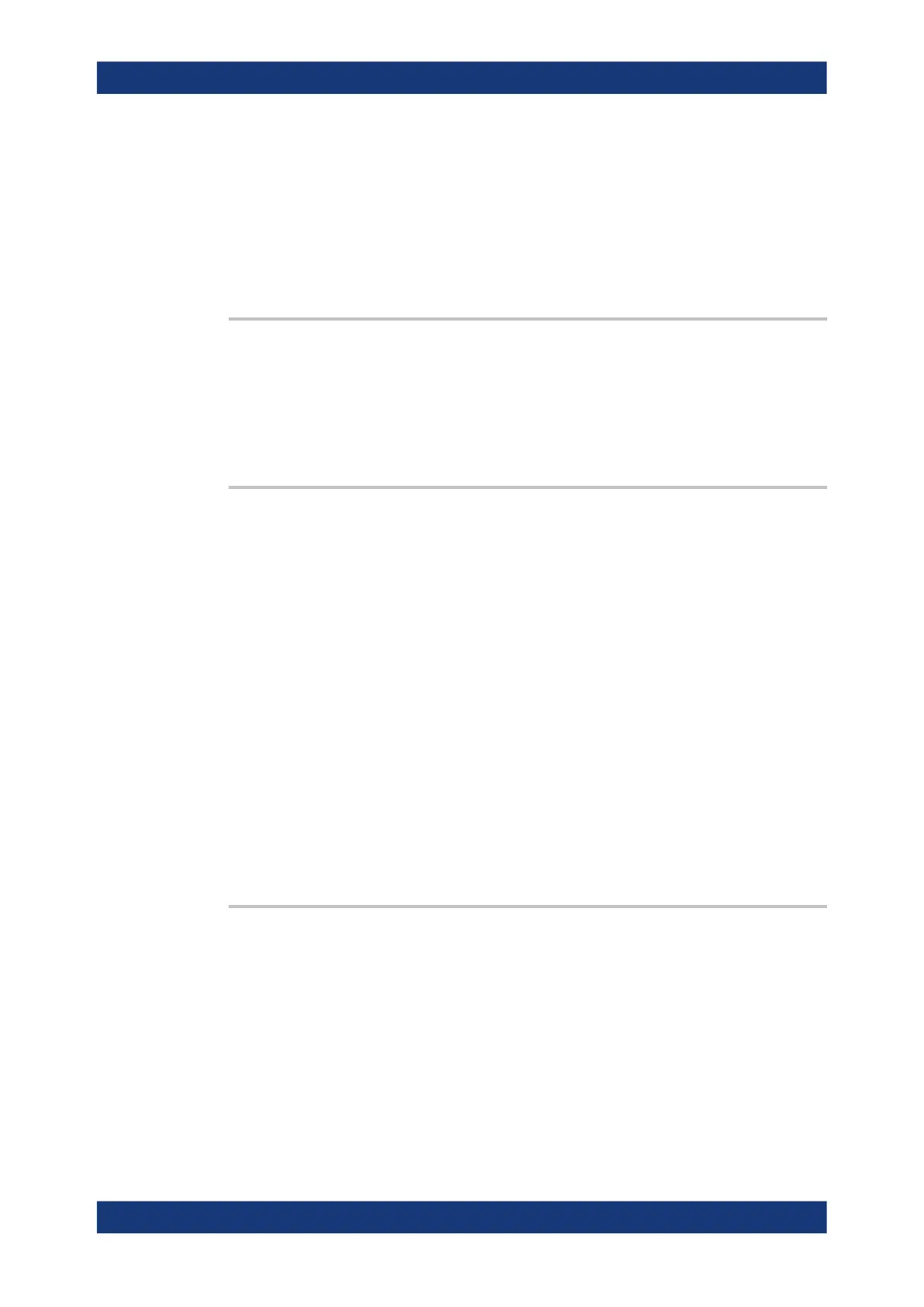Remote control commands
R&S
®
NRPxxS(N)
71User Manual 1177.5079.02 ─ 15
0 is the most sensitive path.
2 is the most insensitive path.
1 is the path with medium sensitivity.
Range: 0 to 2
*RST: 2
Manual operation: See "Range" on page 50
[SENSe<Sensor>:]RANGe:AUTO <state>
Enables or disables the automatic measurement path selection.
Parameters:
<state> *RST: ON
Manual operation: See "Range" on page 50
[SENSe<Sensor>:]RANGe:CLEVel <level>
Reduces the transition range between the measurement paths, 0 -> 1 and 1 -> 2, by
the set value. Thus, you can improve the measurement accuracy for signals with a
high peak-to-average ratio, since the headroom for modulation peaks becomes larger.
However, the S/N ratio is reduced at the lower limits of the transition ranges.
Parameters:
<level> Range: -20.00 to 0.00
*RST: 0.00
Default unit: dB
9.4.3 Selecting a measurement mode
► Before starting a measurement, select the measurement mode using:
[SENSe<Sensor>:]FUNCtion
The available measurement modes and how to configure them are described in
Chapter 9.7, "Configuring the measurement modes", on page 90.
[SENSe<Sensor>:]FUNCtion <function>
Sets the measurement mode.
Parameters:
<function> "POWer:AVG"
Continuous average mode
See Chapter 9.7.1, "Continuous average measurement",
on page 91.
"POWer:BURSt:AVG"
Burst average mode
See Chapter 9.7.2, "Burst average measurement", on page 94.
Preparing for the measurement
