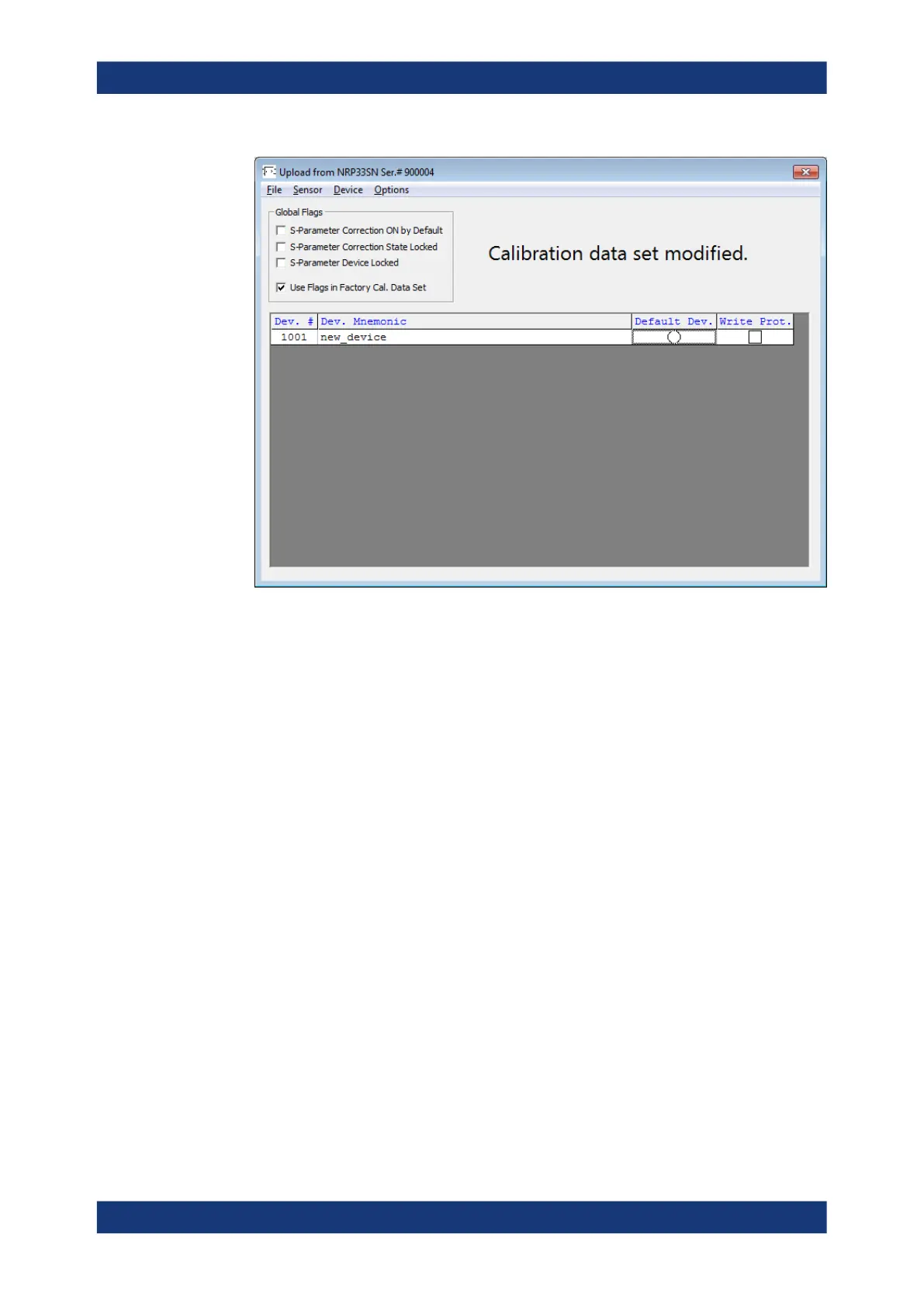Remote control commands
R&S
®
NRPxxS(N)
119User Manual 1177.5079.02 ─ 15
6. Create a backup of the calibration data set before making any changes.
Select "File" > "Save Calibration Data".
A dialog opens where you can select the location to save the calibration data.
To change the S-parameter data
1. In the device table, double-click an entry. See also "Device table" on page 117.
2. Select "File" > "Import S2P".
3. Select the *.S2P file you want to import.
4. Confirm with "Open".
The data from the selected file is loaded in the device table.
All uncertainties are set to zero.
Configuring basic measurement parameters
