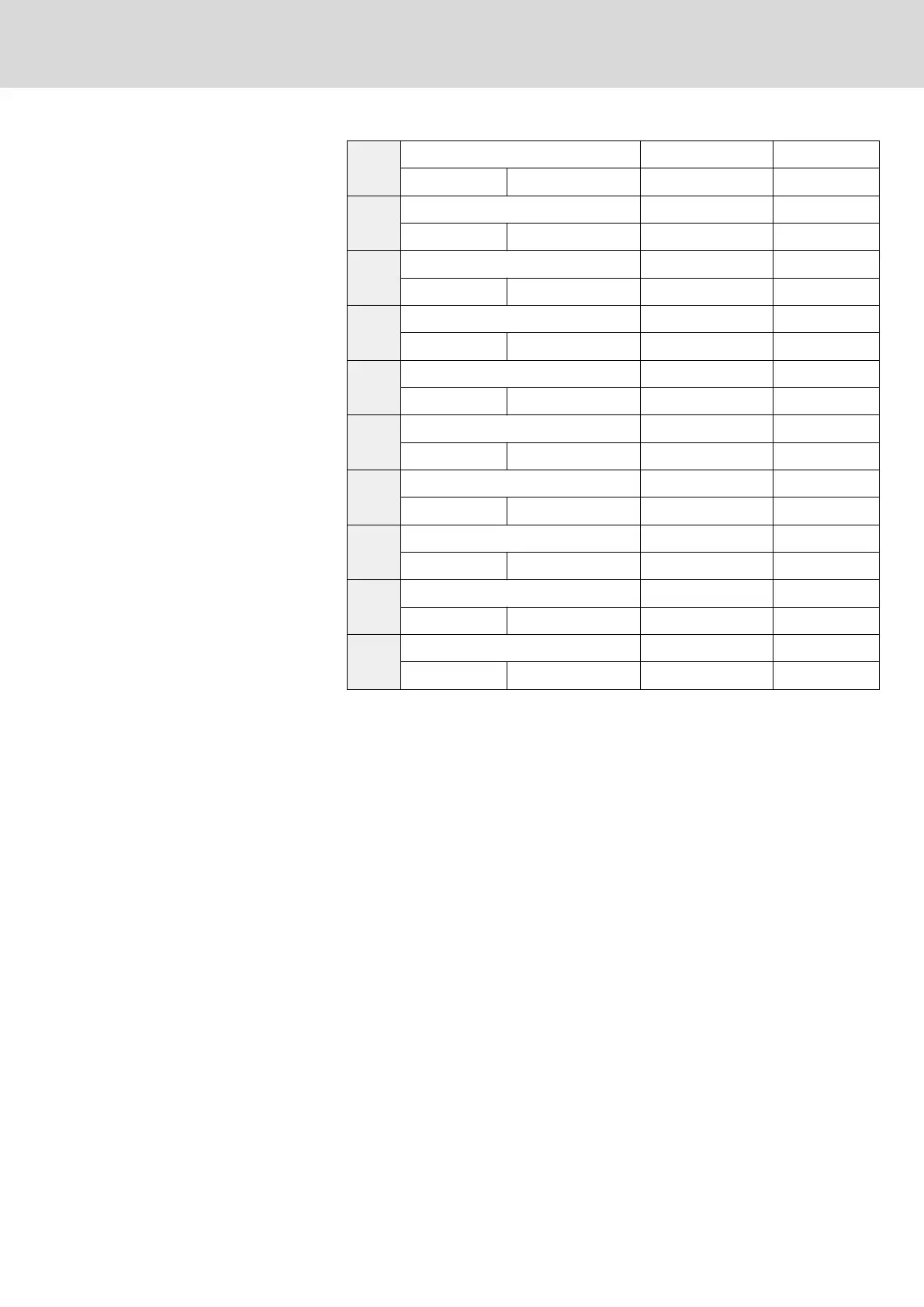E2.11
Multi-speed frequency 6 Factory default 0.00
Setting range [b1.07]...[b1.06] Hz Minimum unit 0.01
E2.12
Multi-speed frequency 7 Factory default 0.00
Setting range [b1.07]...[b1.06] Hz Minimum unit 0.01
E2.13
Multi-speed frequency 8 Factory default 0.00
Setting range [b1.07]...[b1.06] Hz Minimum unit 0.01
E2.14
Multi-speed frequency 9 Factory default 0.00
Setting range [b1.07]...[b1.06] Hz Minimum unit 0.01
E2.15
Multi-speed frequency 10 Factory default 0.00
Setting range [b1.07]...[b1.06] Hz Minimum unit 0.01
E2.16
Multi-speed frequency 11 Factory default 0.00
Setting range [b1.07]...[b1.06] Hz Minimum unit 0.01
E2.17
Multi-speed frequency 12 Factory default 0.00
Setting range [b1.07]...[b1.06] Hz Minimum unit 0.01
E2.18
Multi-speed frequency 13 Factory default 0.00
Setting range [b1.07]...[b1.06] Hz Minimum unit 0.01
E2.19
Multi-speed frequency 14 Factory default 0.00
Setting range [b1.07]...[b1.06] Hz Minimum unit 0.01
E2.20
Multi-speed frequency 15 Factory default 0.00
Setting range [b1.07]...[b1.06] Hz Minimum unit 0.01
Parameters E2.06 to E2.20 are used to set the speeds (frequencies) in each
phase of multi-speed control and logic control.
● Multi-speed control
16 multiple speeds (Speed 0...Speed 15) can be set via multi-speed in‐
puts, together with inputs forward / reverse (FWD-COM and REV-COM)
and acceleration / deceleration inputs.
– Running time of each speed is decided by the hold time of corre‐
sponding logic combination.
– Output frequency is decided by parameters E2.06...E2.20 corre‐
sponding to each speed. For details of multi-speed running, see
parameters E0.01...E0.08.
● Logic control
Automatic control according the current acceleration / deceleration time,
output frequency, running time and rotation direction. One cycle of logic
control is shown in the figure below.
DOK-RCON02-FV*********-IB08-EN-P Bosch Rexroth AG 145/259
Rexroth Frequency Converter Fv
Parameter Settings
