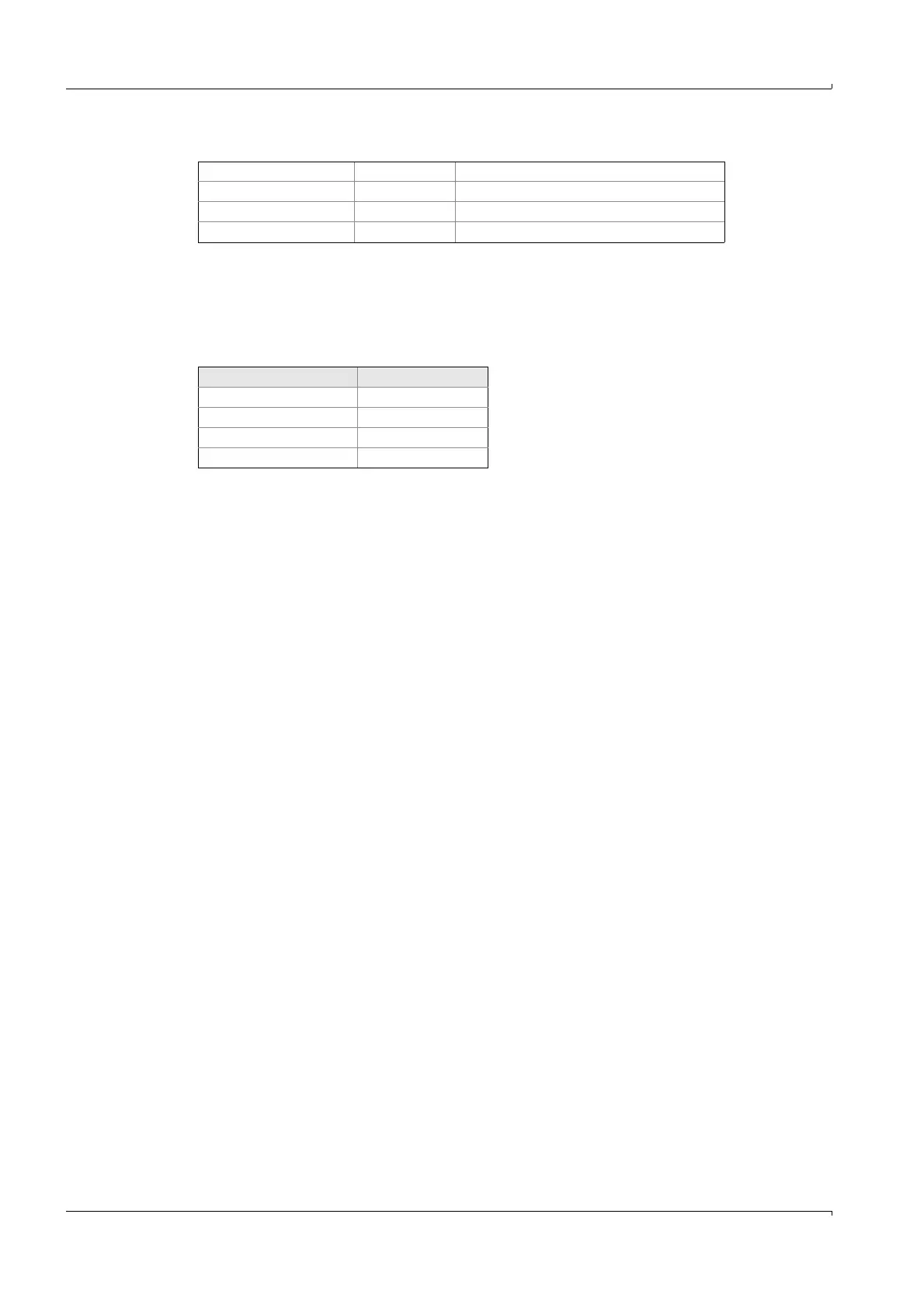Operation
94 MCS100E Operating Instructions 8009504/VYWA7/V3-1/2018-01 © SICK AG
Subject to change without notice
Default setting (example) for data to printer:
Interrupts
Interrupt assignment is a default setting (dependent on the hardware configuration) and
has to be modified in certain individual cases.
Default setting:
Detector COM1 9600 Baud
I/O module boxes COM2 9600 Baud (opto-interface)
Printer COM3 4800 Baud (opto-interface)
PC COM–
1
1
– means: Interface is not assigned
9600 Baud
COM IRQ
17
1
1
Can also be assigned to LPT 1/2.
If used by COMi: LPTi disable
25
12
2
Reserved for I/O module box
34
43